Use the security display, Shut down application, Use the security display shut down application – Rockwell Automation 2098 CompactLogix Indexing Motion Accelerator Toolkit Quick Start User Manual
Page 94: Use the security, Display, Shut down, Application
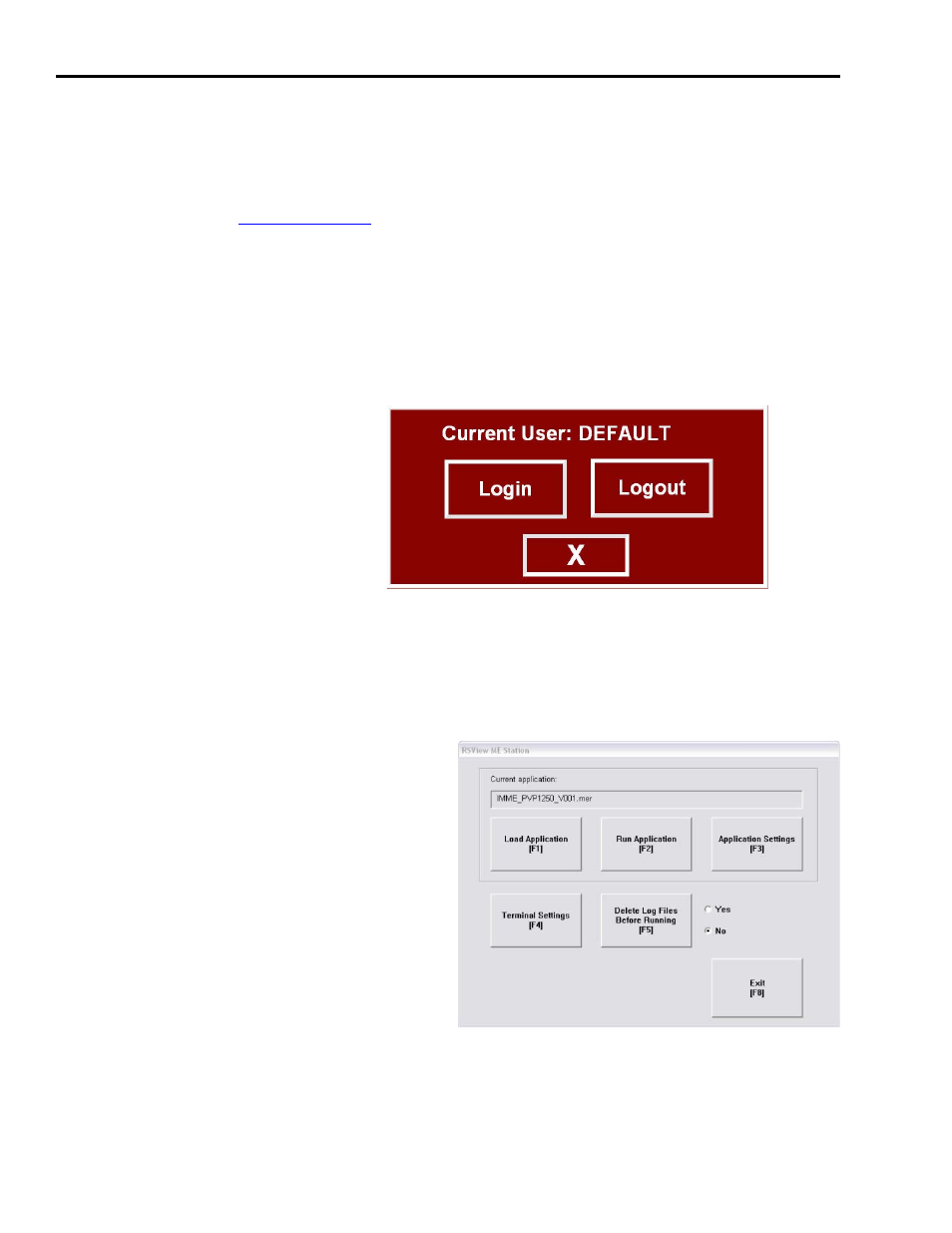
94
Publication IASIMP-QS011B-EN-P — January 2009
Chapter 7
Motion System Application Guide
Use the Security Display
The security feature of FactoryTalk View ME lets you limit privileges to the individuals that use
the FactoryTalk View ME application. Refer to FactoryTalk View Machine Edition User’s Guide,
V
, for more information.
The security display adds login and logout functions to the application. User names and
passwords have not been setup in the FactoryTalk View ME application files, but using
FactoryTalk ViewStudio software, you can edit the base application files to add user names and
passwords for your specific needs.
1. Press Security on the Application Navigation Bar.
The Current User window opens.
2. Press Login.
Shut Down Application
To shut down the application, press Shutdown Application on the Application Navigation Bar.
The FactoryTalk View ME application shuts down.
The PanelView Plus terminal returns to the
FactoryTalk View ME Station display.
