Use the manual control display, Use the manual, Control display – Rockwell Automation 2098 CompactLogix Indexing Motion Accelerator Toolkit Quick Start User Manual
Page 88: Change the axis selection
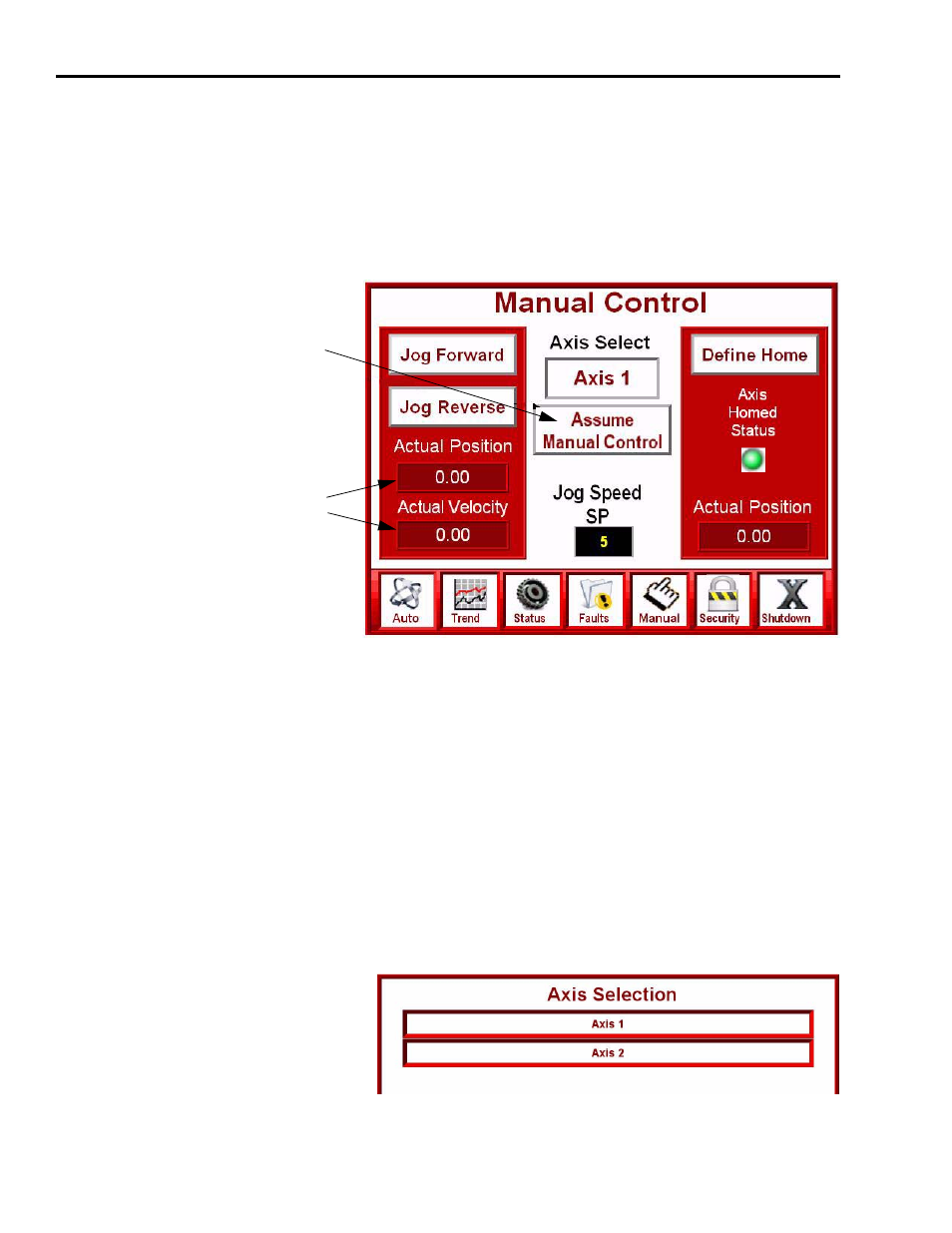
88
Publication IASIMP-QS011B-EN-P — January 2009
Chapter 7
Motion System Application Guide
Use the Manual Control Display
Follow these steps to home and jog the selected axis using the Manual Control display.
1. Press Manual on the Application Navigation Bar.
The Manual Control display opens.
2. Press Assume Manual Control to provide Jog Forward, Jog Reverse, and Define Home button
manual control functionality.
3. Press Release Manual Control to disable Jog Forward, Jog Reverse, and Define Home button
functionality and enable Auto Control.
Change the Axis Selection
Follow these steps to select a specific axis and give it jog and home commands.
1. Press Axis Select Axis 1 in the center of the Manual Control display. The Axis Selection display
opens.
2. Press Axis 2.
The Axis Selection display closes,
the Manual Control display
returns.
3. Jog (forward/reverse) or home Axis 2 from Manual Control display.
When pressed, Assume Manual
Control toggles with
Release Manual Control.
Application Navigation Bar
Actual Position and Actual Velocity
indicators are present to assist you
in your initial axis setup.
