Chapter 2 - hardware selection, Before you begin, What you need – Rockwell Automation 2098 CompactLogix Indexing Motion Accelerator Toolkit Quick Start User Manual
Page 17: Chapter 2, Hardware selection, Before you begin what you need, Chapter
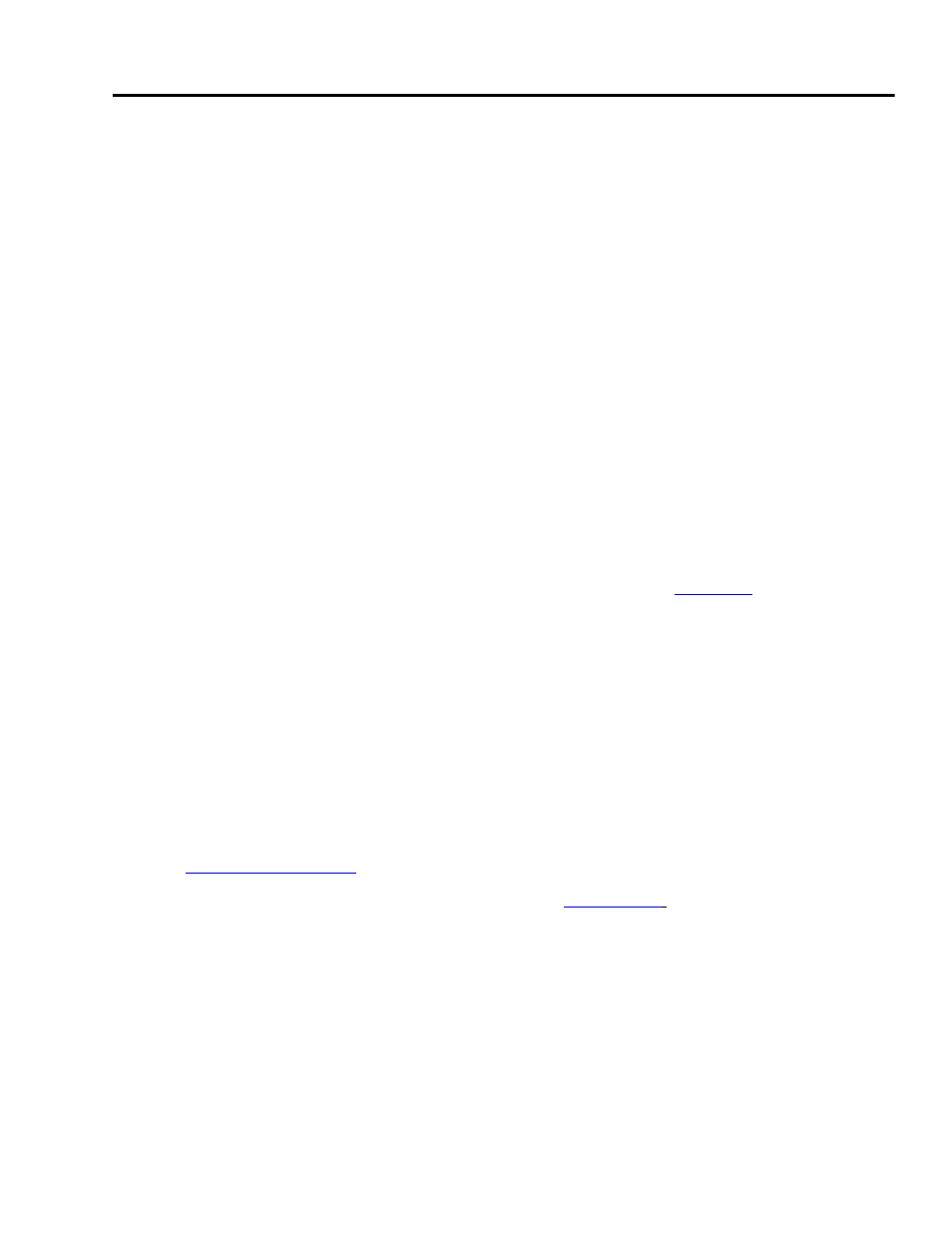
Publication IASIMP-QS011B-EN-P — January 2009
17
Chapter
2
Hardware Selection
In this chapter, you make your motion application hardware selection. You can select from the
basic motion control panels, or use Motion Analyzer software to size your servo drive and motor.
The basic motion control panels can be modified with up to four axes, a different PanelView Plus
terminal, and other optional equipment.
Before You Begin
•
Determine your base motion system input voltage.
– 400/460V
– 200/230V
•
Verify that your computer meets the software requirements of Motion Analyzer software,
version 4.x.
•
Complete the Kinetix Accelerator Toolkit CD installation (Refer to
What You Need
•
Kinetix Accelerator Toolkit CD, publication IASIMP-SP004. For a copy of the CD, contact your
local Rockwell Automation distributor or sales representative.
•
Personal computer with Internet access for downloading software.
•
Motion Analyzer software, version 4.x is available from:
– the Kinetix Accelerator Toolkit CD, publication IASIMP-SP004
•
