Rockwell Automation 2098 CompactLogix Indexing Motion Accelerator Toolkit Quick Start User Manual
Page 78
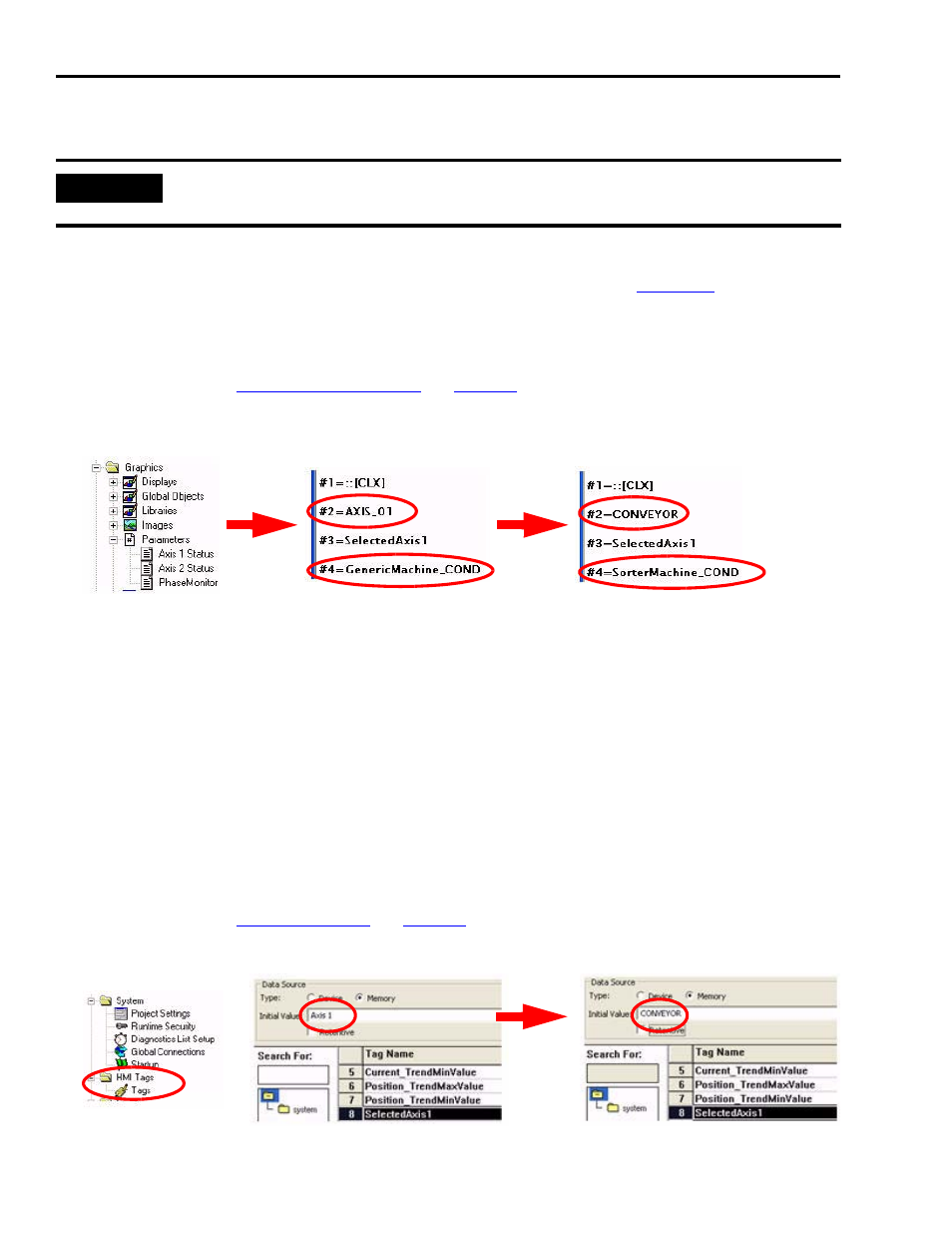
78
Publication IASIMP-QS011B-EN-P — January 2009
Chapter 6
Motion FactoryTalk View Integration
Edit Axis Shortcuts
In this example, AXIS_01 is renamed CONVEYOR and GenericMachine_COND is renamed
SorterMachine_COND to match the changes in our Logix application in
1. In FactoryTalk View ME software, expand the Explorer window to gain access to Parameters.
If needed, refer to
to see how that was done.
2. Double-click the Axis 1 Status file.
3. Rename the #2 and the #4 shortcut to match the axis and machine names used in your
RSLogix 5000 program file.
4. Repeat step 2…step 3 for each axis to rename the shortcuts.
Edit Axis Display Names
Follow these steps to provide meaningful names to the axes as they are displayed on the operator
interface. You will change the Initial Value field for the HMI tags. In this example, Axis 1 is
renamed Conveyor.
1. In FactoryTalk View ME software, expand the Explorer window to gain access to HMI tags.
If needed, refer to
to see how that was done.
2. Rename the Initial Value field to match the axis name used in your RSLogix 5000 program file.
IMPORTANT
Follow these steps to rename the axes in your FactoryTalk View ME program if you changed the
names of the axes in your CompactLogix application file.
