Configure axis properties, Configure axis, Properties – Rockwell Automation 2098 CompactLogix Indexing Motion Accelerator Toolkit Quick Start User Manual
Page 59
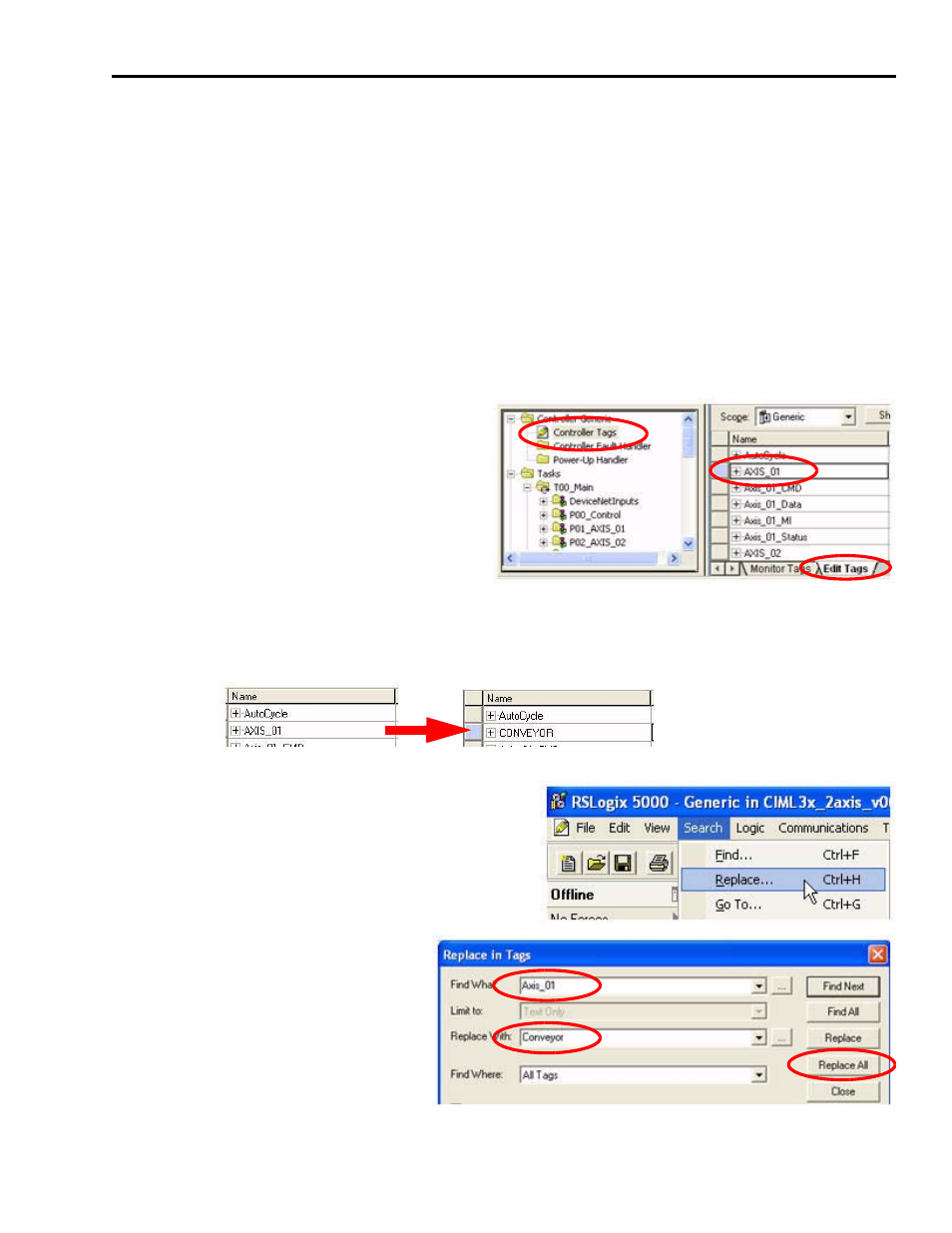
Publication IASIMP-QS011B-EN-P — January 2009
59
Motion Logix Integration
Chapter 5
Configure Axis Properties
Follow these steps to configure the axes of motion.
Modify Axis Names
The CompactLogix Indexing Motion application file (CIMLxx_xaxis_v00x.acd) contains program
code for up to three axes, however, you may want to rename the axes from AXIS_0x to
something more meaningful for your application. Providing useful names for these axes can aid
in troubleshooting your machine. Follow these steps to rename the generic axes in your RSLogix
5000 program to reflect your needs.
1. In RSLogix 5000 software, expand the
Explorer window to gain access to the
controller tags.
2. Double-click Controller Tags.
3. Make sure the Edit Tags tab is in front.
4. Click AXIS_01 and enter a name that
better describes the main function of this
axis.
In this example, AXIS_01 is renamed CONVEYOR.
5. There are additional tags associated with each
axis. With the Controller Tag dialog box still
open, choose Search>Replace.
6. Rename all tags with Axis_01 with
your new axis name.
7. Click Replace All.
8. When the process has completed,
click Close.
