Rockwell Automation 2098 CompactLogix Indexing Motion Accelerator Toolkit Quick Start User Manual
Page 54
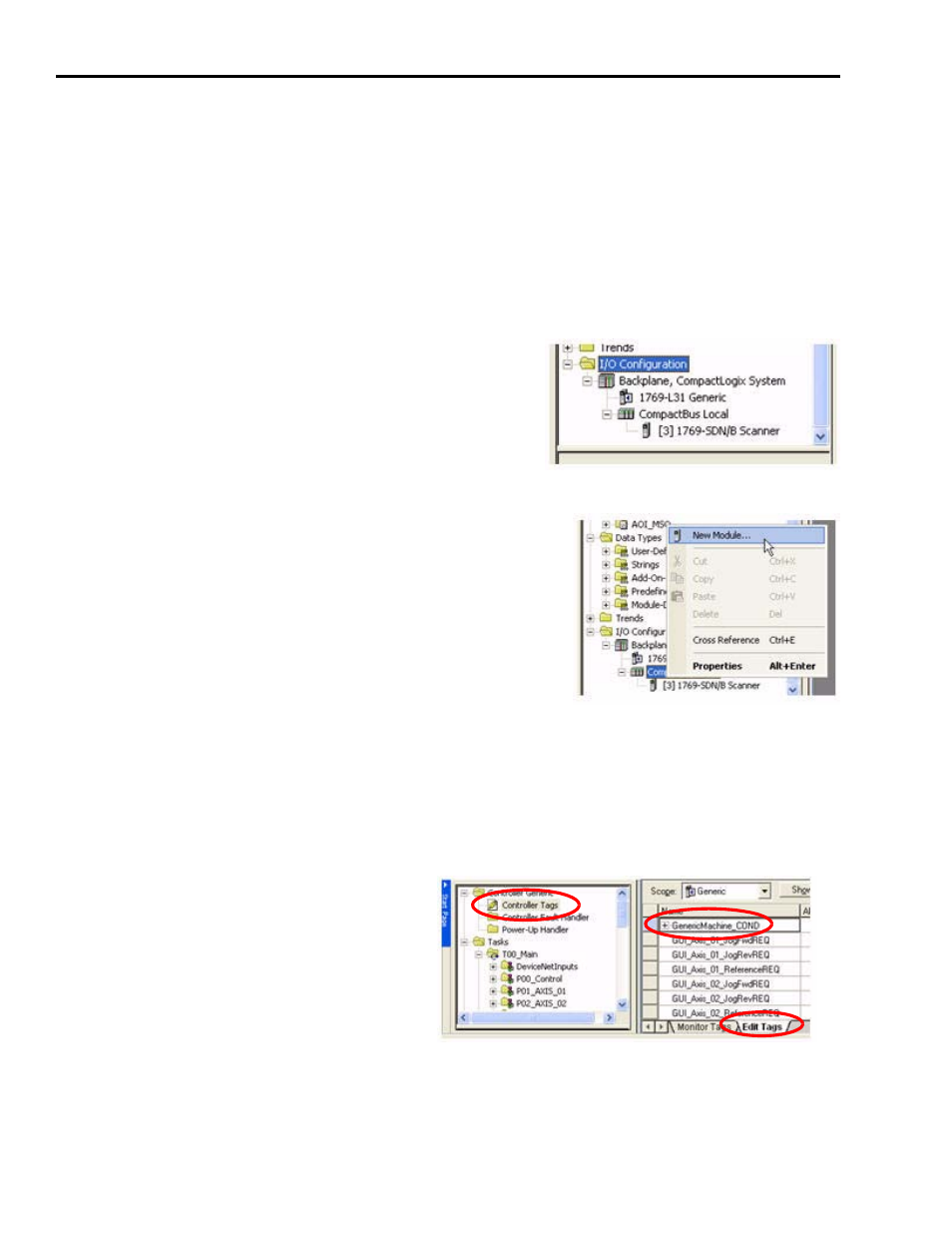
54
Publication IASIMP-QS011B-EN-P — January 2009
Chapter 5
Motion Logix Integration
Changing the Slot Number of the DeviceNet Module
(Optional) If you are using a pre-configured CompactLogix application file
(CIMLxx_xaxis_v00x.acd), your Logix DeviceNet module is configured in slot 5. If this does not
match your actual hardware configuration, follow the steps in this section to change the assigned
slot number.
1. Scroll down to the bottom left of the RSLogix 5000 Explorer window and locate the I/O
Configuration folder.
2. Double-click the 1769-SDN scanner module.
3. Verify the Slot address for this module and change it if
necessary.
4. Click OK to close the properties window.
(Optional) To add additional I/O modules, right-click the
CompactBus Local icon and select New Module.
Changing Controller Tag Names to Match Your Needs
The CompactLogix Indexing Motion application file (CIMLxx_xaxis_v00x.acd) provided in this
toolkit uses generic names for many of the controller tags. Providing useful names for these tags
can aid in troubleshooting your machine. Follow these steps to rename the generic tags in your
RSLogix 5000 program to reflect your needs.
1. In RSLogix 5000 software, expand the
Explorer window to gain access to the
controller tags.
2. Double-click Controller Tags.
3. Make sure the Edit Tags tab is in front.
4. Click the tag GenericMachine_COND and enter a name that better describes the main function
of this machine.
