Rockwell Automation 9307 FactoryTalk EnergyMetrix User Manual
Page 97
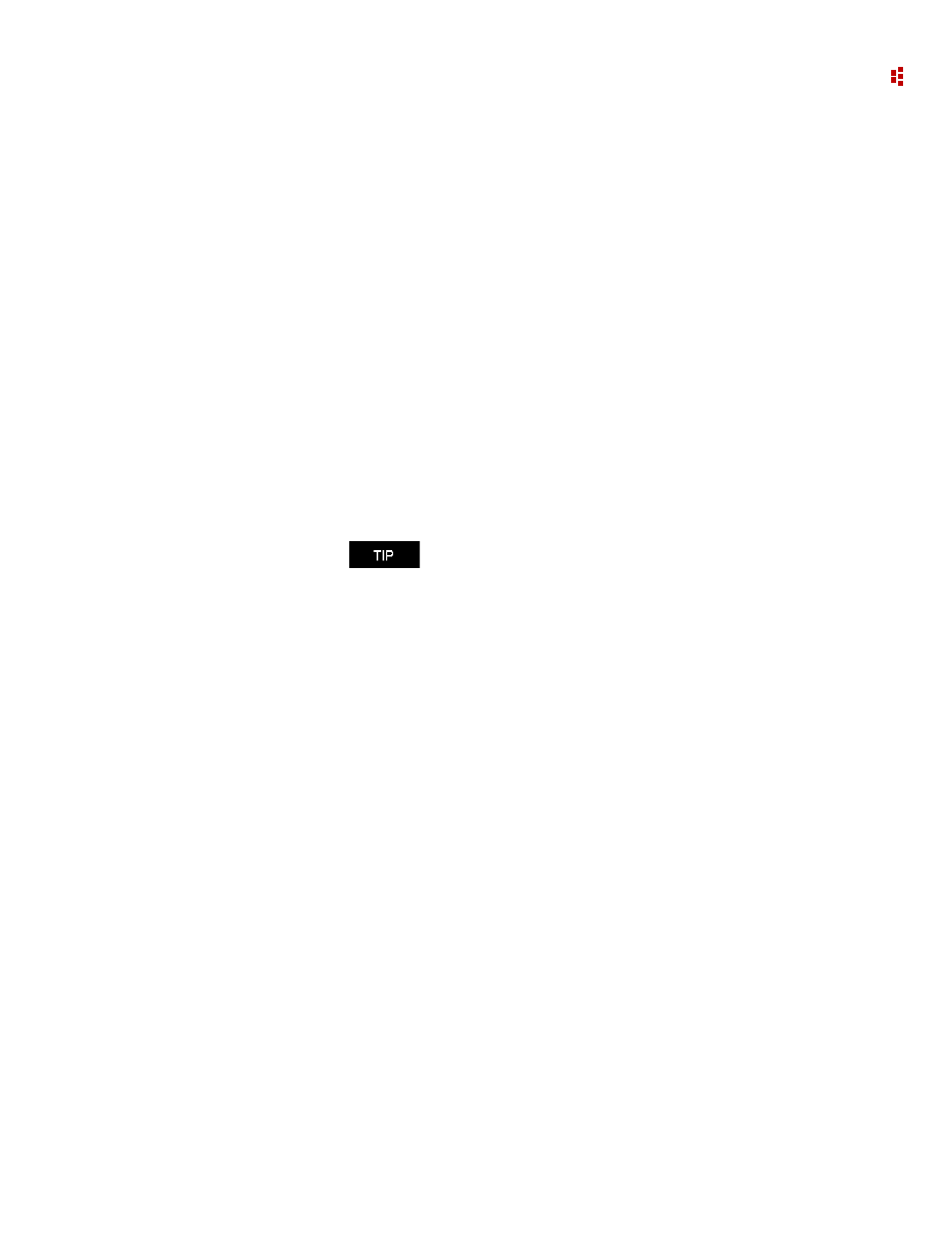
4
•
Set up Your System Architecture
97
Unit
Applies a unit such as kWh, or kVARs to the meter tag. Automatically populated if a Value
Type is selected. Otherwise you can select a unit from the pull-down menu.
Number of Decimals to Display
Applies to the meter data page.
Scale and Offset
Permits linear adjustment of the raw value (‘x’) before it is stored (as ‘y’) in the database.
Scale is the ‘m’ and offset is the ‘b’ in the following equation: y = mx + b. Scale and offset
are applied to manually entered data as well as date that is automatically logged from
devices.
Log Delta Reading
Applies only to consumption-type values. Leave this box un-checked for consumption
values expressed as accumulated counters (like an odometer). Check this box for
consumption values expressed as consumption per log interval (such as a demand log
imported from a utility meter record).
Rollover Value
This field is automatically populated for power monitor device tags. It may need to be
adjusted for EEM or other types of devices. In any case, this value must be set to the value
at which the source device rolls over, taking into account any scale and offset calculations
made.
Trend Log Parameter
This field applies to Allen-Bradley power monitor device tags and is usually automatically
populated. It stores the ID number of the log parameter used for automatic data
repopulation (if enabled).
This field is also used with controller ADR. The Index value of the respective controller
data table or tag address is used to specify the queue record used for automatic data
repopulation.
Max Consumption per Hour
Used with consumption values to enable the enhanced consumption reporting algorithm.
The enhanced algorithm provides more accurate consumption reporting in the case of data
logging anomalies such as unexpected zero values and resets. This value should be set to
the maximum expected change in the consumption counter in an hour's time. If the
calculated consumption exceeds the value stored here, the algorithm will perform a linear
interpolation from known good data points. Without a value entered in this field, data
anomalies may result in consumption calculations off by multiples of the rollover value.
This parameter has no effect if the Log delta reading box is selected.
Delta-value logging is more susceptible to data errors due to
network or server downtime. Whenever practical, use odometer-
style tags for consumption values.
