Rockwell Automation 9307 FactoryTalk EnergyMetrix User Manual
Page 18
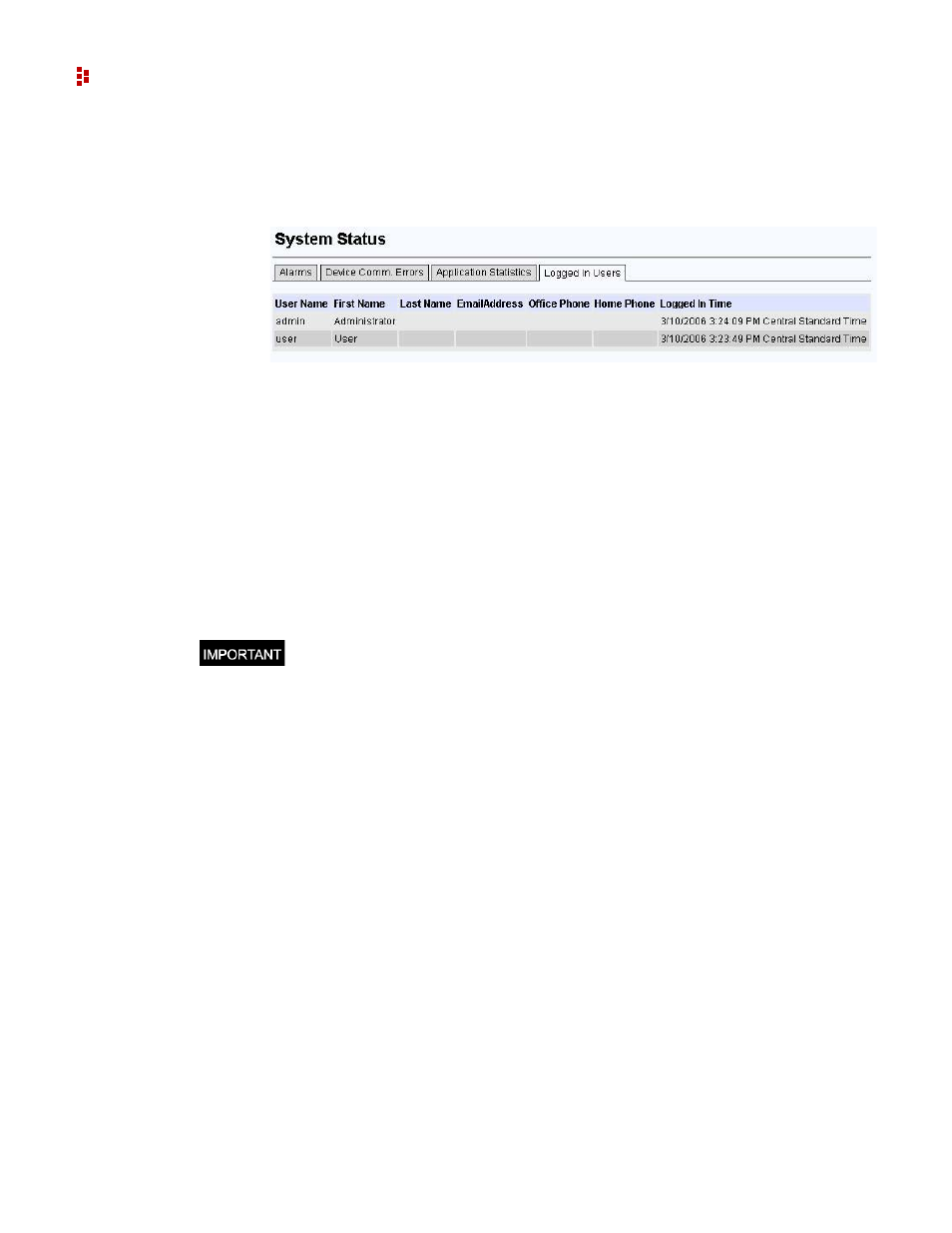
FactoryTalk EnergyMetrix Software
18
User Monitor
This tab shows a list of users that are currently logged in to the system.
Groups
Click the Group link in the System tab to view the groups that have been set up. A Group
is a named collection of Devices and Meters that represents a subdivision of your
enterprise such as a department, division or process. Groups contain Meters, which can be
shared between Groups.
A Domain is a Group that is assigned Roles and Users. Rate Schedules and reports can
also be assigned to Domains. Users assigned to a Domain can only access objects assigned
to that specific Domain. This feature permits an administrator to allow certain users access
to only parts of the system he or she chooses.
Groups and Domains can be nested to any depth.
Devices
Ethernet, ControlNet, serial, and DeviceNet devices can be directly connected provided
that the FactoryTalk EnergyMetrix server is also on the ne through a ControlLogix gateway or RSLinx Classic gateway are
also considered directly connected devices.
Devices can also be set up in a parent/child, or pass-thru configuration. Remote I/O
devices must be set up as children of a parent device such as a programmable controller.
DeviceNet devices can also be used as ‘Child’ devices.
You must set up at least one Group or Domain before you can set-up Devices and
Meters.
