Rockwell Automation 9307 FactoryTalk EnergyMetrix User Manual
Page 266
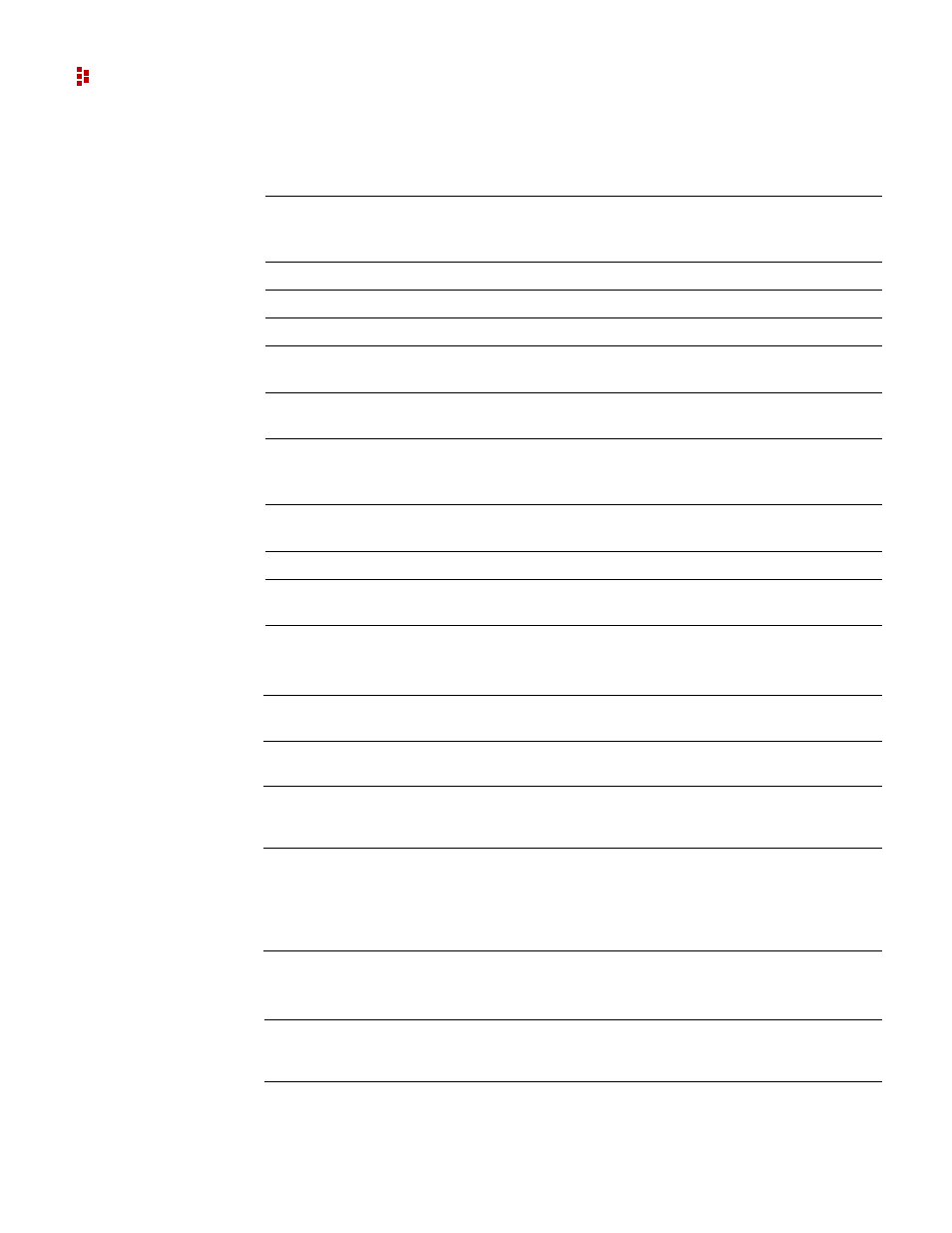
FactoryTalk EnergyMetrix Software
266
Properties
Methods
Enums
Property
R/W
Description
Border As Boolean
R/W
Controls the visibility of a border around the
entire pie chart area, including title and legend
areas
Title.Text As String
R/W
The title that will appear above the trend chart
XAxis As Axis
R
Axis properties for the X axis of the trend chart
YAxis As Axis
R
Axis properties for the Y axis of the trend chart
MarkerSize As Short
W
Controls size of data markers on trend line.
Default is 3. Value of 0 hides the data markers
PointLabels As Boolean
W
Controls the display of data values above chart
markers. Default is false
SeriesSecondaryYAxis As
Boolean
W
The current data series will use the primary Y
axis if false, the secondary Y axis if true.
Default is false
SeriesLegendBox As Boolean
R/W
Controls the visibility of the legend box.
Default is False
SeriesLegend As String
W
The legend text for the current data series
SeriesType As SeriesType
W
Sets the chart type for the current data series.
See the Enums. Default is Trend
Method
Description
TrendChart() As
TrendChart
Create a TrendChart object
AddData(Data As
Double)
Add a data point to the trend chart
AddData(Timestamp
As DateTime, Data
As Double)
Add a time series data point to the trend chart
NextSeries()
Close the current data series and create a new one. This is used when
the trend chart will contain multiple data series. When a TrendChart
object is created, the first series is automatically opened so this
method should not be called if the trend chart is only to display one
series
Constant
Description
ChartType.Bar
ChartType.Gantt
ChartType.Trend
Specifies a chart type
