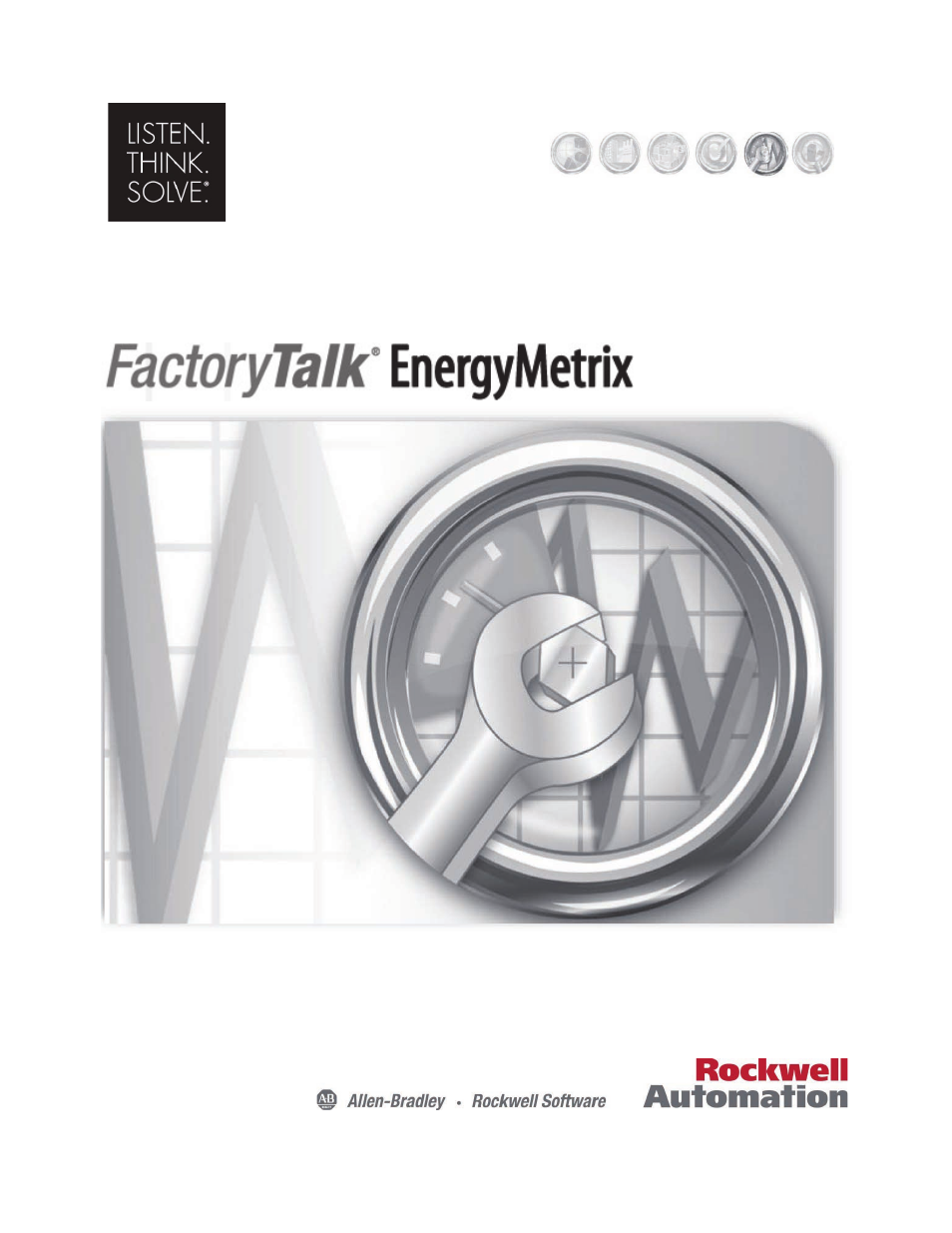Rockwell Automation 9307 FactoryTalk EnergyMetrix User Manual
Asset management
Table of contents
Document Outline
- FactoryTalk EnergyMetrix User Manual
- Table of Contents
- 1 - Overview
- 2 - FactoryTalk EnergyMetrix Web Interface Tour
- 3 - Installation
- 4 - Set up Your System Architecture
- 5 - Visualize Energy Usage
- 6 - How to Set up a Personalized Start Page
- 7 - RT (Real Time)
- 8 - ChartsPlus
- 9 - ReportsPlus
- Efficiency Report
- Electrical Summary Report
- Load Factor Report
- Power Factor Report
- Multi-purpose Reports
- Create an MPR Object
- Configure an MPR Object
- Populate the MPR with Data
- Configure the Report Object
- Add a Report Object to the MPR
- Run the MPR
- Selecting Groups and Meters in the MPR
- Use the MPR for Cost Allocation
- The MPR Object Model
- Sample MPR Scripts
- How to Administer FactoryTalk EnergyMetrix Software
- Configure Program Options
- Release Notes
- RSLinx Classic Software on 64-bit Server Tips
- Fiscal Calendars
- Troubleshooting
- Contacting Rockwell Automation
- More Information
- Index
- Back Cover