Rockwell Automation 9307 FactoryTalk EnergyMetrix User Manual
Page 91
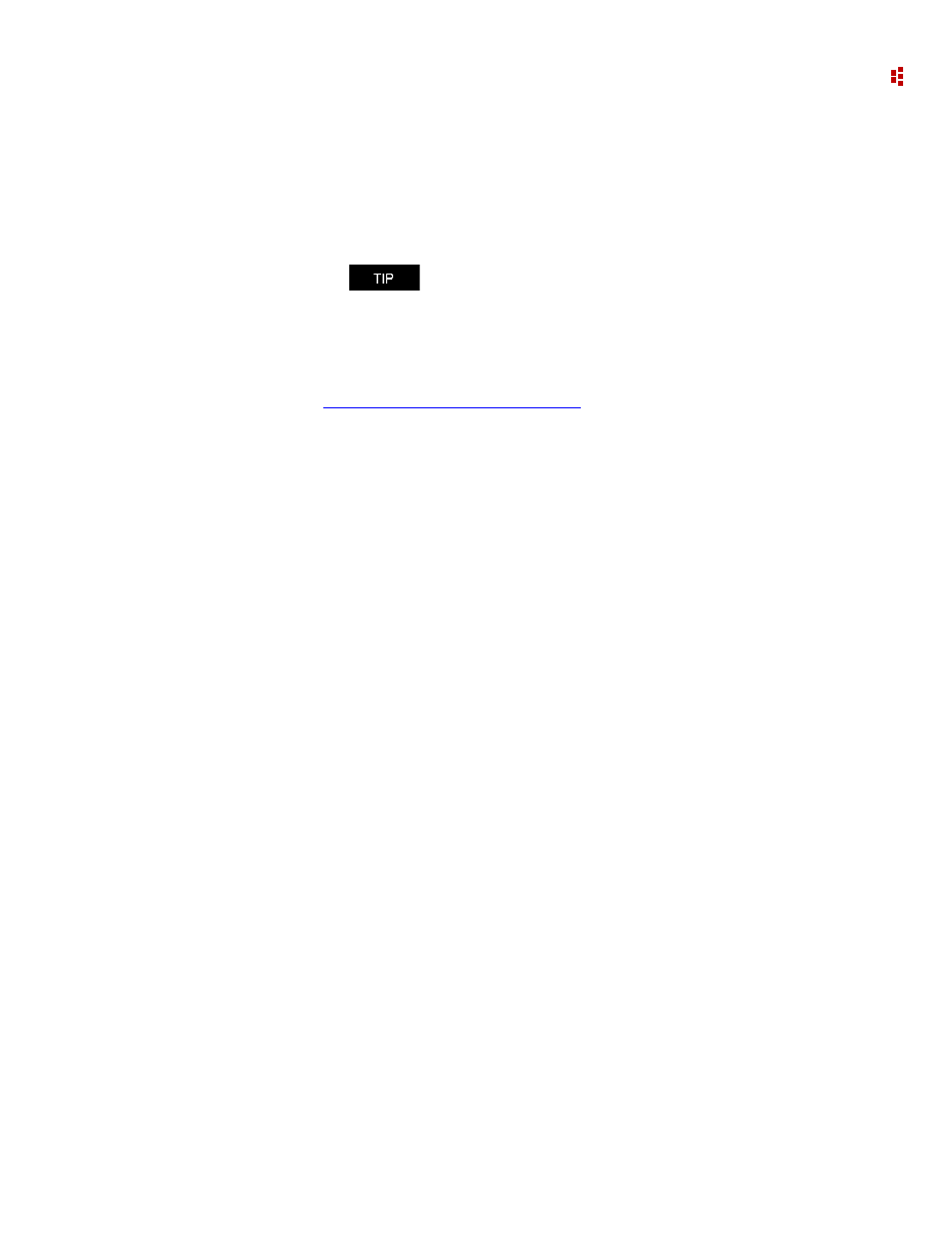
4
•
Set up Your System Architecture
91
3. Set the Log rate to the polling interval you desire.
The derived tag script will run at the polling interval specified. Derived tag scripts run
five minutes after the normal polling time, so that all referenced meter tags have been
updated. Derived tags that reference roll-up meter tags must have a log rate no less
than the roll-up interval.
4. Click Save to save the new tag, or Cancel to exit without saving.
5. After the derived tag setup is Saved, you may populate values from a point in the past
until the present.
See
Manually Repopulating Derived Tags
for more information.
Derived Tag Considerations
Derived tags allow calculation and logging of results from combining other logged data.
However, derived tags have certain limitations which should be considered by the user
prior to using them:
Derived tags should not perform simple addition or subtraction of consumption
values. Doing so fails to take into account rollover and will result in errors in
reporting, trending and aggregation. One method to combine consumption values in
the use of the tagTotal() function with the tag set up to log delta values.
Delta-value logging is more susceptible to data errors. Odometer-style data logging
provides more reliable report data in the event of server or network downtime.
Derived tags do not support automatic data repopulation, however, they may be
repopulated manually by use of the CalcDerivedTags utility.
Derived tags should not be used to aggregate meters into energy or cost accounting
groups. It is recommended to assign source meters to accounting groups by using their
contribution factor as needed.
Use care when aggregating apparent energy or power values. These are phasor values,
and their magnitude and angle must be taken into account in calculations.
Manually Repopulating Derived Tags
You can manually populate derived tags in two ways. Follow these steps to repopulate
derived tags.
1. In the Meter Tag Setup screen, enter the start date in the textbox in the bottom of the
screen and click Generate derived tag values.
The system will first delete all values between specified start date and the current
time, and then generate the values from start date to current time according to meter
tag derived formula and log rate settings.
2. Use the CalcDerivedTags.exe utility found in the \bin folder under the FactoryTalk
EnergyMetrix program folder.
Set the Log rate to 10,080 minutes (1 week) to process the
derived tag at midnight on Sunday.
