Tools and equipment – Rockwell Automation 1797-OE8H FLEX Ex HART Analog Modules User Manual User Manual
Page 78
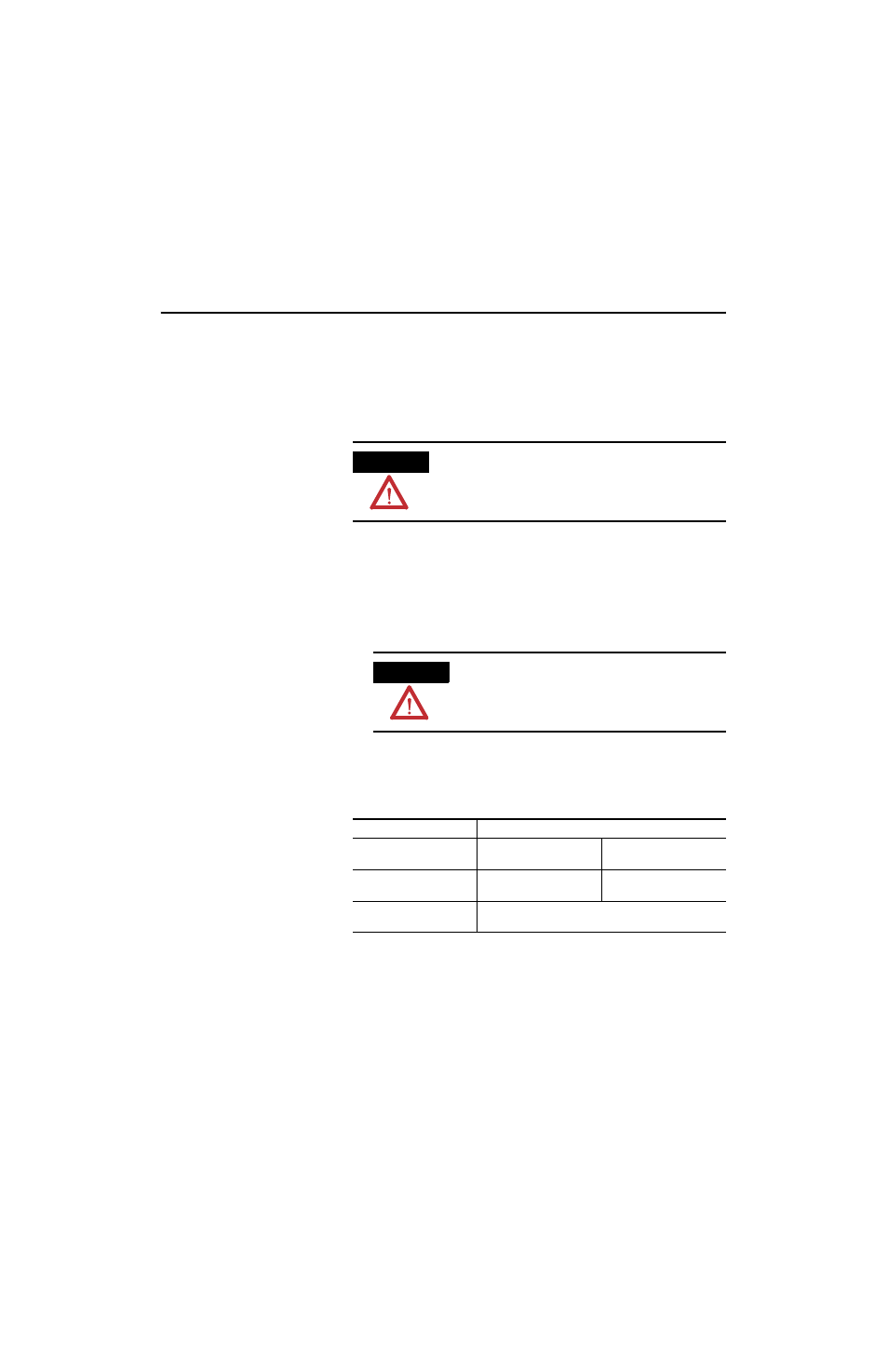
Publication 1797-6.5.3 - March 2006
5-2 Calibrate Your Module
When and How to Calibrate
Your FLEX Ex Analog I/O
Module
Your module is shipped already calibrated. If a calibration check is
required, the module must be in a FLEX Ex I/O system.
Perform module calibration periodically, based on your application. Module
calibration may also be required to remove module error due to aging of
components in your system.
Use one of these general methods to calibrate your module:
• Intrinsically safe equipment
• Factory trained personnel under controlled conditions with
non-intrinsically safe equipment to maintain your module’s intrinsic
safety certification
Tools and Equipment
Use the following tools and equipment to calibrate your analog I/O modules:
ATTENTION
Your FLEX Ex analog I/O modules are intrinsically safe
equipment. This module cannot be used in instrinsically safe
environment after having been exposed to non-intrinsically safe
signals.
ATTENTION
Calibration personnel must use extreme care to avoid
compromising the intrinsically safe characteristics of the
modules. This method may never be used in a hazardous
environment.
Table 5.1 Tools for Calibration
Tool or Equipment
Description
Precision Current Source
0…22 mA, 0.01 µA
resolution
Used for input modules
Precision Current Meter
0…22 mA, 0.01 µA
resolution
Used for output modules
Industrial Terminal and
Interconnect Cable
Programming terminal for A-B family controllers
