Modify your ladder-logic routine -13, Modify your ladder-logic routine – Rockwell Automation 1797-OE8H FLEX Ex HART Analog Modules User Manual User Manual
Page 27
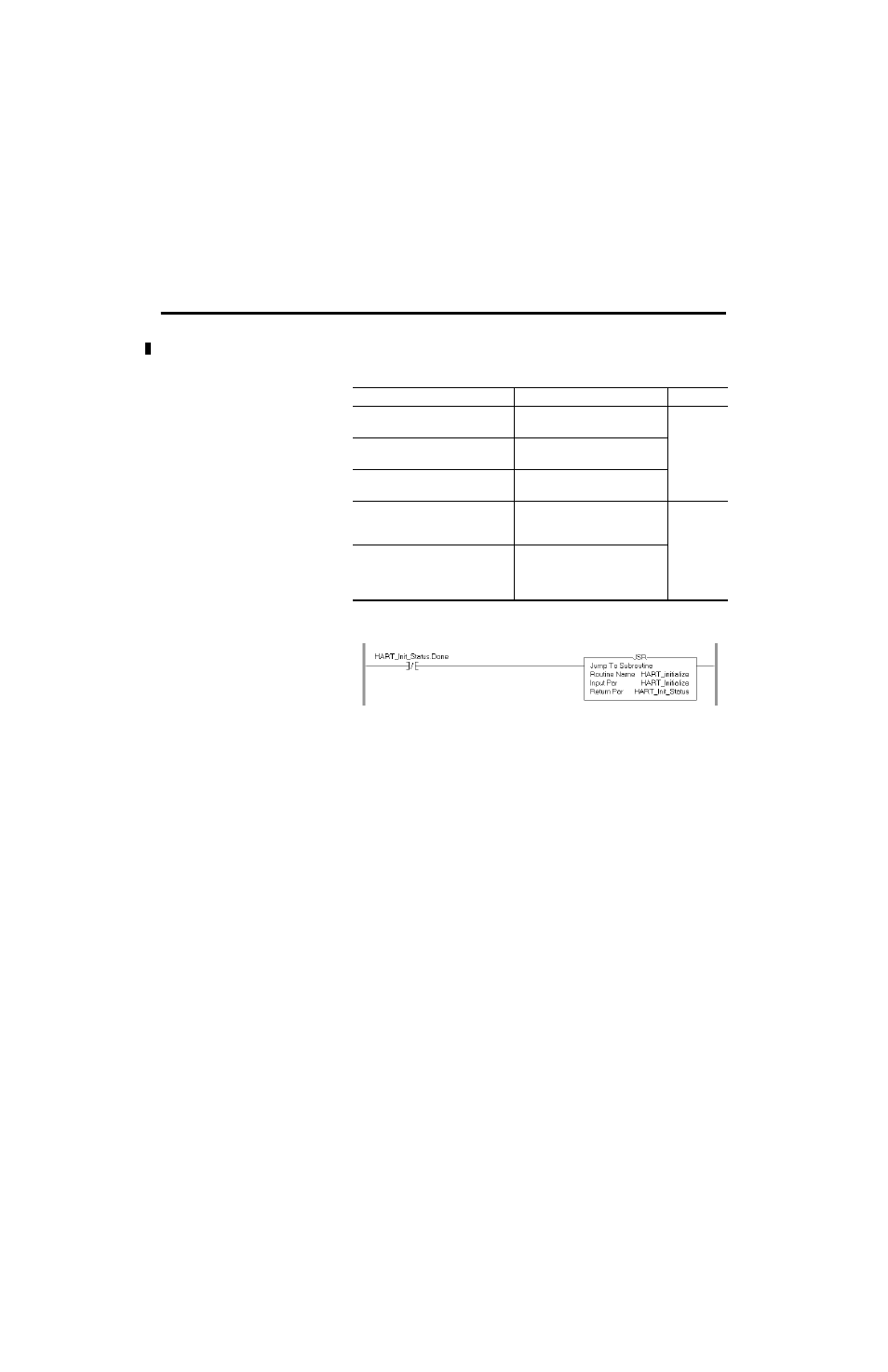
Publication 1797-6.5.3 - March 2006
About the FLEX Ex HART Analog Modules 1-13
When these tags are initialized, a JSR to the HART_initialize routine is
performed.
Modify Your Ladder-Logic Routine
With this background information, it is now time to modify the routine to
meet the needs of your application. To do so, perform the following steps:
1. Make sure your wiring is correct and make note of your node address,
the slot location of the FLEX Ex HART I/O module and the channel
with your field device.
2. Load the program into Logix5000 software.
3. Modify the members of the HART_initialize tag to match your setup.
4. Modify the members of the HART_Target tag to match your setup.
5. If you plan to use a HART write command, which requires data to be
sent to the field device, modify the associated CMDx_cmd tag with the
associated data.
6. Download the program to the ControlLogix controller.
Table 1.3 HART_Init_Status Tags
Tag Name
Description
Data Type
HART_Init_Status.Started
Indicates when the command is in
process
BOOL
HART_Init_Status.Done
Indicates when the command has
completed without error
HART_Init_Status.Error
Indicates when the command has
completed with error
HART_Init_Status.Error_Code
If the CMDx_Status.Error bit is set,
the associated error code is placed
here
INT
HART_Init_Status.HART_Channels_
Found
If the CMDx_Status.Done bit is set,
the tag containing the list of
channels with active HART field
devices
