Rockwell Automation 6185-V Industrial 18.1 Inch Flat Panel Monitor User Manual User Manual
Page 30
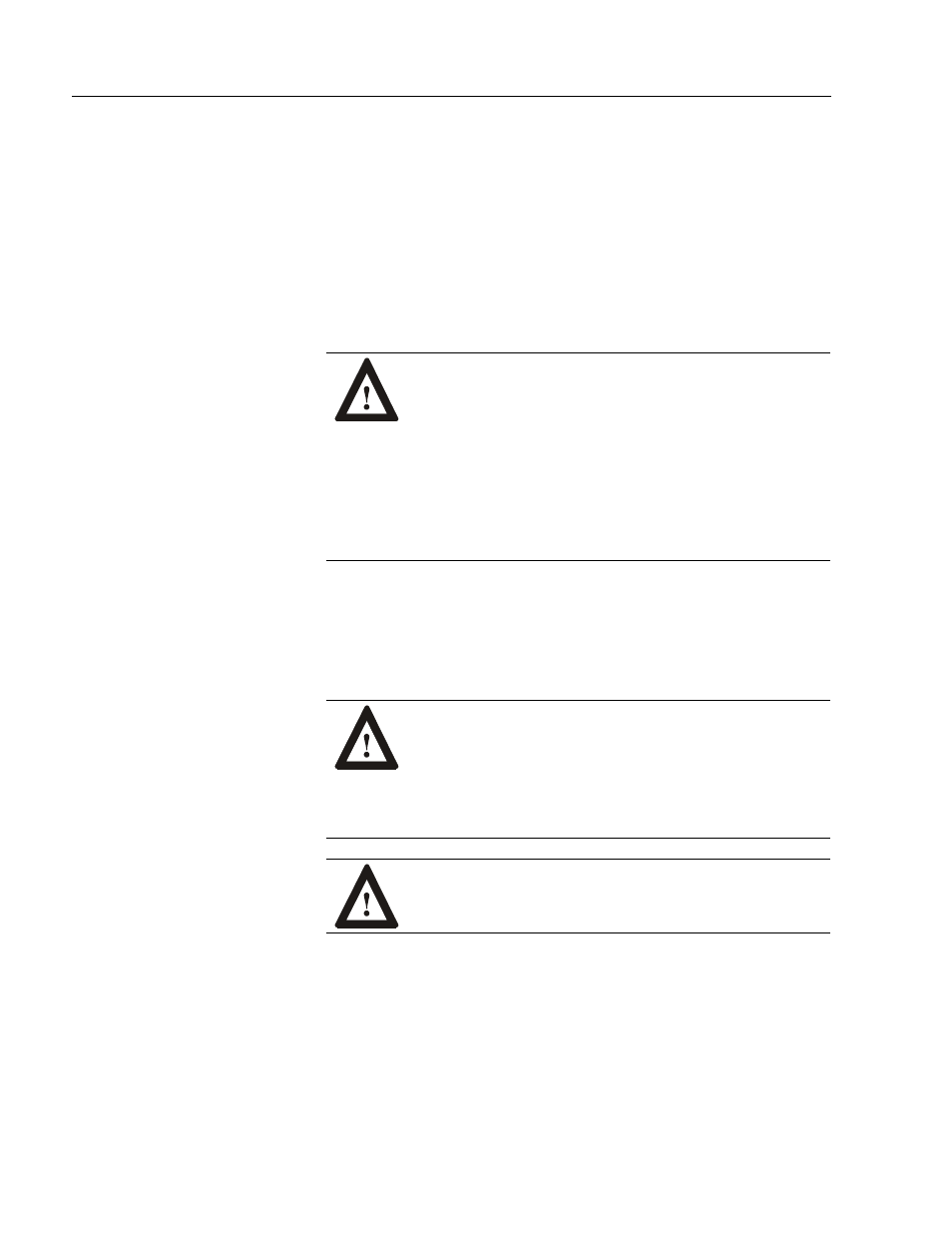
30
Industrial 18.1" Flat Panel Monitor
Publication 6185-UM001B-EN-P
To connect AC power to the panel mount (6185-D) or the rack mount
(6185-N) monitor:
1. Turn off the main switch or breaker.
2. Use the ground terminal of the monitor (below the power connector)
to establish a chassis-to-earth ground connection. Secure one end of
a ground strap to the ground terminal. Connect the other end of the
ground strap to a good earth ground.
The ground terminal is an M5 screw.
ATTENTION: Chassis ground must be connected for
safe operation of the monitor. The AC receptacle on the
monitor is a 3-wire type with chassis ground pin, and the
mating AC cord supplied is a 3-wire type, designed for
connection to a grounded 3-pin AC outlet. However, a
properly ground AC outlet is not always available, and
grounding using a 3-wire cord can easily be defeated. If
you fail to ground the monitor properly, the setup may
result in personal injury from electrical shock or damage
to the equipment.
3. Connect the socket end of the AC power cord to the mating
connector on the side of the monitor. See the figure on Page 28.
4. Route the power cord to the AC outlet. Secure the cord with the
power cord retainer clip.
ATTENTION: EXPLOSION HAZARD! You must
install the power cord retainer clip to ensure safety in
hazardous locations.
Failure to secure the power cord with the retainer clip
could result in hazardous conditions if the power cord is
accidentally disconnected.
ATTENTION: EXPLOSION HAZARD! – Do not
disconnect equipment unless power has been switched off
or the area is known to be non-hazardous.
5. Connect the plug end of the AC power cord to the main outlet.
6. Restore AC power to the outlet.
