Panel mounting procedure (6185-d) – Rockwell Automation 6185-V Industrial 18.1 Inch Flat Panel Monitor User Manual User Manual
Page 12
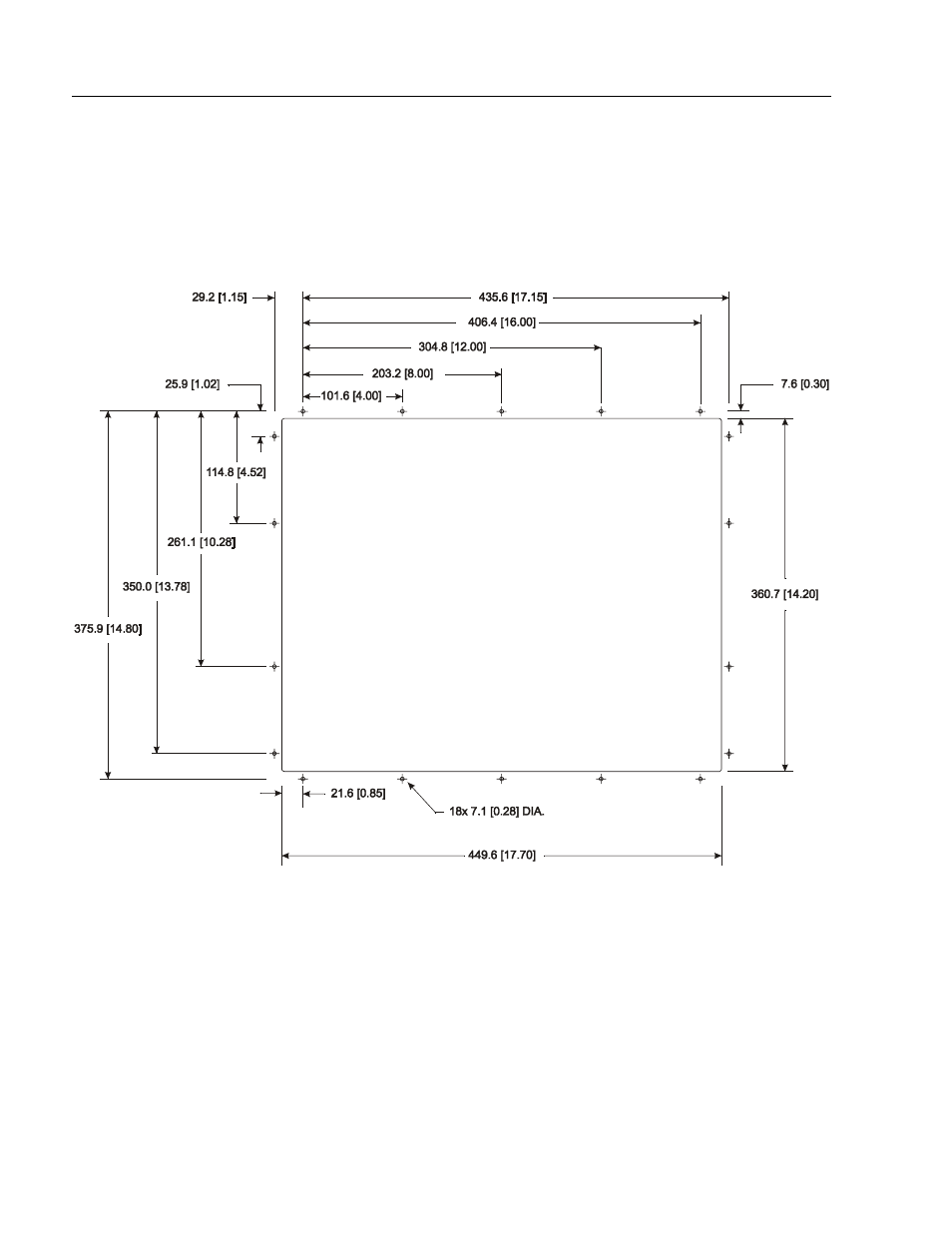
12
Industrial 18.1" Flat Panel Monitor
Publication 6185-UM001B-EN-P
Panel Mounting Procedure (6185-D)
1. Cut and drill the panel (refer to following figure). Units are in mm
[inches].
Figure 6
Panel Mounting Cutout
2. If access to the side of the monitor is not available following
installation, attach the power and video cables to the side of the
monitor at this time. Refer to the figure on Page 28.
3. Install the monitor in the prepared cutout.
4. Install the lock nuts and washers, supplied with the monitor, behind
the holes running along the sides and top/bottom of the cutout in the
panel. Extra lock nuts and washers are provided.
Note:
Use #10-32 or M5 self-locking nuts for mounting.
This manual is related to the following products:
