Rack mount (6185-n), Tools needed, Rack mounting guidelines (6185-n) – Rockwell Automation 6185-V Industrial 18.1 Inch Flat Panel Monitor User Manual User Manual
Page 13
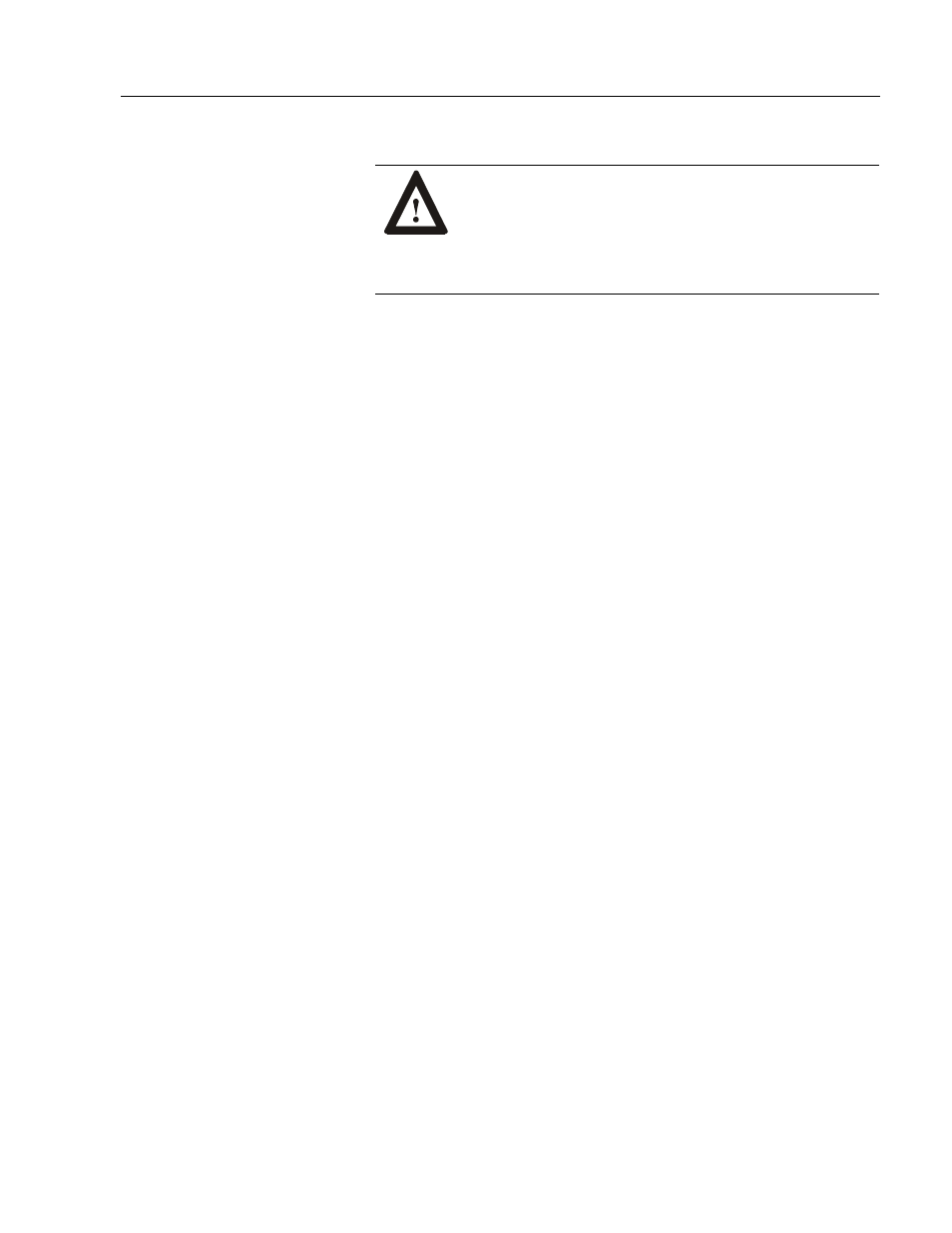
Industrial 18.1" Flat Panel Monitor
13
Publication 6185-UM001B-EN-P
5. Tighten all mounting nuts evenly to a torque of 24 inch-pounds.
ATTENTION: Mounting nuts must be tightened to a
torque of 24 inch-pounds to provide panel seal and avoid
potential damage. Rockwell Automation assumes no
responsibility for water or chemical damage to the
monitor or other equipment within the enclosure due to
improper installation.
6. Attach the power and video cables to the side of the monitor if you
have not already done so. See the figure on Page 28.
The rack mount (6185-N) monitor is designed for installation in a rack
cabinet that conforms to EIA standards for equipment with 19" (483 mm)
wide panels.
Tools Needed
You will need the following tools:
• EIA panel mounting hardware
• Phillips screwdriver (medium)
Rack Mounting Guidelines (6185-N)
Observe the following precautions when installing this unit in a rack:
• The cabinet must be tall enough to accommodate the monitor's panel
height of nine rack units, 15.75" (400 mm), and deep enough to
accommodate the monitor's depth while providing rear clearance for
cabling and air flow. A cabinet with depth of 5.0" (127 mm) is
sufficient.
• No slides or shelves are required because the rack mount (6185-N)
monitor is designed to be supported by the panels in which it is
installed.
Rack Mount (6185-N)
