Rockwell Automation 284D ArmorStart - Safety Version - User Manual User Manual
Page 184
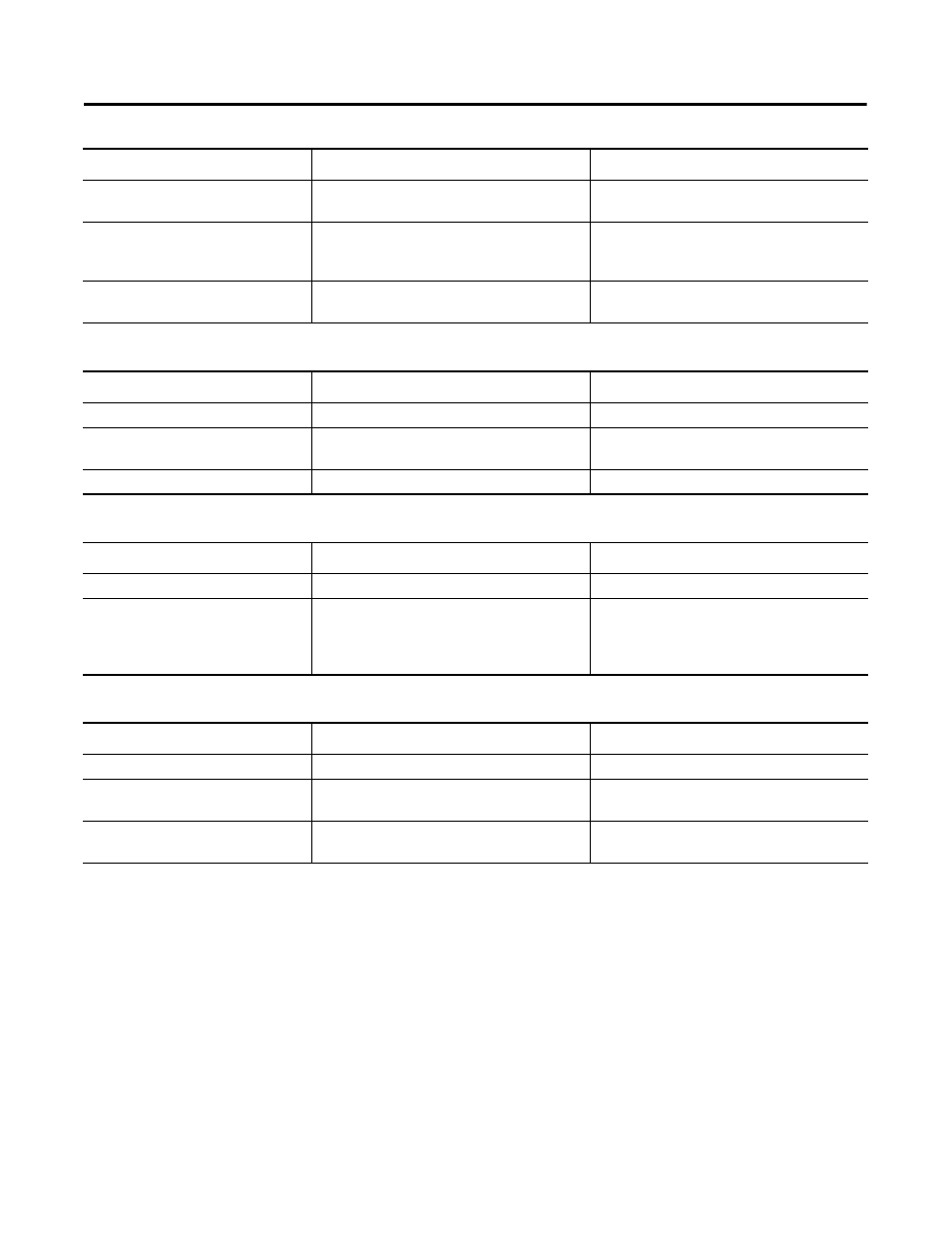
11-4
Troubleshooting
Table 11.2 Motor Will Not Start – No Output Voltage to the Motor
Table 11.3 Motor Will Not Start – No Output Voltage to the Motor
Table 11.4 Motor Rotates (but does not accelerate to full speed)
Table 11.5 Motor Stops While Running
LED Status Indication
Possible Cause
Possible Solutions
Fault or Network Status Led indicates a
fault condition
See Fault Description
See Table 11.1 and/or Table 11.16 addressing fault
conditions
No Fault condition indicated
Three Phase is absent
Check power system.
Check three-phase power wiring and correct if
necessary
Display is blank
Control voltage is absent
Check control wiring and polarity. Correct if
necessary.
Display
Possible Cause
Possible Solutions
Fault displayed
See fault description
See Table 11.12 addressing fault conditions
Display is blank
Control voltage is absent
Check control wiring and proper polarity. Correct if
necessary
Starting
Two or three power phases are missing
Check power system
Display
Possible Cause
Possible Solutions
Fault displayed
See fault description
See Table 11.12 addressing fault conditions
Starting
Mechanical problems
Inadequate Current Limit setting
Failed control module
Check for binding or external loading and correct
Check motor
Adjust the Current Limit level to a higher setting
Replace control module
Display
Possible Cause
Possible Solutions
Fault displayed
See fault description
See Table 11.12 addressing fault conditions
RUN LED is blank
Control voltage is absent
Failed control module
Check control wiring and correct if necessary
Replace control module
Starting
Two or three power phases are missing
Failed control module
Check power system
Replace control module
