Rockwell Automation 284D ArmorStart - Safety Version - User Manual User Manual
Page 116
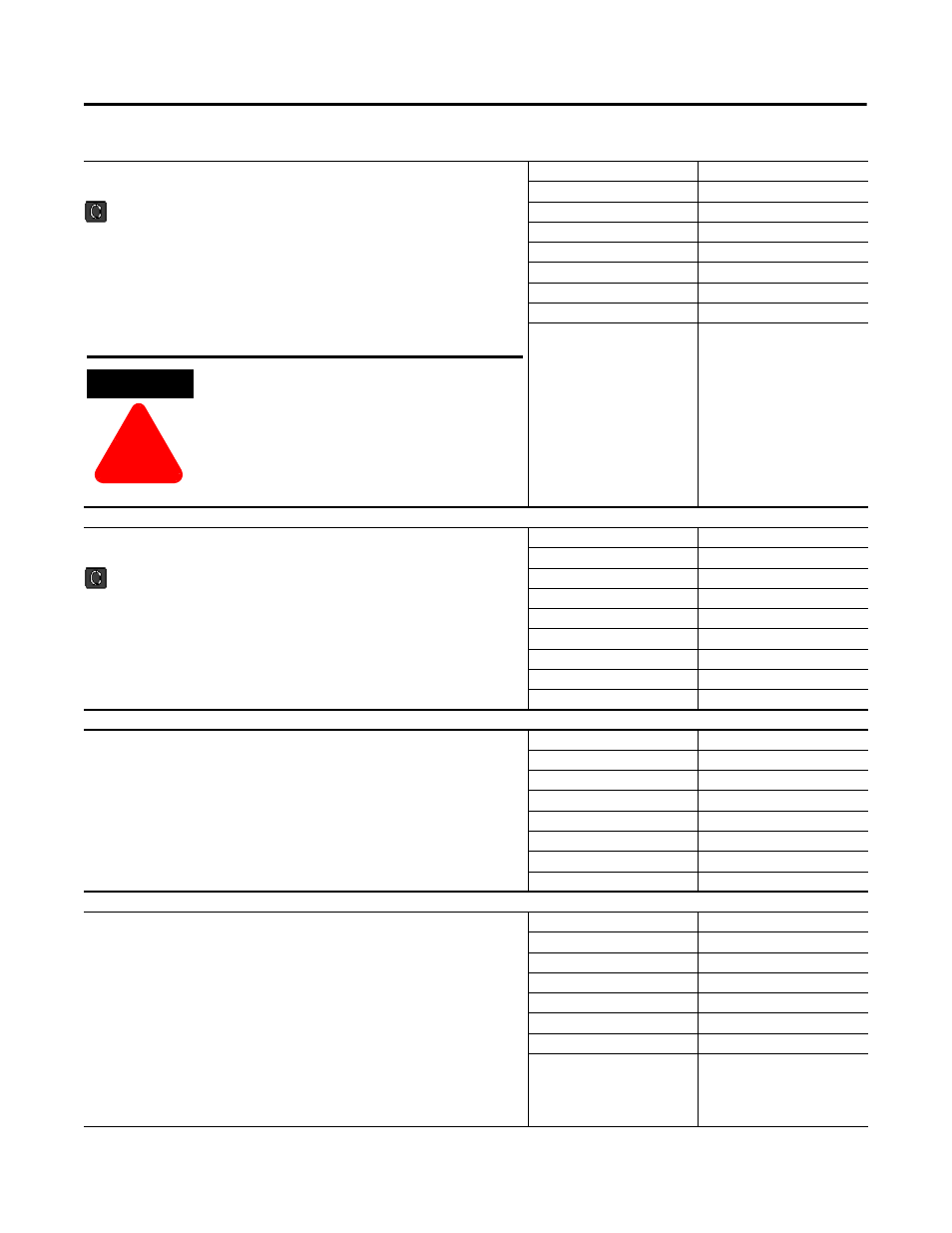
4-46
Bulletin 284 Programmable Parameters for Sensorless Vector Controllers
Start at PowerUp
Enables/disables a feature that allows a Start or Run command to automatically
cause the drive to resume running at command speed after the drive input is
restored. Requires a digital input configured Run or Start and a valid start contact.
This parameter will not function if Parameter 136 (Start Source) is set to 4 2-W High
Speed.
0 = Disabled
1 = Enabled
Parameter Number
194
Related Parameters
192
Access Rule
GET/SET
Data Type
UINT
Group
Advanced Program Group
Units
—
Minimum Value
0
Maximum Value
1
Default Value
0
Reverse Disable
Enables/disables the function that allows the direction of the motor rotation to be
changed. The reverse command may come from a digital command or serial
command. All reverse inputs including two-wire Run Reverse will be ignored with
reverse disabled.
0 = Disabled
1 = Enabled
Parameter Number
195
Related Parameters
106
Access Rule
GET/SET
Data Type
UINT
Group
Advanced Program Group
Units
—
Minimum Value
0
Maximum Value
1
Default Value
0
Flying Start En
Sets the condition that allows the drive to reconnect to a spinning motor at actual
RPM.
0 = Disabled
1 = Enabled
Parameter Number
196
Access Rule
GET/SET
Data Type
UINT
Group
Advanced Program Group
Units
—
Minimum Value
0
Maximum Value
1
Default Value
0
Compensation
Enables/disables correction options that may improve problems with motor
instability
0 = Disabled
1 = Electrical (Default)
Some drive/motor combinations have inherent instabilities which are exhibited as
non-sinusoidal motor currents. This setting attempts to correct this condition
2 = Mechanical
Some motor/load combinations have mechanical resonances which can be excited
by the drive current regulator. This setting slows down the current regulator
response and attempts to correct this condition.
3 = Both
Parameter Number
197
Access Rule
GET/SET
Data Type
UINT
Group
Advanced Program Group
Units
—
Minimum Value
0
Maximum Value
3
Default Value
1
Stop drive before changing this parameter.
ATTENTION
!
Equipment damage and/or personal injury may
result if this parameter is used in an
inappropriate application. Do not use this
function without considering applicable local,
national, and international codes, standards,
regulations, or industry guidelines.
Stop drive before changing this parameter.
