Safe limited speed reset, Sls with door monitoring parameter list – Rockwell Automation 21G PowerFlex 750-Series AC Drives Reference Manual User Manual
Page 82
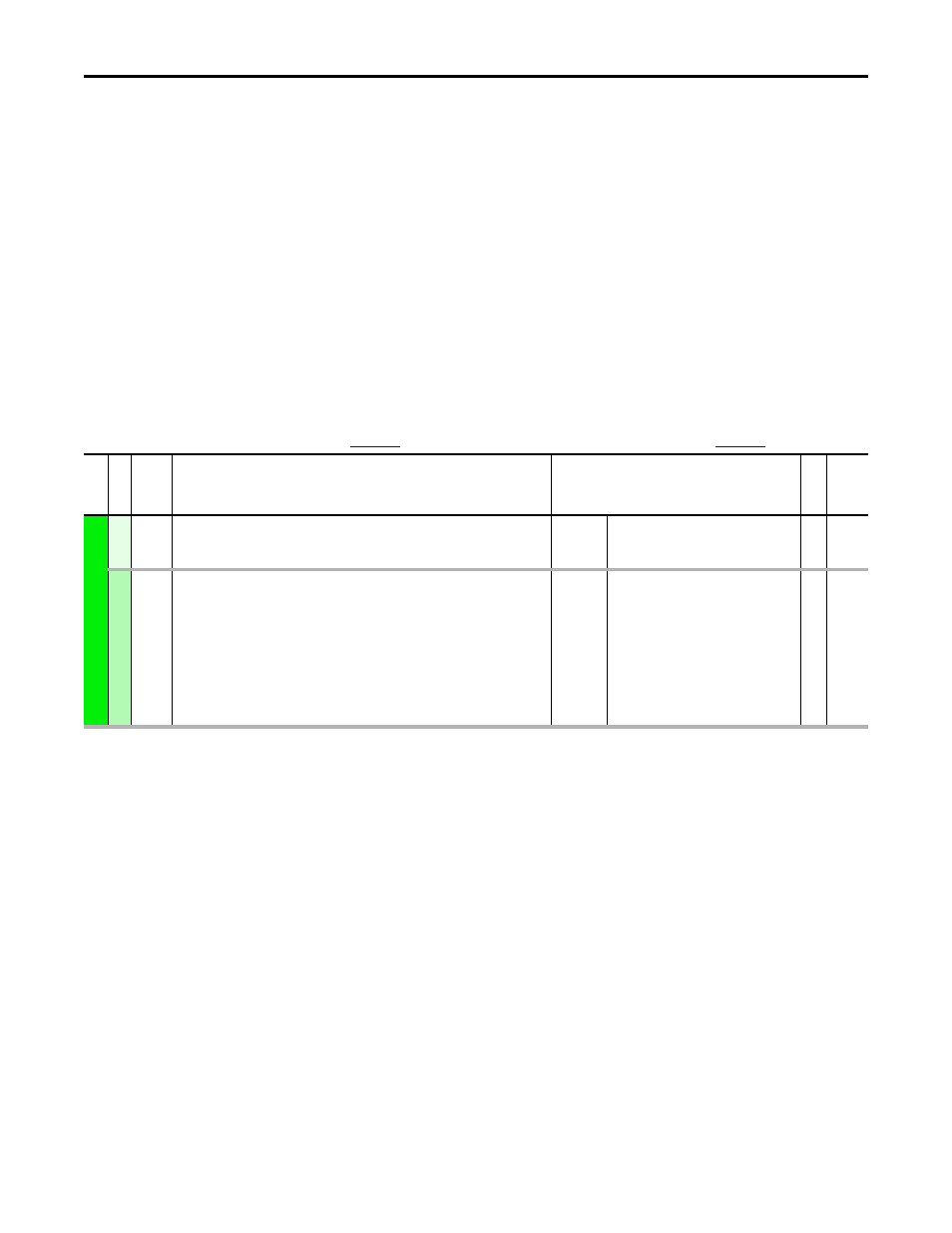
82
Rockwell Automation Publication 750-RM001F-EN-P - February 2012
Chapter 7
Safe Limited Speed (SLS) Modes
Safe Limited Speed Reset
When properly configured for Safe Limited Speed with Door Monitoring, the
safety option must be monitoring motion (SLS_In input is OFF) if the door is
open (DM_In is OFF). Make sure the door is closed before requesting an SLS
Reset.
A Safe Limited Speed Reset results in a Door Monitoring fault if the door is open
(DM_In is OFF) when the reset is requested by a transition of the SLS_In input
from OFF to ON. A Door Monitor fault is a Stop Category fault, which initiates
the configured Safe Stop Type.
SLS with Door Monitoring
Parameter List
To configure the safety option for Safe Limited Speed with Door Monitoring, set
the DM Input parameter in addition to the Safe Stop parameters listed on
and the Safe Limited Speed parameters listed on
Fi
le
Grou
p
No.
Display Name
Full Name
Description
Values
Rea
d-W
ri
te
Da
ta T
ype
HOST GROUPS
Ge
neral
21
Safety Mode
Safety Mode
Defines the primary operating mode of the speed monitoring safety functions.
Setting:
4 = “Lim Speed DM”
RW 8-bit
Integer
Do
or C
on
tr
ol
58
DM Input
Door Monitor Input
Configuration for the Door Monitor input (DM_In).
“2NC” (1) – Dual-channel equivalent
“2NC 3s” (2) – Dual-channel equivalent 3 s
“1NC+1NO” (3) – Dual-channel complementary
“1NC+1NO 3s” (4) – Dual-channel complementary 3 s
“2 OSSD 3s” (5) – Dual-channel SS equivalent 3 s
“1NC” (6) – Single channel equivalent
Default:
Options:
0 = “Not used”
(1)
0 = “Not used”
1 = “2NC”
2 = “2NC 3s”
3 = “1NC+1NO”
4 = “1NC+1NO 3s”
5 = “2 OSSD 3s”
6 = “1NC”
RW 8-bit
Integer
(1) You must configure this parameter with a non-zero value in this mode.
