Safe direction monitoring (sdm) – Rockwell Automation 21G PowerFlex 750-Series AC Drives Reference Manual User Manual
Page 118
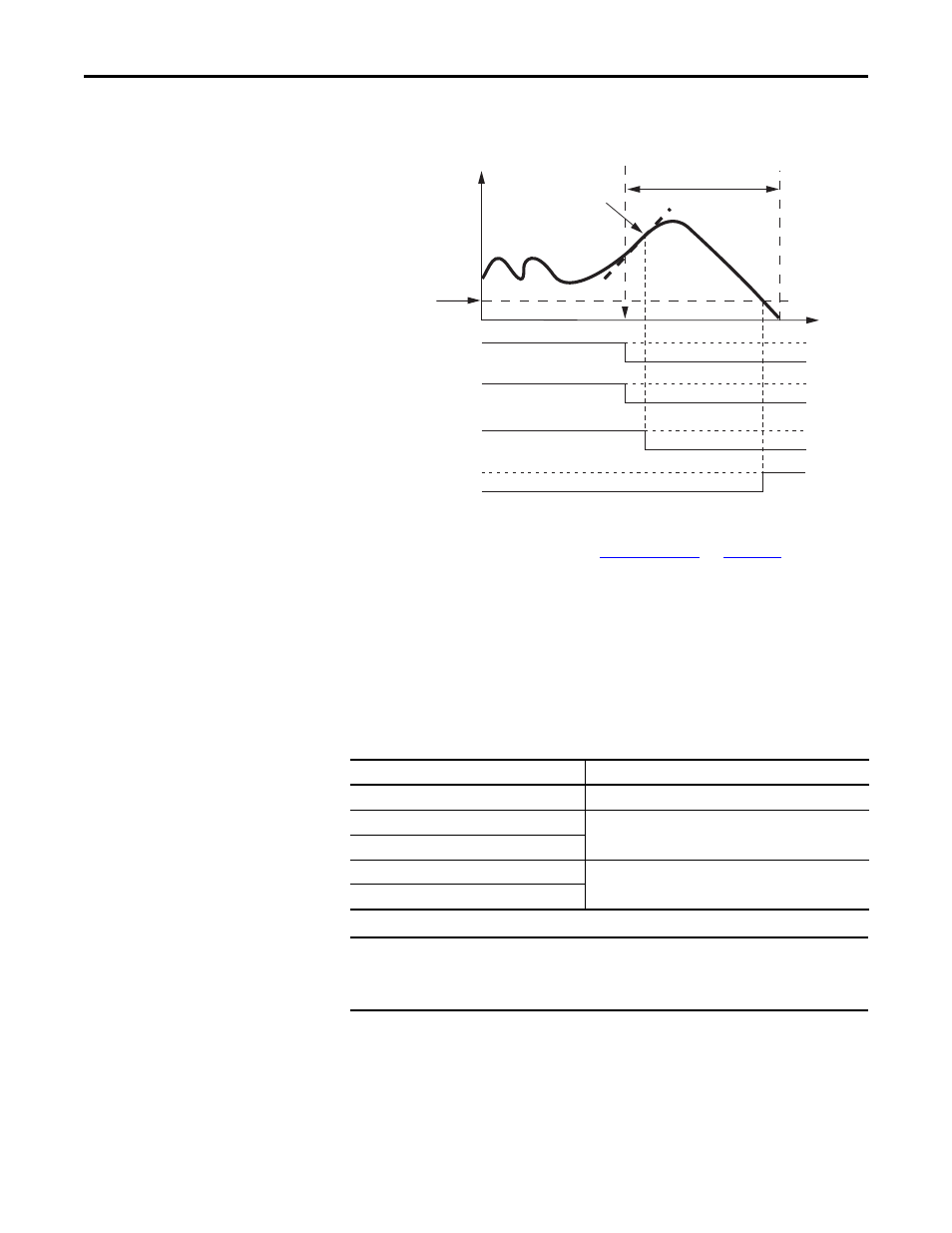
118
Rockwell Automation Publication 750-RM001F-EN-P - February 2012
Chapter 9
Safe Maximum Speed and Direction Monitoring
Figure 43 - Acceleration Fault When P66 [Max Acc Stop Typ] Set to ‘Use Safe Torque Off with Check
for Standstill (Torque OFF)’
(1) This signal is internal, between the safety option and drive.
For more information about faults, see
.
Safe Direction Monitoring
(SDM)
When configured for Safe Direction Monitoring, the safety option monitors the
feedback direction and initiates the configured Safe Stop Type when motion in
the illegal direction is detected. You configure Safe Direction Monitoring by
using the P42 [Direction Mon] parameter. This parameter also determines the
direction, positive or negative, in which motion is allowed.
Table 16 - Enable Safe Direction Monitoring
You may configure a position limit, in encoder units, tolerated in the wrong
direction before a Direction fault occurs, by using the P43 [Direction Tol]
parameter.
Stop Request
Stop Delay
P47 [Max Stop Time]
Acceleration Fault
P66 [Max Acc Stop Typ]
P48 [Standstill Speed]
Speed
Time
Motion Power
(1)
DC_Out
SS_In
SS_Out
P42 [Direction Mon] Parameter
Description
0 = Disabled
Safe Direction Monitoring is disabled.
1 = Positive Always
Safe Direction Monitoring is active any time the configuration is
valid and not Disabled.
2 = Negative Always
3 = Positive During SLS
Safe Direction Monitoring is performed only when the safety
option is actively monitoring Safe Limited Speed.
4 = Negative During SLS
IMPORTANT
Be sure to set the P30 [Fbk 1 Polarity] and P35 [Fbk 2 Polarity] configuration
parameters properly for a consistent direction between encoder 1 and encoder
2.
