Project verification test, Confirm the project, Safety validation – Rockwell Automation 21G PowerFlex 750-Series AC Drives Reference Manual User Manual
Page 127
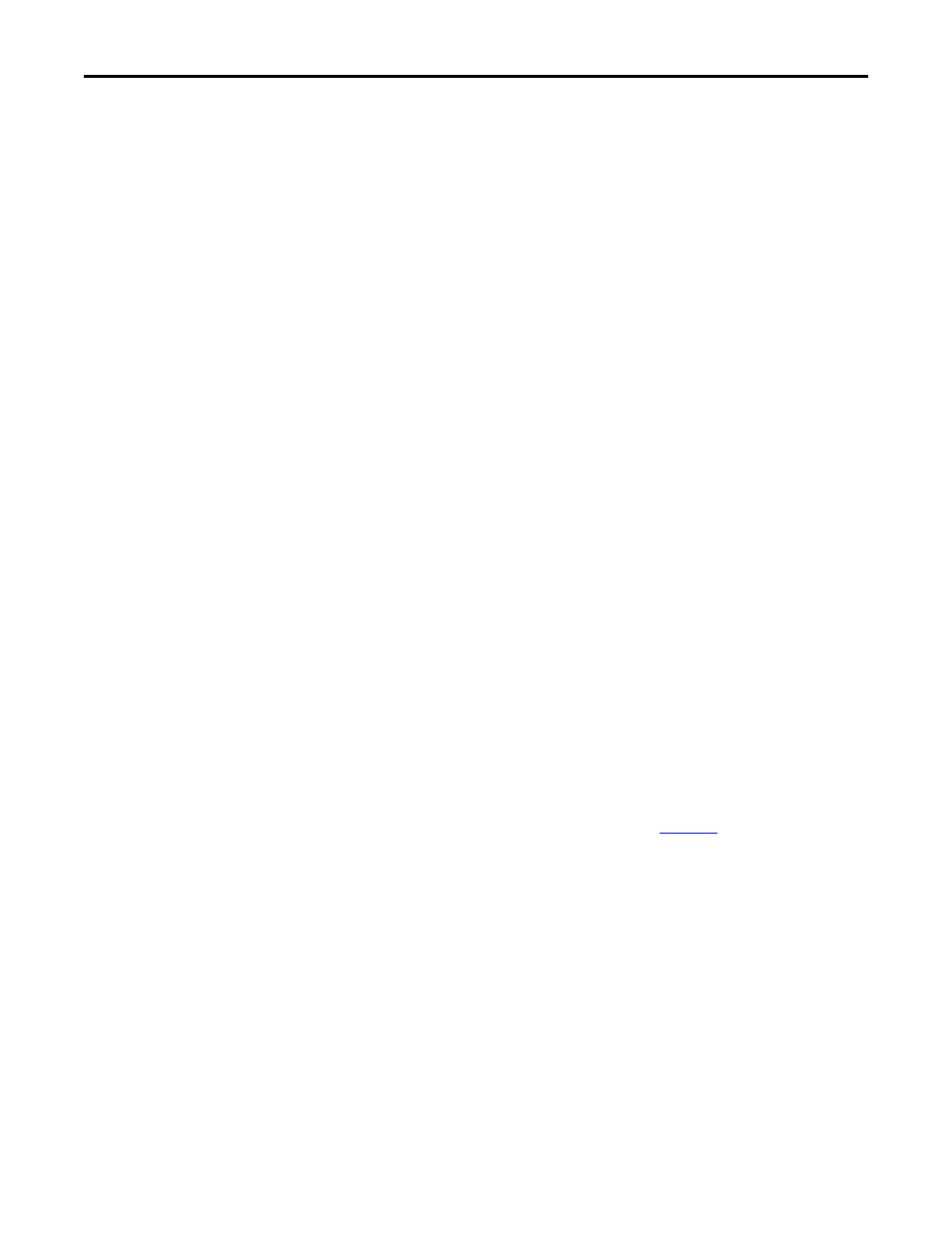
Rockwell Automation Publication 750-RM001F-EN-P - February 2012
127
Safety Configuration and Verification
Chapter 10
Project Verification Test
To check that the safety option’s configuration adheres to the application
specification, you must generate a suitable set of test cases covering the
application. The set of test cases must be filed and retained as the test
specification. You must include a set of tests to prove the validity of the safety
configuration parameters.
You must perform a complete functional test of the entire system before the
operational startup of a safety-related system.
Confirm the Project
You must check each parameter to make sure it is set to the correct value
according to your system configuration specification.
Safety Validation
An independent, third-party review of the safety system may be required before
the system is approved for operation. An independent, third-party certification is
required for IEC 61508 SIL CL3.
Verifying the Signature and Lock in the Safe Speed Monitor Option
Module
To meet SIL CL3, PL e, or Cat 4 requirements, you must verify that the correct
configuration is locked in the safety option.
To verify the configuration Signature ID, view the contents of the P10 [Signature
ID] parameter and make sure that it matches the configuration Signature ID you
recorded as part of the configuration process on
.
To verify the lock status, you can view the P5 [Lock State] parameter. You can
also view the status of the Configuration Lock bit (bit 1) of the P68 [Guard
Status] parameter. If the bit equals 1, the configuration is locked. If the bit equals
0, the configuration is unlocked.
