Configuration examples, Introduction, Example application 1 – Rockwell Automation 21G PowerFlex 750-Series AC Drives Reference Manual User Manual
Page 131: Chapter 11, Introduction example application 1, Chapter
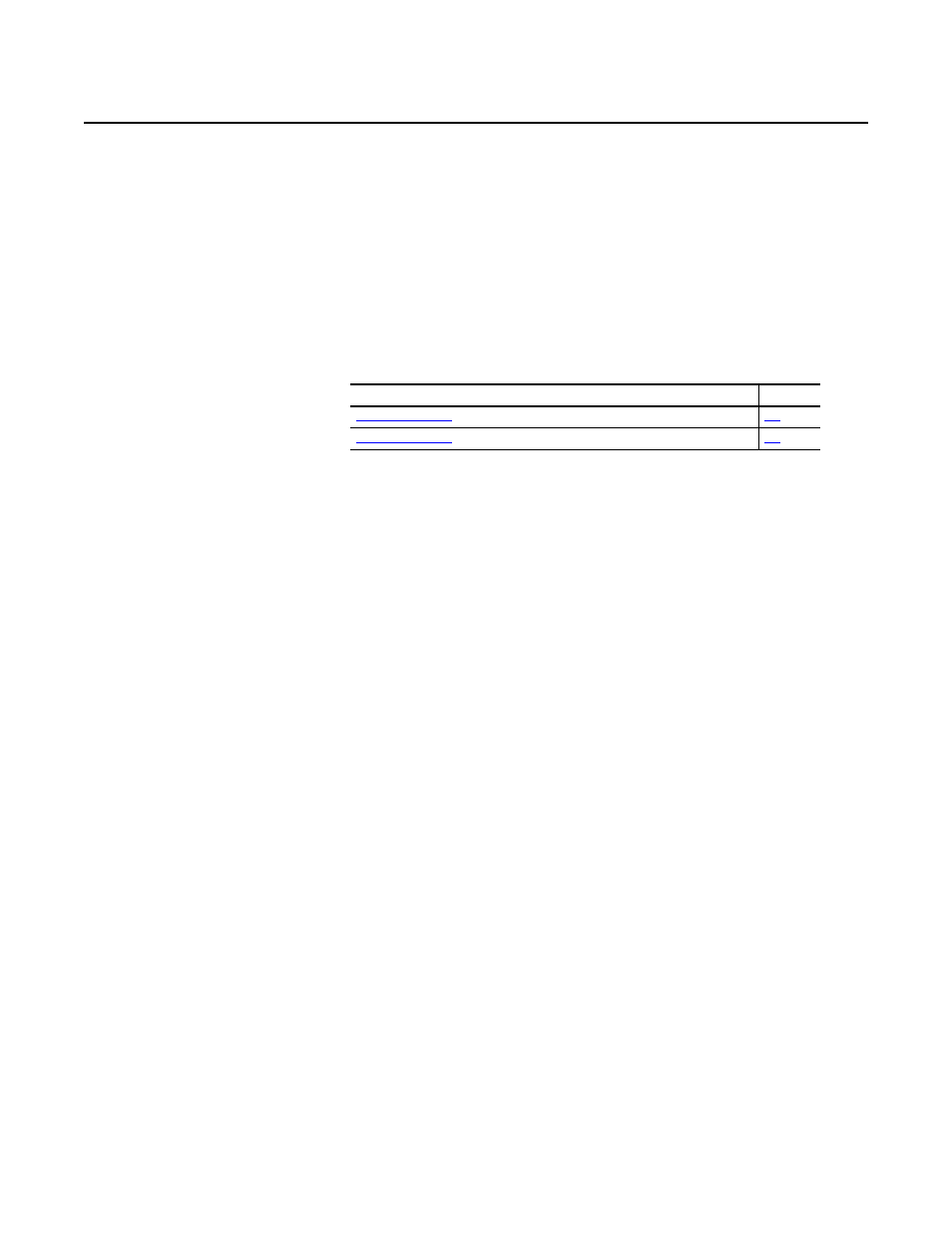
Rockwell Automation Publication 750-RM001F-EN-P - February 2012
131
Chapter
11
Configuration Examples
Introduction
These examples guide you through the basic steps required to program an
application that uses some of the safety option functions. The remaining chapters
of this manual provide detailed information on the operation of each safety
function.
As an alternative to using the steps listed in this chapter, the safety option can also
be configured by using the Safe Speed Monitor Startup Wizard that is available in
these software applications. Use of the wizard is recommended.
• DriveExplorer software, version 6.01 or later
• DriveExecutive software, version 5.01 or later
• RSLogix 5000 software, version 16.01 or later.
Example Application 1
This example application uses the following basic configuration in a single-axis
system.
• Safe Stop (SS) enabled with an E-stop button.
• Safe Limited Speed (SLS) initiated with a 2NC contact switch.
• Door Monitoring (DM) of a guardlocking switch (TLS-3 GD2)
configured as Power to Release.
• A Reset button with 1 NO contact.
• One encoder connected with Sin/Cos output signal and resolution of
1024.
• A configured Safe Maximum Speed (SMS) limit.
Each of the following sections describes the settings you need to enter for each
parameter group. You can use a HIM module, DriveExplorer, DriveExecutive, or
RSLogix 5000 software to configure the safety option.
Topic
Page
TIP
Drives AOP (version 2.01 or later) must be installed to enable support for this
wizard in RSLogix 5000 software.
