UVP Doc-It Life Science User Manual
Page 81
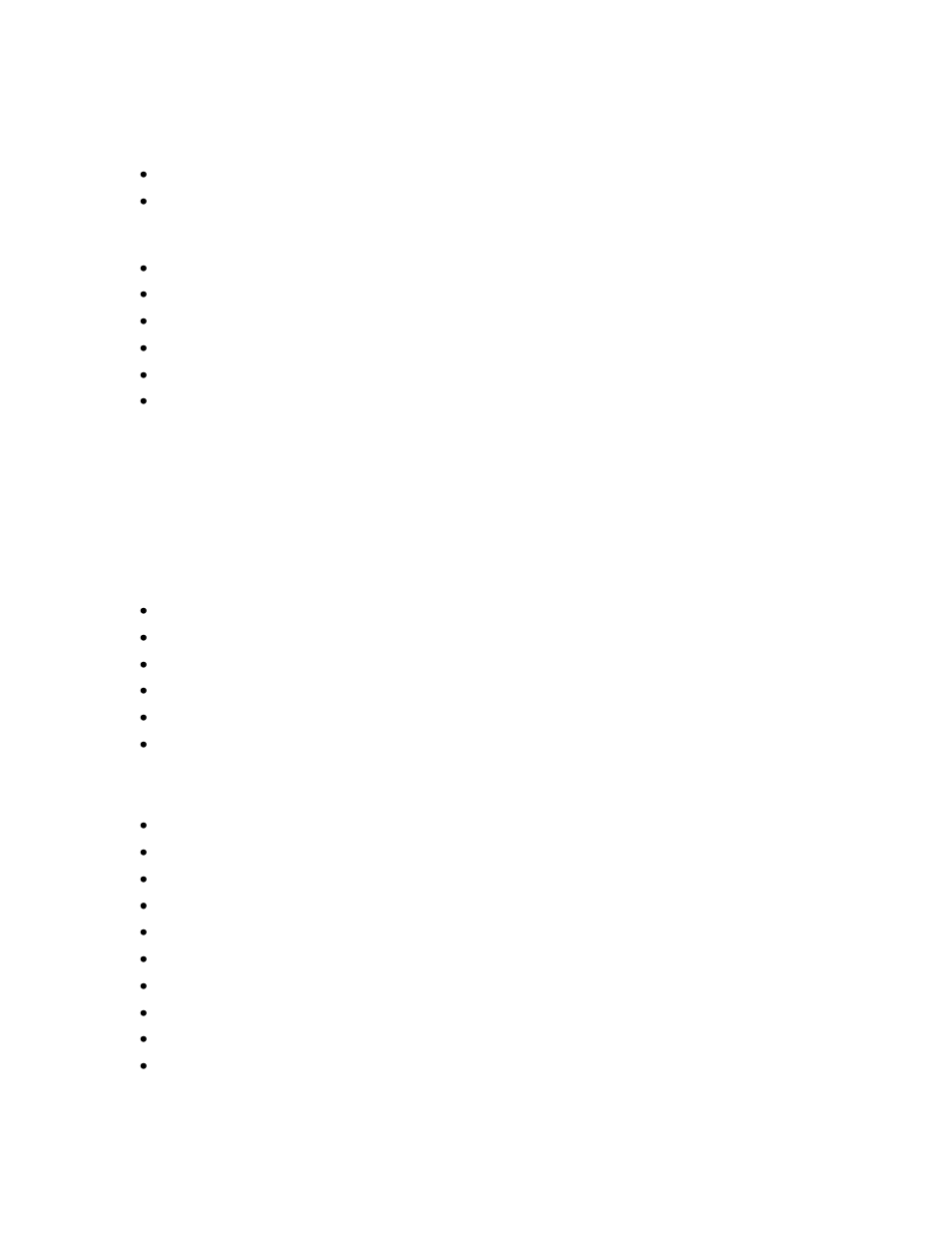
Performing 1D Analysis
76
o To Excel
o To CSV
Click the To Excel or To CSV button.
Name the file and click Save.
Select a Report Type
Summary
Bands
Lanes
Molecular Weight
Calibrated Concentrations
All information
Fixed Image and Analysis Reports
Fixed Reports
LS software offers several standard reports that cannot be altered but that provide valuable reference
information:
The Analysis Settings Reports:
Background color
Background correction
Disk radius
Lane width constancy across all lanes
Lanes forced straight
Lane volume is sum of all bands
The Analysis Lanes Reports:
Lane ID and name
Location of lane start and end
Band count
Mass
Unit of mass
Intensity maximum
Intensity volume
Molecular weight information
Concentration maximum
Concentration volume
