Camera plug-in, Cameras – UVP Doc-It Life Science User Manual
Page 32
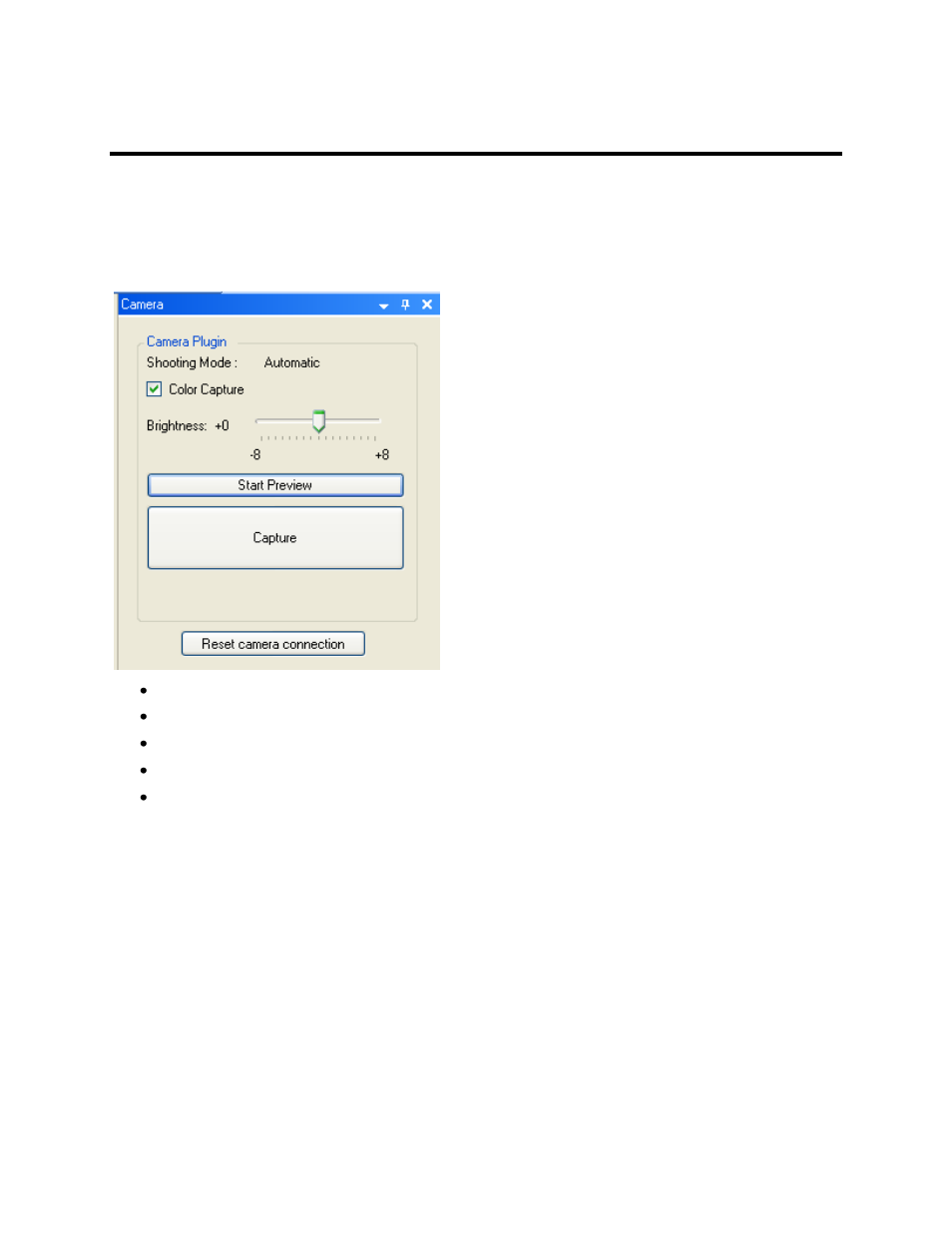
Camera Plug-In
27
Camera Plug-In
The camera capture plugin provides camera controls for all Canon digital color cameras.
To open the capture tab, go to View > Plugins > Camera Plug-in. The module offers the following
settings and controls in automatic mode (turning the dial of the camera to A-DEP).
Color Capture: Determines whether the camera captures in color or monochrome.
Brightness: Adjusts the brightness of the image.
Start Preview: Preview a live image.
Capture: To capture an image.
Reset Camera Connection: Reestablish the connection of the camera to the software.
In Manual mode (turning the dial on the camera to M) users may adjust the following parameters:
This manual is related to the following products:
