Statistics, Distribution, Export and print colony results – UVP Doc-It Life Science User Manual
Page 105
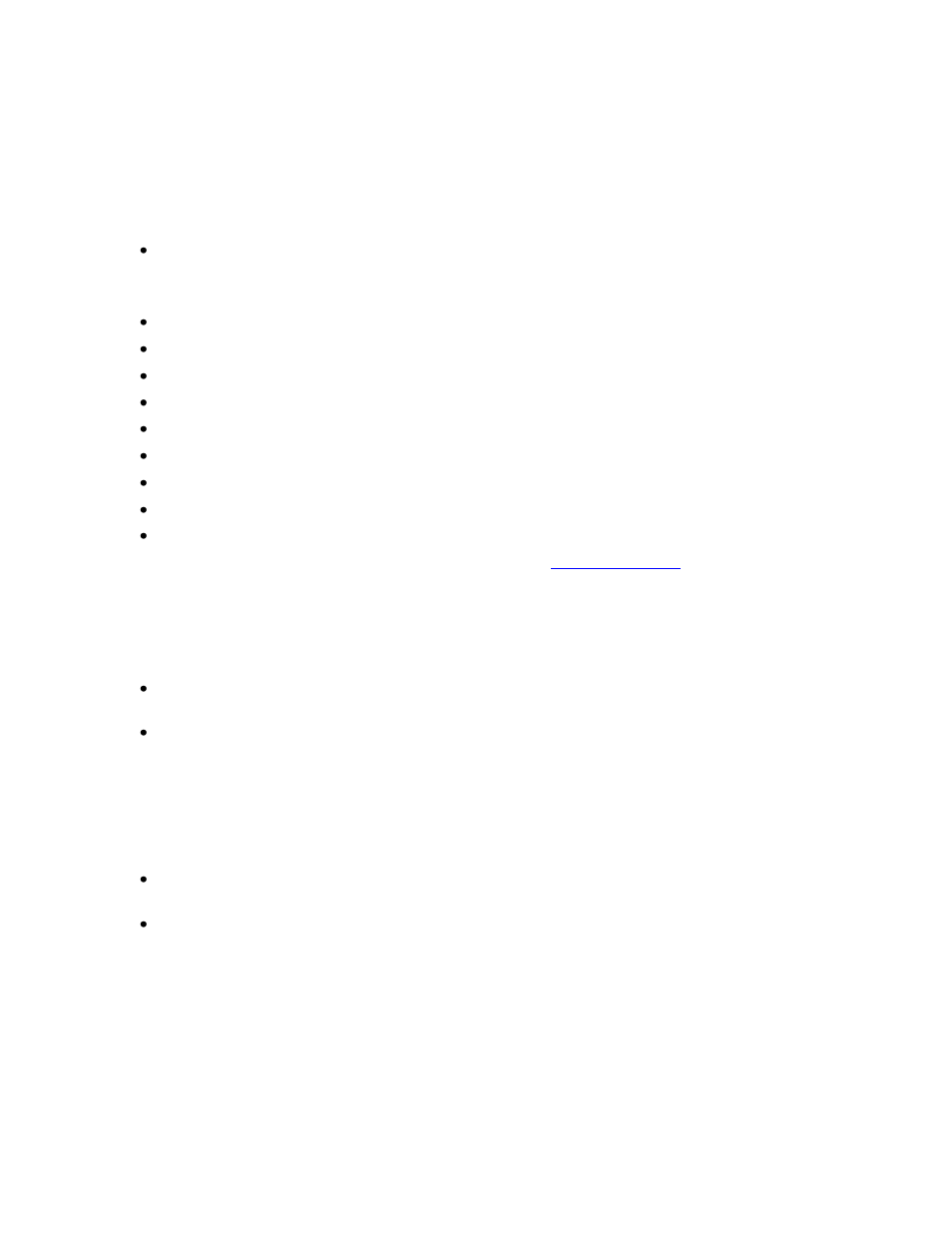
Performing Colony Counting
100
Statistics
In the Statistics tab of the Show Results window, information is displayed which shows the Statistical
property of the entire sample.
Area of the sample (in pixels) of the colony
In the second window, the property is listed alongside the area. Several numerical values are listed
which include:
Minimum area
Colony with the minimal area
Maximum area
Colony with the maximum area
Range of area values
Mean of area values
Standard deviation of values
Sum of all values
Number of colonies
All dimensional values are reported in pixels unless the
image.
Distribution
In the Distribution tab, colony area information is displayed graphically.
The dropdown menu allows users to report graphical information about the average
diameter, area, perimeter, and circularity of the colonies counted in the Petri dish.
Users may also change the number of bins that are set to display in the graph.
Export and Print Colony Results
Export to Excel
To export data, from Colony count results window go to File > Send results to Excel. Save the
file in Excel format to later open the file.
The first tab shows Classes. The second tab shows Colonies. The third tab shows Statistics.
Print Colony Results
Use Excel to open and print the Colony results reports.
