UVP Doc-It Life Science User Manual
Page 27
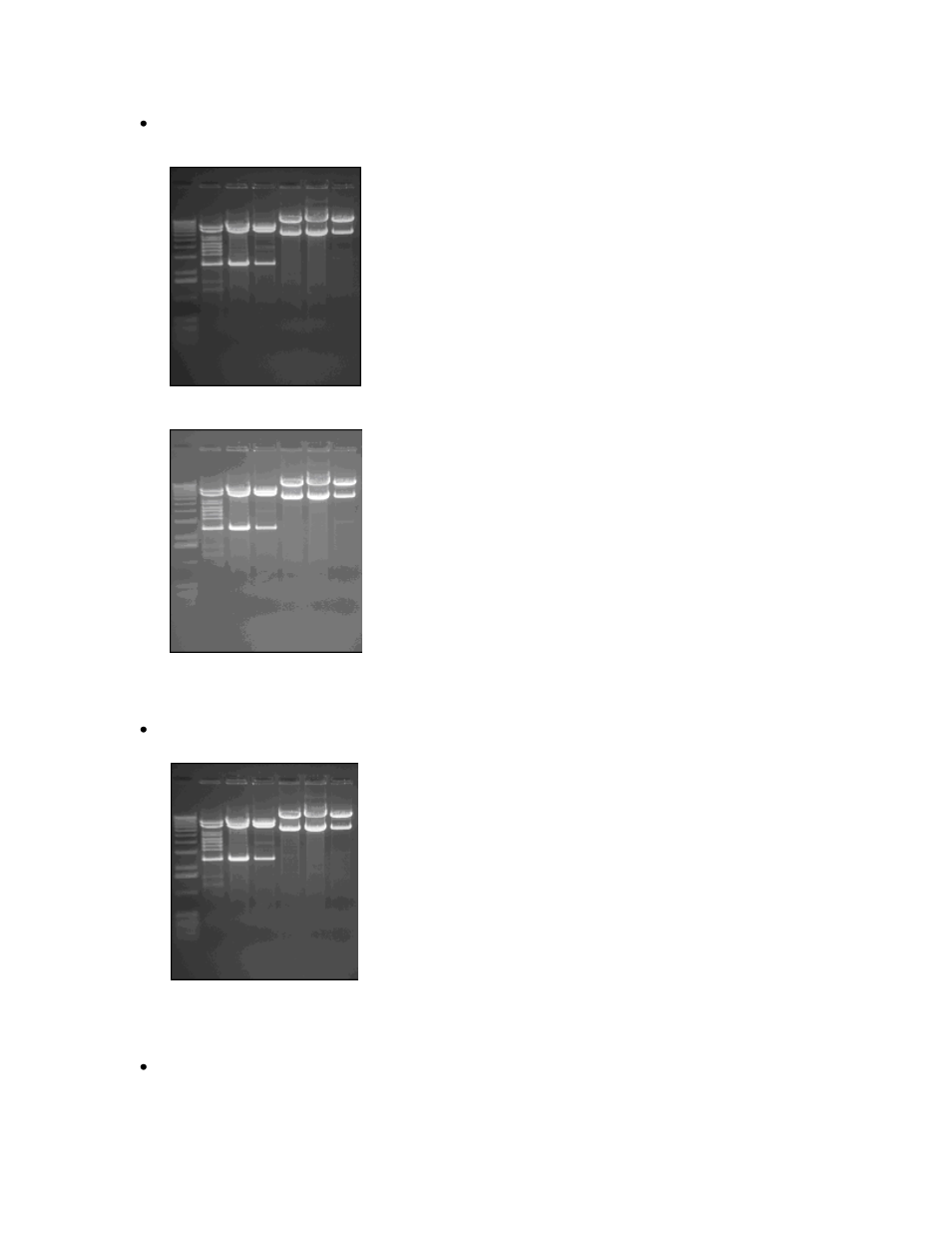
Using Plug-In Modules
22
Slide the Brightness control either left or right, or type a desired brightness value into the
Brightness text box to the right of the slider.
Image Before Effects Applied
Brightness Applied
Change Contrast
Slide the Contrast control either left or right, or type a desired contrast value into the Contrast text
box to the right of the slider.
Contrast Enhanced
Change Gamma
Slide the Gamma control either left or right, or type a desired Gamma value into the Gamma text
box to the right of the slider.
This manual is related to the following products:
