Technical support – UVP Doc-It Life Science User Manual
Page 12
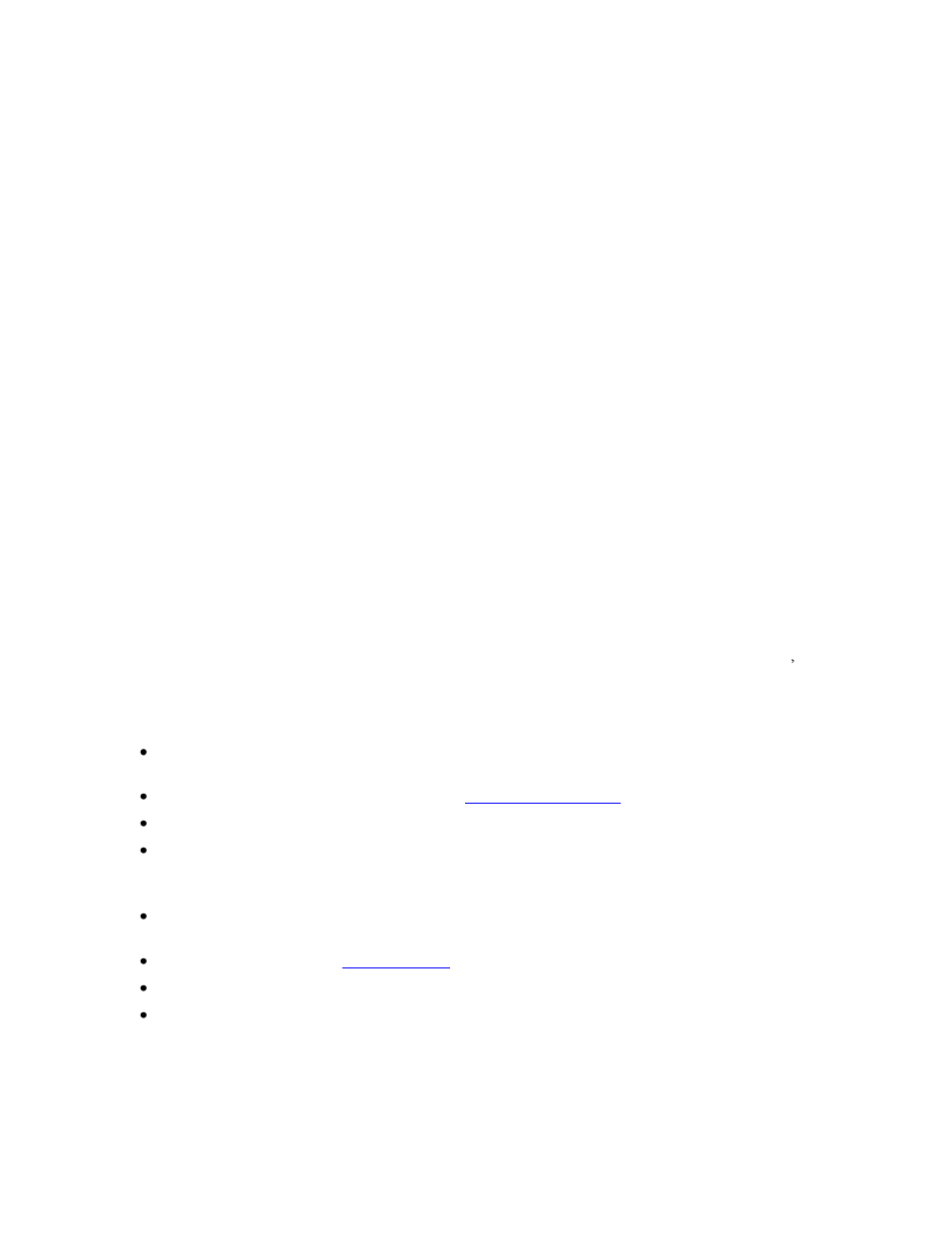
Introduction
7
Users Rights
Depending on the privileges for the user that has logged onto windows, the following rights are available
to that user for the software:
Login Privileges
Rights
Install
Un-Install Open and
Run
User
Administration
Use the
Camera
Restricted
X*
X
Standard/Power
X*
X
Admin
X
X
X
X
X
X = Supported rights.
Note that even though a user may be able to do things with the software which are
outside of this matrix, UVP neither recommends it, nor supports it. For example, the
user may try (successfully or otherwise) to uninstall the software as a Power User,
but UVP does not provide support for problems arising during or due to that action.
Technical Support
UVP offers expert technical support on all of our products. If there are questions about the product s use,
operation or repair, please contact our offices at the locations below.
If located in North America, South America, East Asia or Australia:
Call (800) 452-6788 or (909) 946-3197, and ask for Technical Support during regular business
days, between 7:00 am and 5:00 pm, PST.
E-mail your message to: [email protected] or
Fax Technical Support at (909) 946-3597
Write to: UVP, LLC 2066 W. 11th Street, Upland, CA 91786 USA
If located in Europe, Africa, the Middle East or Western Asia:
Call +44(0) 1223-420022, and ask for Customer Service during regular business days between
8:30 am and 5:30 pm.
E-mail your message to:
Fax Customer Service at +44(0) 1223-420561
Write to: Ultra-Violet Products Ltd. Unit 1, Trinity Hall Farm Estate, Nuffield Road, Cambridge
CB4 1TG UK
