Deleting colony counting templates – UVP Doc-It Life Science User Manual
Page 38
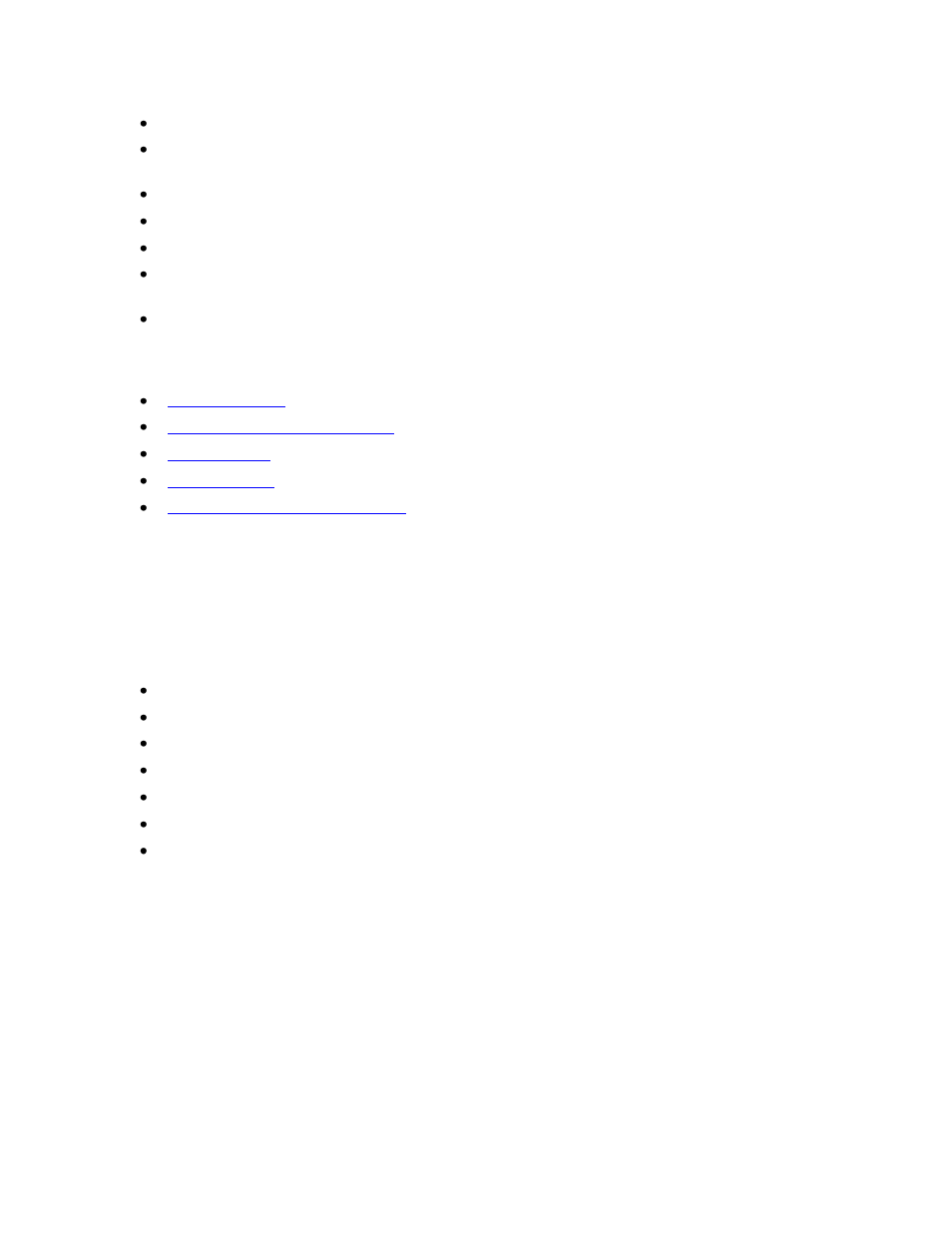
Creating Templates
33
Click on the Count button to proceed to the Step 2 of 2: Finish tab.
If the shape and size sliders are changed to capture additional colonies, click Save
filters in the Templates section of the window to save the new settings.
Select Finish to complete the count and save the template.
A new pop-up window will ask for a new Template name.
Type in the new name and select OK.
The Template name window will close and direct back to the Step 2 of 2: Finish
tab.
Click the Finish button to complete the count process and save the template.
Related Topics:
User Defined Template Counting
Renumbering Colony/Zone Values
Deleting Colony Counting Templates
To delete a Template, from the Colony Count module:
Click Start Colony Count.
Click Manual Count.
Click OK.
Click on the Step 2 tab.
Under the Template section, click the drop down menu.
Select the Template name to delete.
Click Delete.
