Power quality event indication, Configuring communication protocols, Configuring modbus – SATEC PM174 Manual User Manual
Page 98: Modbus point mapping
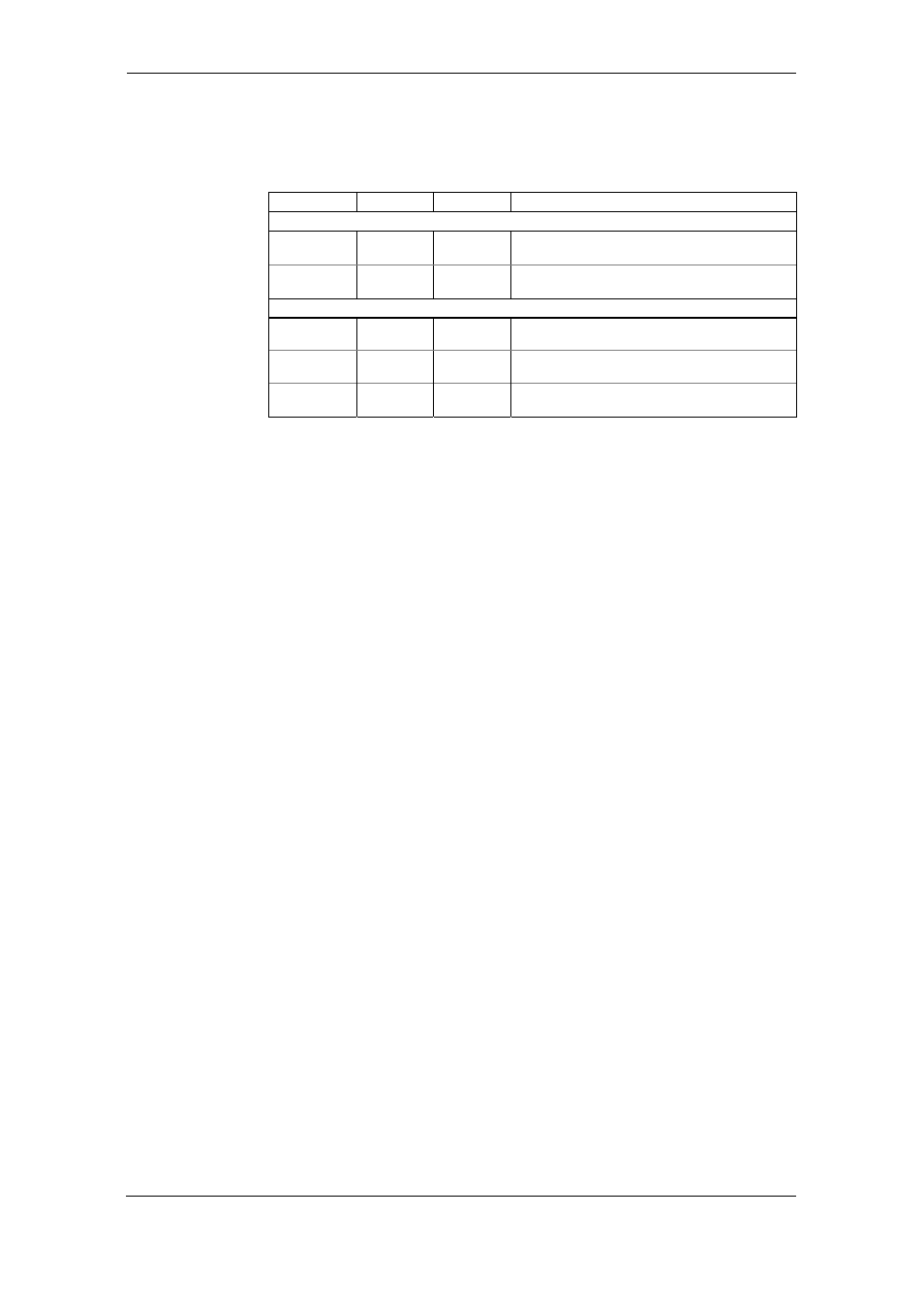
Chapter 4 PAS Application
Configuring Communication
98
Series PM174 Powermeters
4. Download your setup to the device.
The available PQ recorder options are shown in the following
table. The picture above shows the default PQ recorder
settings.
Option Range
Default
Description
PQ Log Thresholds
Threshold, % 0-200.0%
Defines the operating threshold for the PQ trigger
in percent of the nominal (reference) value
Hysteresis, % 0-50.0%
5.0
Defines the hysteresis for the PQ trigger in
percent of the threshold
Waveform Log
On Start
Checked
Unchecked
Checked
Enables waveform log when the PQ event starts
On End
Checked
Unchecked
Unchecked Enables waveform log when the PQ event ends
Log No.
1-2
Specifies the waveform log file used for waveform
recording on the PQ event
The sag, swell and interruption triggers use the same
waveform log options. If you change one of them, the others
will be automatically adjusted to the same setting.
The waveform log option allows recording waveforms both at
the start and the end of a PQ event. Since the voltage
variations can last from some seconds to minutes, this allows
capturing and analyzing the voltage transitions using short
time waveform recording at the start and at the end of the
voltage sag or swell.
To enable or disable the PQ recorder:
1. Check or uncheck the Recorder
Enabled checkbox.
2. Send your setting to the device.
Power Quality Event Indication
When the PQ recorder detects a power quality fault, it
generates the specific internal event “PQ EVENT” that can be
monitored through a control setpoint. An event is asserted all
the time while the fault condition exists. The “PQ EVENT”
trigger is used to give a power quality fault indication via relay
contacts, or can be combined using the AND operator with
timer ticks for periodic data recording at the time of the fault to
produce voltage trending charts.
Configuring Communication Protocols
This section describes how to customize protocol options for
use with your application software.
Configuring Modbus
Modbus Point Mapping
The PM174 provides 120 user assignable registers in the
address range of 0 to 119. You can re-map any register
available in the meter to any assignable register so that
Modbus registers that reside at different locations may be
simply accessed using a single request by re-mapping them to
adjacent addresses.
