Pq recorder setup – SATEC PM174 Manual User Manual
Page 97
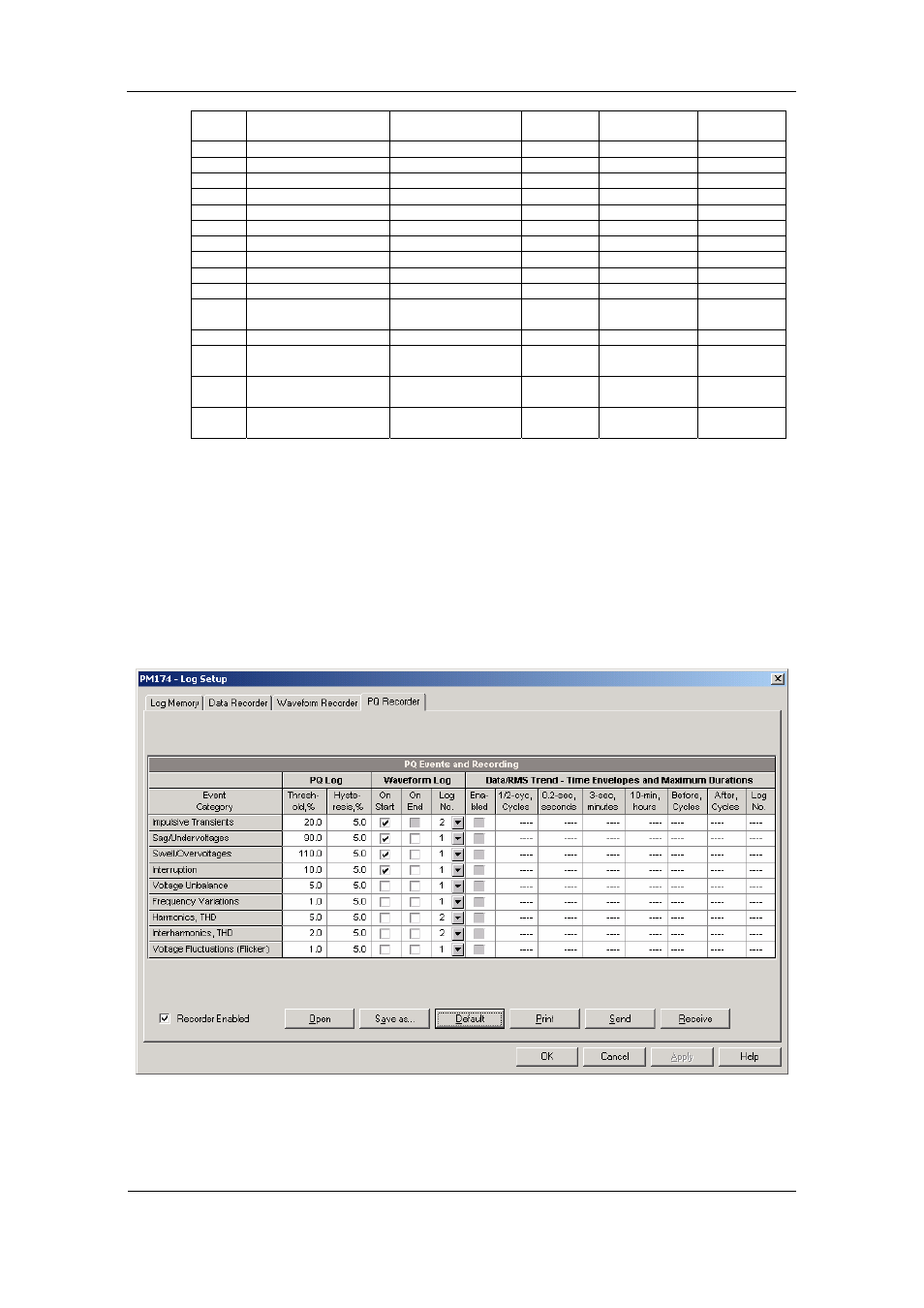
Chapter 4 PAS
Application Software
Configuring Recorders
Series PM174 Powermeters
97
Event
ID
IEEE 1159 category
Trigger parameter Reference
value
Typical
thresholds, %
Event
duration
PQE212 Instantaneous swell
½ cycle RMS voltage Un RMS
110-120%
< 30 cycles
PQE221 Momentary interruption ½ cycle RMS voltage Un RMS
0-10%
< 3 sec
PQE222 Momentary sag
½ cycle RMS voltage Un RMS
80-90%
< 3 sec
PQE223 Momentary swell
½ cycle RMS voltage Un RMS
110-120%
< 3 sec
PQE231 Temporary interruption ½ cycle RMS voltage Un RMS
0-10%
< 1 min
PQE232 Temporary sag
½ cycle RMS voltage Un RMS
80-90%
< 1 min
PQE233 Temporary swell
½ cycle RMS voltage Un RMS
110-120%
< 1 min
PQE31
Sustained interruption
½ cycle RMS voltage Un RMS
0-10%
> 1 min
PQE32
Undervoltage
½ cycle RMS voltage Un RMS
80-90%
> 1 min
PQE33
Overvoltage
½ cycle RMS voltage Un RMS
110-120%
> 1 min
PQE4
Voltage unbalance
3-sec negative
sequence unbalance
No 1-5% Steady
state
PQE52
Harmonics THD
3-sec harmonic THD
No
5-20%
Steady state
PQE53 Interharmonics
THD 3-sec
interharmonic
THD
No 2-8% Steady
state
PQE6 Voltage
fluctuations
(flicker)
10-min Pst
No
1-5
Steady state
PQE7 Frequency
variations 3-sec
frequency
Nominal
frequency
1-6% Steady
state
Un – nominal device voltage
PQ Recorder Setup
The PQ recorder setup allows you to adjust thresholds and
hysteresis for PQ triggers, to define the waveform log options
for PQ events, and to enable or disable the PQ recorder in
your device.
To configure the PQ recorder:
1. Select Memory/Log from the Meter
Setup menu, and then click on the PQ
Recorder tab.
2. Adjust thresholds and hysteresis for
PQ triggers if required.
3. Select the waveform logging options
for PQ events.
