Configuring the season tariff schedule – SATEC PM174 Manual User Manual
Page 87
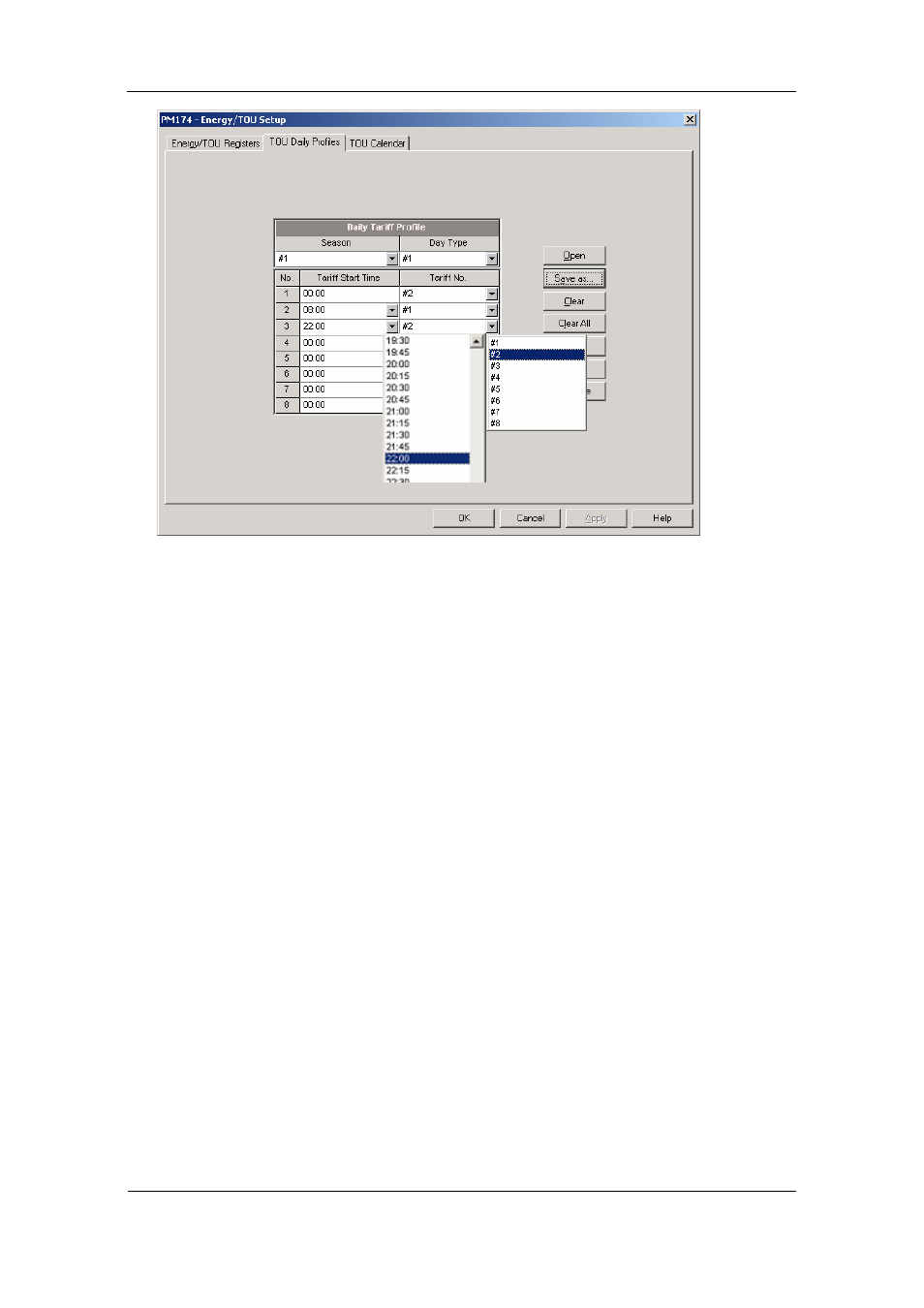
Chapter 4 PAS
Application Software
Configuring Summary Energy and TOU
Registers
Series PM174 Powermeters
87
The daily profile setup allows you to specify the daily tariff
change points with a 15-minute resolution for 4 seasons using
4 different daily schedules for each season.
To configure your daily profiles:
1. Select the desired season and day
type.
2. Select the start time for each tariff
change point and the corresponding
active tariff number.
3. Repeat the setup for all active profiles.
The first tariff change point is fixed at 00:00 hours, and the last
tariff change you specified will be in use until 00:00 hours on
the next day.
The energy daily profile log will be automatically configured for
the number of active tariffs you defined in the meter TOU daily
profile.
Configuring the Season Tariff Schedule
To configure your season tariff schedule, select Energy/TOU
from the Meter Setup menu, and then click on the TOU
Calendar tab.
