Device options – SATEC PM174 Manual User Manual
Page 68
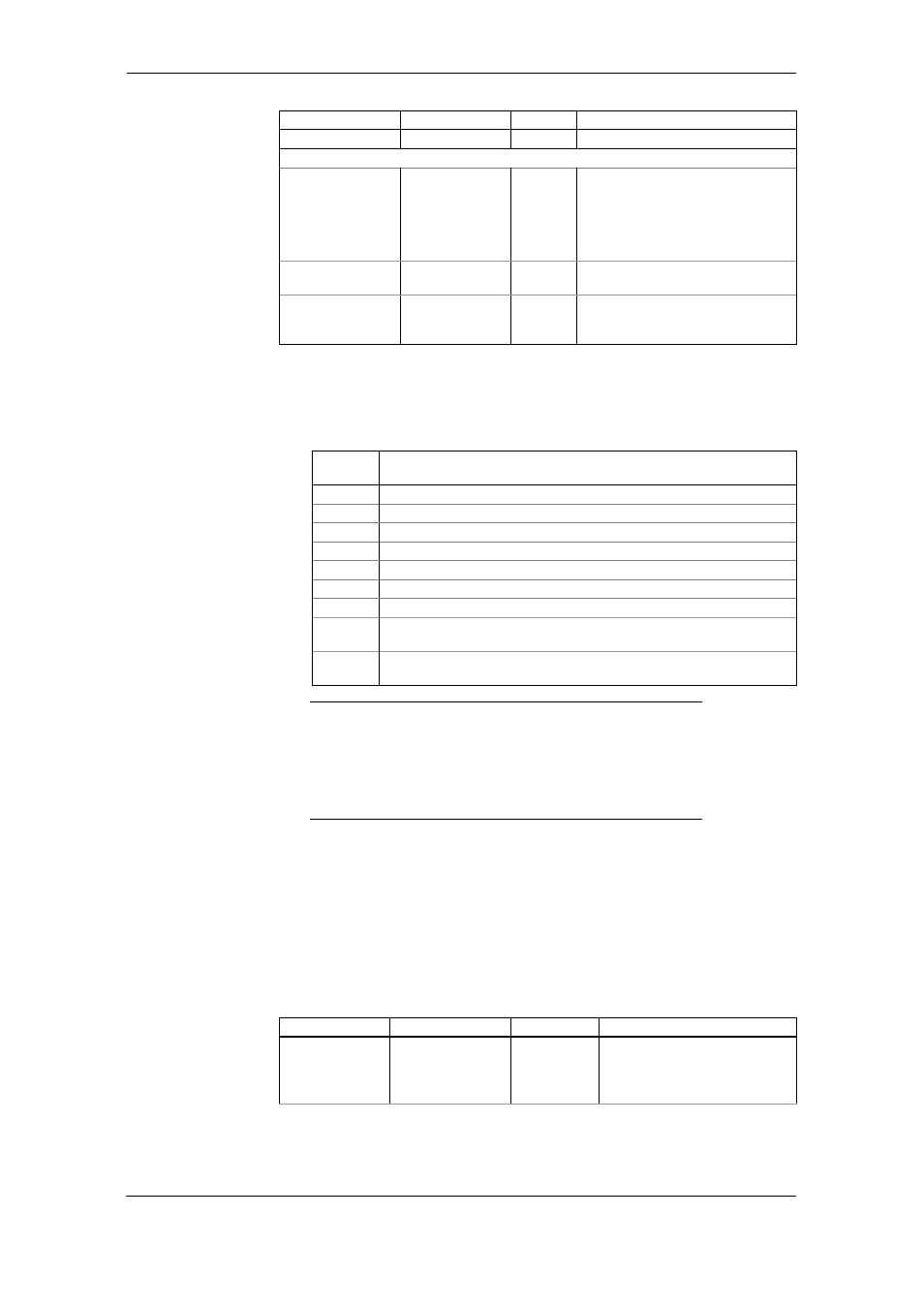
Chapter 4 PAS Application
General Meter Setup
68
Series PM174 Powermeters
Parameter Options Default
Description
Nominal frequency 50,60 Hz
60 Hz
The nominal line frequency
Demand Setup
Power block
demand period
1, 2, 5, 10, 15,
20, 30, 60 min,
E=external sync
30 min
The length of the demand period for
power demand calculations. If the
external synchronization is selected, a
pulse front on the digital input DI1
denotes the start of the demand
interval.
Number of blocks in
sliding demand
1-15
1
The number of blocks to be averaged
for sliding window demands
Volt/Ampere/THD
demand period
0-1800 sec
900 sec
The length of the demand period for
ampere, volt and THD demand
calculations
1
PT Ratio is defined as a relation of the potential transformer’s
primary voltage rating to its secondary rating. For example, for the
14,400 V transformer’s primary rating and 120 V secondary rating, the
PT Ratio = 14400/120 = 120.
Available wiring modes are listed in the following table.
Wiring
Mode
Description
3OP2
3-wire Open Delta using 2 CTs (2 element)
4LN3
4-wire Wye using 3 PTs (3 element), line-to-neutral voltage readings
3DIR2
3-wire Direct Connection using 2 CTs (2 element)
4LL3
4-wire Wye using 3 PTs (3 element), line-to-line voltage readings
3OP3
3-wire Open Delta using 3 CTs (2½ element)
3LN3
4-wire Wye using 2 PTs (2½ element), line-to-neutral voltage readings
3LL3
4-wire Wye using 2 PTs (2½ element), line-to-line voltage readings
3BLN3
3-wire Broken Delta using 2 PTs, 3 CTs (2½-element), line-to-neutral
voltage readings
3BLL3
3-wire Broken Delta using 2 PTs, 3 CTs (2½-element), line-to-line voltage
readings
Ì
In 4LN3, 3LN3 and 3BLN3 wiring modes, the voltage
readings for min/max volts and volt demands represent line-to-
neutral voltages; otherwise, they will be line-to-line voltages.
The voltage waveforms and harmonics in 4LN3, 3LN3 and
3BLN3 wiring modes represent line-to-neutral voltages;
otherwise, they will be line-to-line voltages.
Device Options
This setup allows you to enable or disable optional
calculations and redefine user-selectable device options.
To enter the setup dialog, select the device site from the list
box on the PAS toolbar, select General Setup from the Meter
Setup menu, and then click on the Device Options tab.
The following table lists available device options.
Parameter Options
Default Description
Power Calculation
Mode
S=f(P, Q) (using
reactive power),
Q=f(S, P) (using
non-active power)
S=f(P, Q)
The method used for calculating
reactive and apparent powers
(see “Power Calculation Modes”
below)
