Local settings – SATEC PM174 Manual User Manual
Page 70
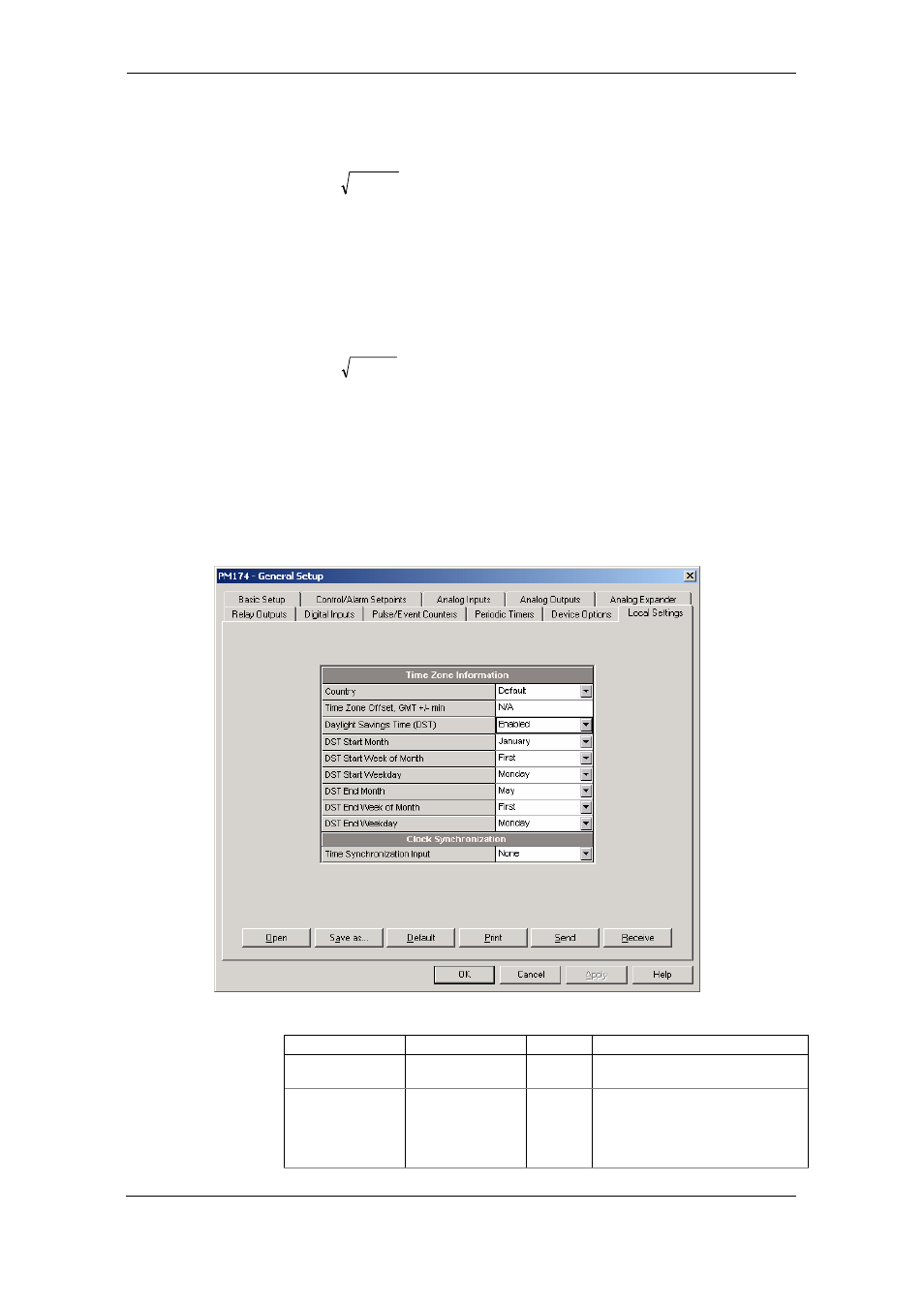
Chapter 4 PAS Application
General Meter Setup
70
Series PM174 Powermeters
1. When the reactive power calculation mode is selected,
active and reactive powers are measured directly and
apparent power is calculated as:
2
2
Q
P
S
+
=
This mode is recommended for electrical networks with low
harmonic distortion, commonly with THD < 5% for volts, and
THD < 10% for currents. In networks with high harmonics, the
following method is preferable.
2. When the non-active power calculation mode is selected,
active power is measured directly, apparent power is taken as
product S = V x I, where V and I are the RMS volts and amps,
and reactive power (called non-active power) is calculated as:
2
2
P
S
N
−
=
Local Settings
This setup allows you to specify your time zone and daylight
savings time options.
To configure the time zone options for your device, select the
device site from the list box on the PAS toolbar, select General
Setup from the Meter Setup menu, and then click on the Local
Settings tab.
The available options are described in the following table:
Parameter Options
Default
Description
Country
Default, or country
name
Default
Defines calendar setting. The default
setting stands for the U.S.A.
Daylight savings
time
Disabled
Enabled
Disabled
When DST is disabled, the RTC
operates in standard time only. When
enabled, the device automatically
updates the time at 2:00 AM at the
pre-defined DST switch dates.
