Resetting accumulators and maximum demands – SATEC PM174 Manual User Manual
Page 56
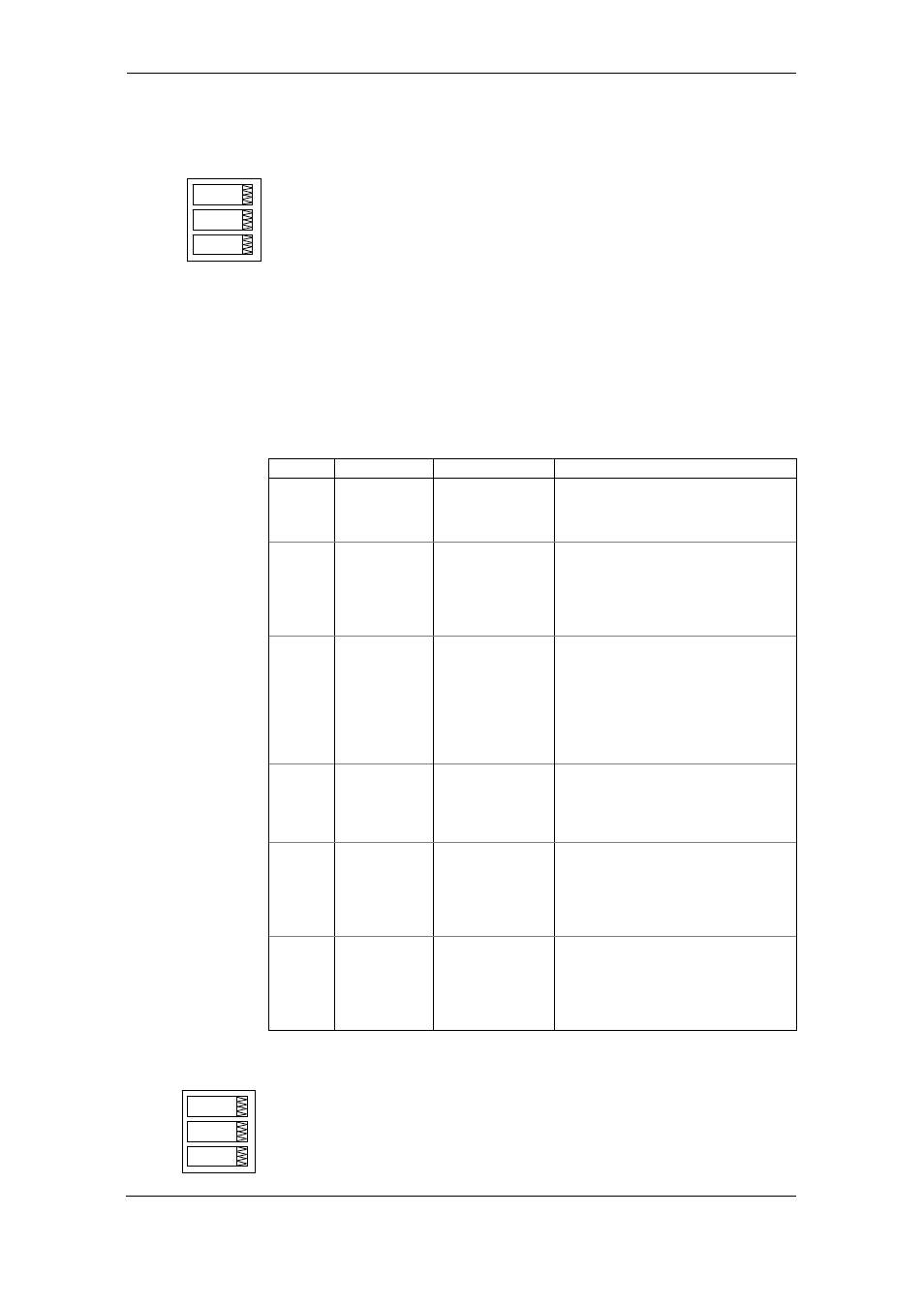
Chapter 3 Display
Menu Operations
56
Series PM174 Powermeters
To select a setup option, use the UP and DOWN arrow
buttons from the upper window.
To change the time, date, or daylight savings setting:
1. Highlight an item you want to change by pressing briefly
the SELECT button. When you enter the time setup
display, the hours and minutes are frozen to allow you to
adjust them.
2. Adjust the selected item with the UP and DOWN arrow
buttons.
3. Highlight the next item you want to change and adjust it in
the same manner.
4. Press ENTER to confirm your changes, or press ESC to
leave the clock settings unchanged. If you confirm the
time change while the seconds are highlighted, the
seconds are zeroed; otherwise they stay unchanged.
To exit the menu, press ESC.
The following table lists available options.
Label Option
Format/Range Description
hour
Time
hh.mm.ss
The time is displayed as hh.mm.ss, where
the hours and minutes are shown in the
middle window separated by a dot, and
the seconds - in the lower window.
dAte Date
YY.MM.DD,
MM.DD.YY,
DD.MM.YY
The date is displayed as per the user
definition, where the first two items are
shown in the middle window, and the last
one - in the lower window. For
instructions on how to select the date
format, see “Display Setup”.
dAY
Day of week
Sun = Sunday
Πon = Monday
tuE = Tuesday
UEd = Wednesday
thu = Thursday
Fri = Friday
Sat = Saturday
The day of the week is displayed in the
lower window. It is set automatically
when you change the date.
dSt Daylight
savings
time option
diS = disabled
En = enabled
When DST is disabled, the RTC operates
in standard time only. When enabled, the
device automatically updates the time at
2:00 AM at the pre-defined DST switch
dates.
dSt.S
DST start date
Month-week-
weekday
Week = 1
st
, 2
nd
, 3
rd
,
4
th
or LSt (last week
of the month)
The date when Daylight Savings Time
begins. The DST switch point is specified
by the month, week of the month and
weekday. By default, DST starts at 2:00
AM on the first Sunday in April of each
year.
dSt.E
DST end date
Month-week-
weekday
Week = 1
st
, 2
nd
, 3
rd
,
4
th
or LSt (last week
of the month)
The date when Daylight Savings Time
ends. The DST switch point is specified by
the month, week of the month and
weekday. By default, DST ends at 2:00
AM on the last Sunday in October of each
year.
Resetting Accumulators and Maximum
Demands
To enter the menu, select the “rst” entry from the main menu,
and then press the ENTER button.
dAtE
05.
01.23.
rSt
do
Lo.Hi
