Meter security, Setting the device clock – SATEC PM174 Manual User Manual
Page 55
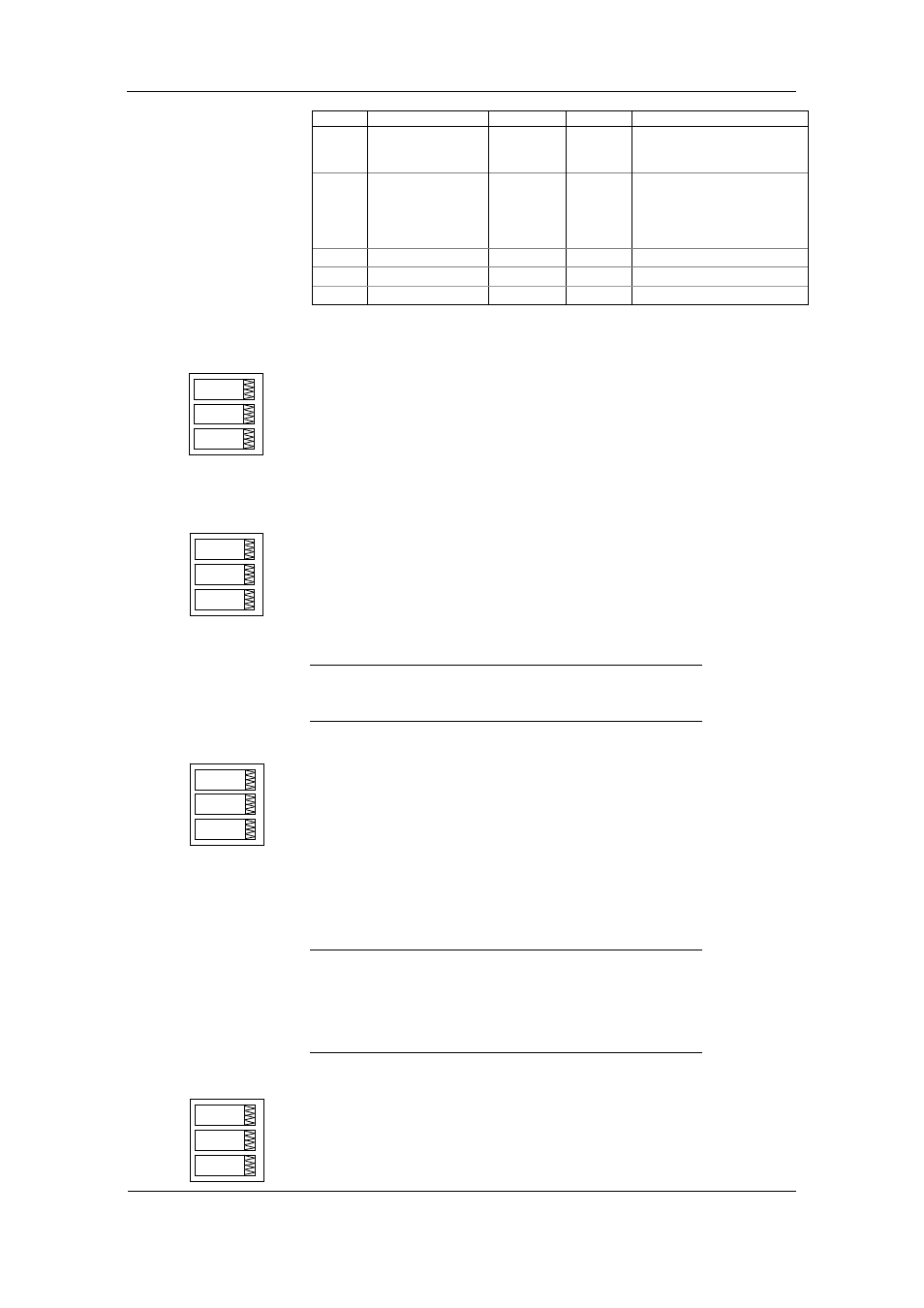
Chapter 3 Display
Operations
Menu Operations
Series PM174 Powermeters
55
Label Parameter
Options Default Description
Fund. Fundamental
component display
mode
diS, En
Disabled
Disables or enables
fundamental values in the
main display
dAtE
Date order
dnY, ndY,
Ynd
(d=day,
n=month,
y=year)
mm.dd.yy Defines the date order in the
RTC display
Meter Security
The Access Control menu allows you to change the user
password and enable or disable password protection. To enter
the menu, select the “AccS” entry from the main menu and
press the ENTER button.
The password in your meter is preset to 0 at the factory, and
password protection is disabled.
To change the password:
1. Select the “PASS” entry in the upper window with the UP
and DOWN arrow buttons.
2. Press the SELECT button to activate the first password
digit.
3. Use the UP and DOWN arrow buttons to adjust the digit.
4. Press the SELECT button to advance to the next digit.
5. Adjust the remaining password digits.
6. Press ENTER to confirm your new password.
Ì
Your new password is effective for both the display and
communication ports.
To enable or disable password protection:
1. Select “CtrL” in the upper window using the UP and
DOWN arrow buttons.
2. Press the SELECT button to activate the middle window.
3. Use the UP and DOWN arrow buttons to select the
desired option. “On” enables password protection, “OFF’
disables password protection.
4. Press ENTER to confirm your new setting, or ESC to
discard changes.
To exit the menu, press ESC.
Ì
When password protection is enabled in your meter, you are not
able to change the device settings through the display or
communications unless you provide a correct password. If you cannot
provide a proper password, contact your local distributor for the
appropriate password to override password protection.
Setting the Device Clock
To enter the menu, select the “rtc” entry from the main menu
and press the ENTER button. This menu allows you to set up
the device clock and to configure your local time zone settings.
PASS
0000
AccS
ESC
CtrL
On
hour
25.
17.43.
