Edit linear effects – ETC SmartFade ML v3.0.1 User Manual
Page 86
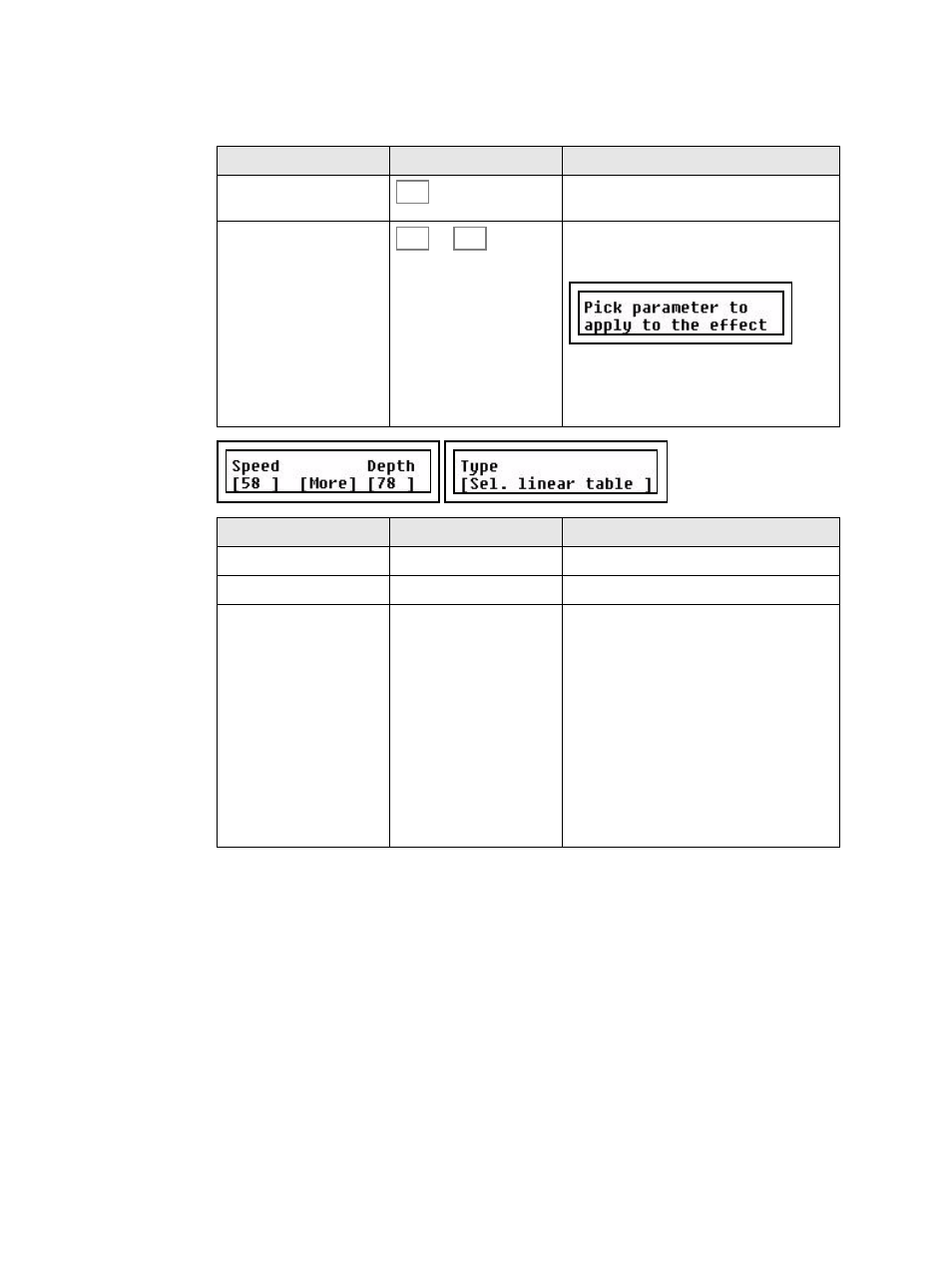
78
SmartFade ML v3.0.1 User Manual
Edit Linear Effects
If an empty effect is started, it will automatically go into Edit Effect mode.
Action
Console
Feedback
1. Select Edit Effect mode
This button lights up. The Effect select but-
tons light up full, empty ones are dimmed.
2. Select Effect to edit
...
The selected effect select button will blink.
The select parameter menu is opened in the
right LCD.
Select what parameter type the effect will be
applied to by pressing a bump button in
PARAM 1 or PARAM 2. The display will
switch to effect editing when this is done.
Menu choice
Console
Feedback
Speed
Wheel 1
Set speed 0-100
Depth
Wheel 2
Set depth 0-100
Table
Wheel 3
Select table
1 Morse
2 Strobe
3 Flicker
4 Lightning
5 Wander
6 Sparkle
7 Mountain
8 Skyline
9 Saw
10 Cosine
11 Ramp
EFFECT
13
23
- SmartSoft v3.0.1 (32 pages)
- SmartFade ML v1.1.0 (92 pages)
- SmartFade v3.0.1 (84 pages)
- SmartFade v2.0.0 Two Scene Quick Guide (1 page)
- SmartFade Rack Mount Kit Setup Guide (2 pages)
- Congo Family v6.4.0 (1006 pages)
- Cobalt Family v7.1.0 (1055 pages)
- Cobalt Family v7.0.0 (1038 pages)
- Congo Light Server powered by Cobalt Setup Guide (3 pages)
- 2U and 3U Rack Mount Kit Setup Guide (3 pages)
- Cobalt Light Server Setup Guide (3 pages)
- Gadget USB to DMX Interface Setup Guide (Rev E) (2 pages)
- Eos Titanium, Eos, and Gio v2.0.0 (476 pages)
- Eos Family v2.2.0 (30 pages)
- Element v2.1.0 (318 pages)
- Cobalt Nomad Quick Guide (16 pages)
- Congo Kid Setup Guide (1 page)
- Cobalt 10 and 20 Setup Guide (2 pages)
- Eos Family v1.9.0 (16 pages)
- Eos Family Show Control (32 pages)
- Element Keycap Upgrade Kit v2.1.0 Setup Guide (1 page)
- Element Full Keycap Upgrade Kit Setup Guide (1 page)
- Element Setup Guide (1 page)
- Universal Fader Wing Setup Guide (Rev F) (6 pages)
- Universal Fader Wing 1x20 Setup Guide (2 pages)
- Eos v1.3 (356 pages)
- Net3 Remote Video Interface (RVI) Setup Guide (4 pages)
- Net3 Wired Focus Remote (WFR) Setup Guide (2 pages)
- Net3 Radio Focus Remote (RFR) Setup Guide (7 pages)
- Unison Heritage Button Station (4 pages)
- Unison Heritage Portable Receptacle Station (3 pages)
- Unison Heritage Contact and Fader Interface (4 pages)
- Unison Heritage Rackmount Contact Interface (3 pages)
- Unison Heritage Fader Station (4 pages)
- Unison Heritage Consolette Station (1 page)
- Ion (440 pages)
- Ion (1 page)
- Ion (3 pages)
