Device palettes, Record palettes, N o t e – ETC SmartFade ML v3.0.1 User Manual
Page 55
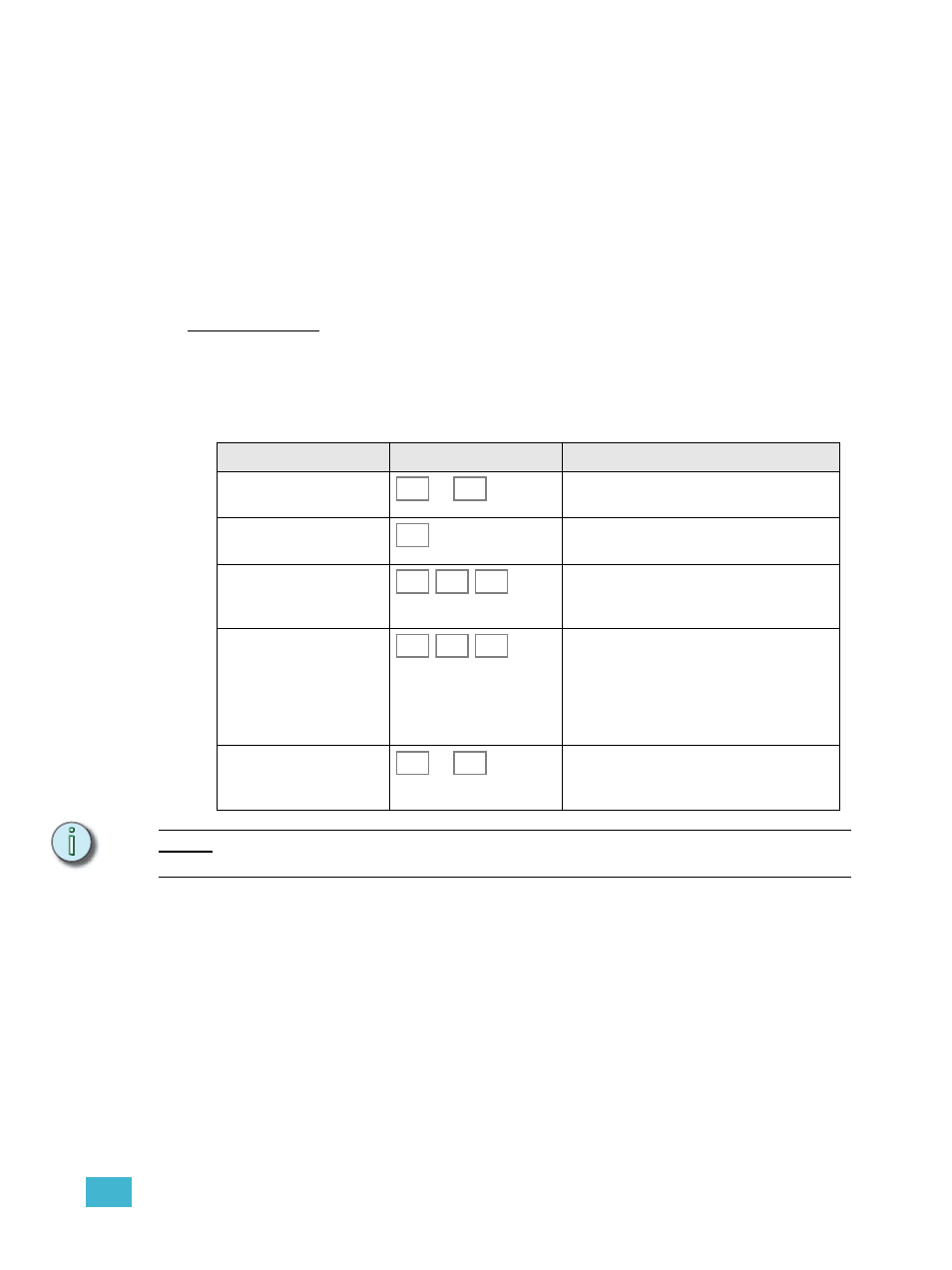
3
Program
47
Device Palettes
To make programming of devices simple, it is possible to store parameters into references,
called palettes. Palettes can be recalled with one button press. You can store and recall
three types of parameter palettes.
•
Focus palettes 1-24 = position information
•
Color palettes 1-24 = color information
•
Beam palettes 1-24 = beam information (everything except color and position)
These parameter types are also used for grouping parameters when using functions like
HOME and ALIGN.
Record Palettes
Palettes store data for selected devices only. So, to build a color palette to set all of your
color scrollers to the same frame, select all the scroller devices, set them all to the same
color frame, then record the color palette. Once recorded, you can use the palette to apply
that frame to any individually selected devices as long as those devices were included
when the palette was recorded.
N o t e :
For devices with a color mixing system color palettes 1-24 are auto-generated. The select
buttons will reflect the color of the palette in COLOR and Device Select modes.
Action
Console
Feedback
1. Select devices
...
Selected device buttons are lit to full (Device
Select mode has to be active).
2. Activate recording
All buttons that can record in this mode will
blink (press CLEAR to exit).
3. Select palette type
This button lights up. All 24 select buttons will
blink at full. Already recorded ones will blink
dimmed.
4. Mask parameters
(optional)
You can hold FOCUS, COLOR or BEAM to
see what parameters will be included. While
holding any of these keys you may press any
bump button in Param1 or Param2 to toggle
a mask for that parameter. Masked parame-
ters will have low intensity.
5. Record palette
...
As soon as a select button is pressed, the pal-
ette is stored to that button. The console will
automatically return to Device Select mode.
1
24
RECORD
PAL/GRP
FOCUS
COLOR
BEAM
FOCUS
COLOR
BEAM
1
24
