Console setup, Erase functions, Default times – ETC SmartFade ML v3.0.1 User Manual
Page 34: Crossfade faders, Erase functions default times crossfade faders
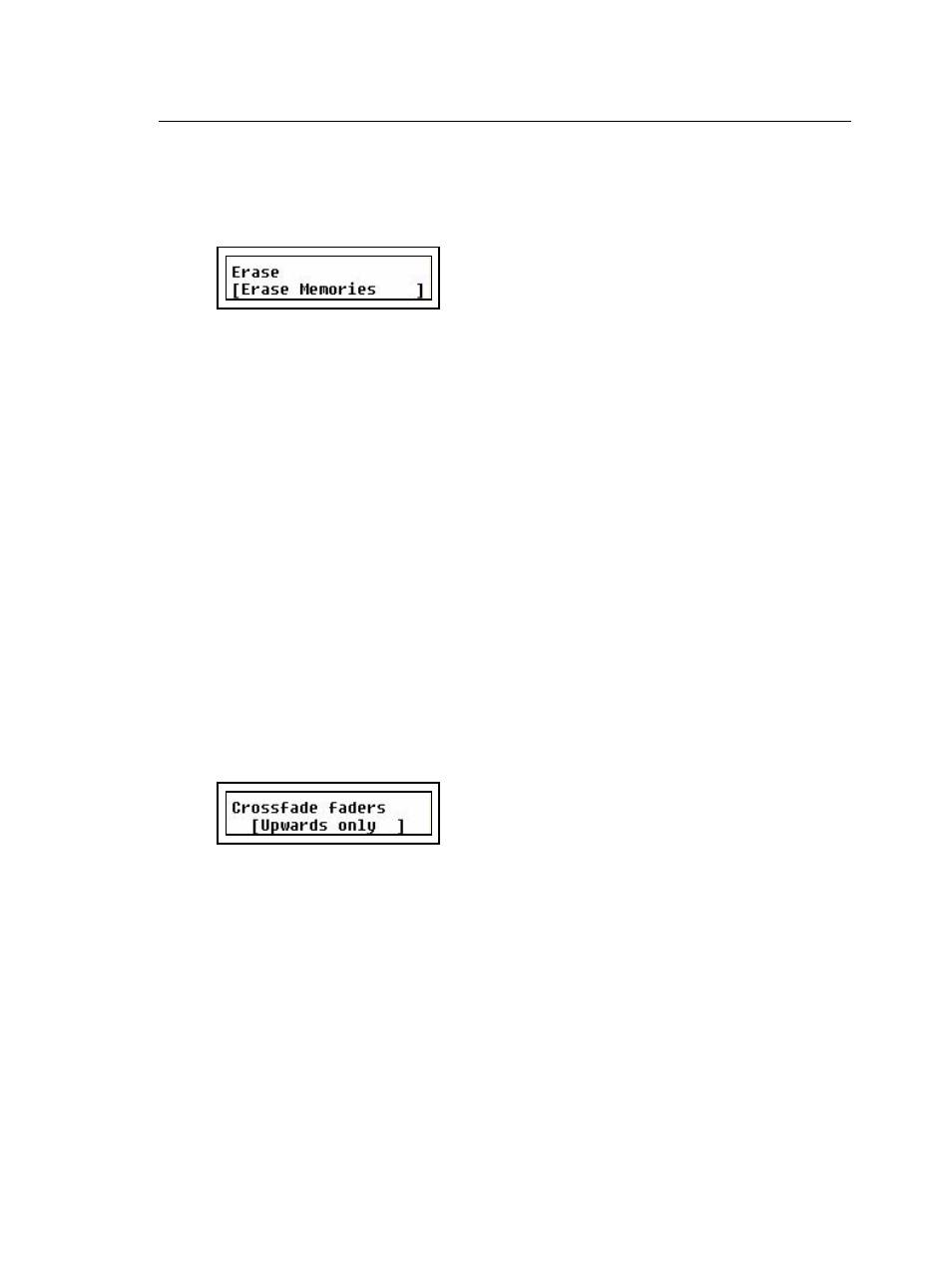
26
SmartFade ML v3.0.1 User Manual
Console Setup
Erase Functions
Erasing data is done from the Setup menu.
Menu>Setup>[Erase]
The following kind of data can be erased:
•
All show data
•
Memories
•
Sequences
•
Stack
•
Palettes
Default Times
Default times can be set for
•
Fades in Sequences and Stack.
See “Default Fade Times” on page 74.
•
Move Dark Time.
•
Palette Time.
Crossfade Faders
The direction in which the Crossfade faders advance to the next step in STACK mode is set
in the Setup menu.
Menu>Setup>[Crossfade faders]
There are two choices of behavior
•
Upwards only, meaning that you will need to pull the faders back to the bottom before
fading "up" into the next cue
•
Both ways, meaning that each time you move the faders from bottom-to-top or top-to-
bottom you will fade into the next cue in the stack.
