Despatch P1400+ Temperature Controller User Manual
Page 96
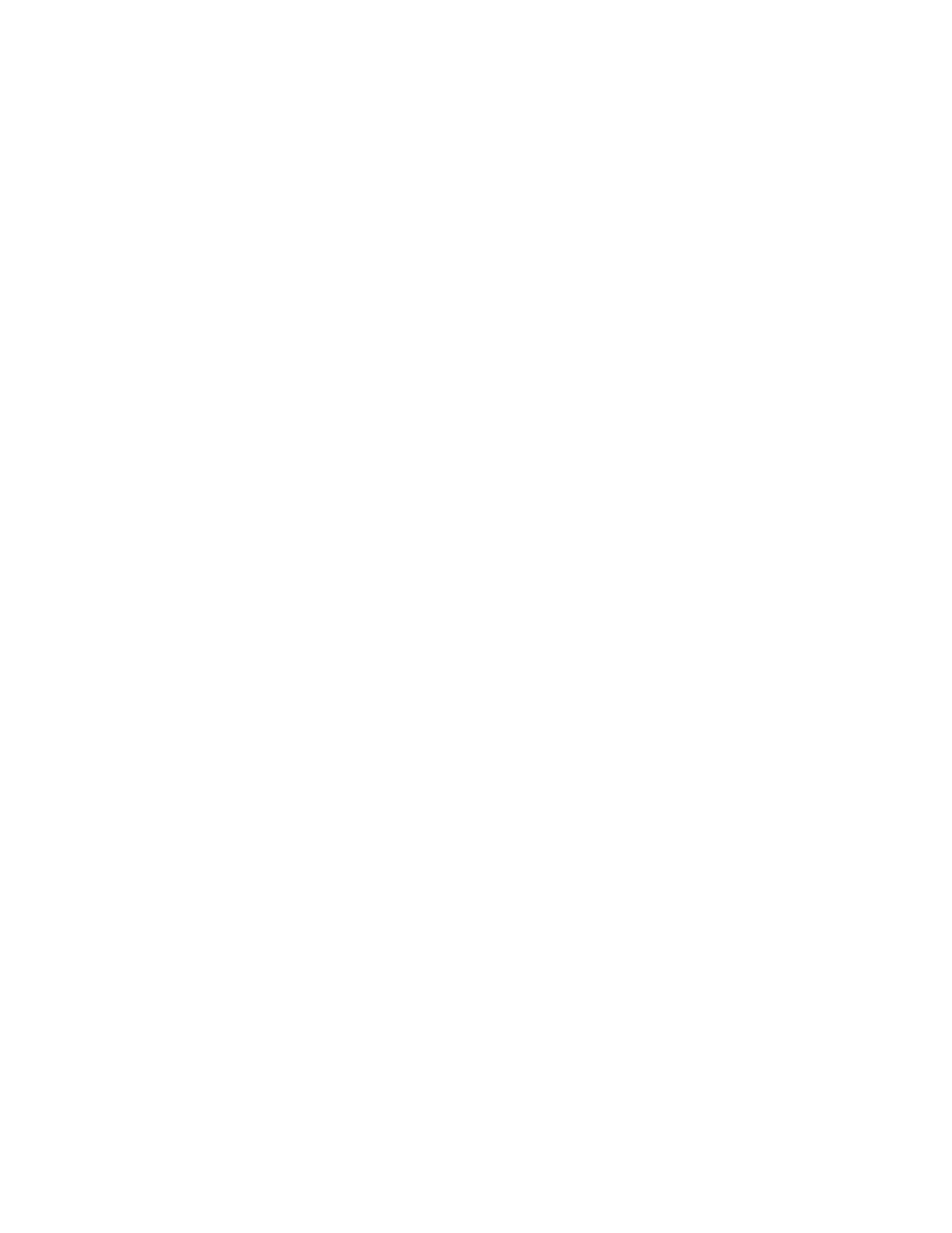
90
setpoint at power up, or when switching back to automatic mode from manual control, will be equal
to the current process variable value. The actual setpoint will rise/fall at the ramp rate set, until it
reaches the target setpoint value. Setpoint ramping is used to protect the process from sudden
changes in the setpoint, which would result in a rapid rise in the process variable.
Display code =
rP
, default setting = OFF (blank).
Also refer to
Manual Mode
,
Setpoint
,
Setpoint Ramp Enable
and
Setpoint Select
.
Setpoint Select
Type: Controller Parameter
This Operator Mode parameter is available if the remote setpoint feature is in use and setpoint
select is enabled, Setpoint Select defines whether the local or the remote setpoint will be the Active
Setpoint. It can be set to
diGi
,
LSP
, or
rSP
. If a digital input has been configured for local/remote
setpoint selection, the default setting is
diGi
. This means the status of the digital input will determine
which setpoint is active. Otherwise the user can only choose
LSP
, or
rSP
. The active setpoint is
indicated by prefixing its legend with the “_ “ character. E.g. the local setpoint legend is _
____
LSP
,
when it is active and
LSP
when it is inactive.
If a digital input has been configured to select local/remote SP, setting Setpoint Select to
LSP
, or
rSP
will override the digital input and the active SP indication changes to *.
Display code =
SPS
.
Also refer to
Active Setpoint
,
Remote Setpoint
,
Setpoint
and
Setpoint Select Enable
.
Setpoint Select Enable
Type: Controller Parameter
If the remote setpoint feature is in use, this determines whether operator selection of setpoints is
enabled or disabled. If enabled, the Setpoint Select parameter is available in operator mode. If
Setpoint Select is disabled again, the active setpoint will remain at its current status.
Display code =
SSEn
, default setting =
diSA
(disabled).
Also refer to
Remote Setpoint
and
Setpoint
.
Solid State Relay (SSR)
Type: General Definition
An external device manufactured using two Silicone Controlled Rectifiers, which can be used to
replace mechanical relays in most AC power applications. As a solid state device, an SSR does not
suffer from contact degradation when switching electrical current. Much faster switching cycle times
are also possible, leading to superior control. The instrument’s SSR Driver output is a time
proportioned 10VDC pulse, which causes conduction of current to the load when the pulse is on.
Also refer to
Cycle
Time,
Time Proportioning Control
,
and Triac
.
Solenoid Valve
Type: General Definition
An electromechanical device to control gas or liquid flow. It has just two states, open or closed. A
spring holds the valve closed until a current is passed through the solenoid coil forces it open.
Standard Process Controllers with Time Proportioned outputs are used to control solenoid valves.
Solenoid valves are often used with high/low flame gas burners. A bypass supplies some gas at all
times, but not enough to heat the process more than a nominal amount (low flame). A controller
output opens the solenoid valve when the process requires additional heat (high flame)..
Also refer to
Modulating Valves
and
Time Proportioning Control
.
Tare
Type: Indicator Parameter
When an Indicator’s Tare function has been enabled, the operator can set the current Process
Variable input value to be displayed as zero. This function may be used to easily eliminate any offset
on the input signal, e.g. when a transducer output is not giving a true zero value. It may also be used
in applications displaying the weight of a product, to remove the weight of a container before
starting. When Tare is activated, the instrument automatically sets the PV Offset to an equal, but
opposite value to the current measured value.
