Adjusting the local setpoint(s), 4 adjusting the setpoint ramp rate – Despatch P1400+ Temperature Controller User Manual
Page 51
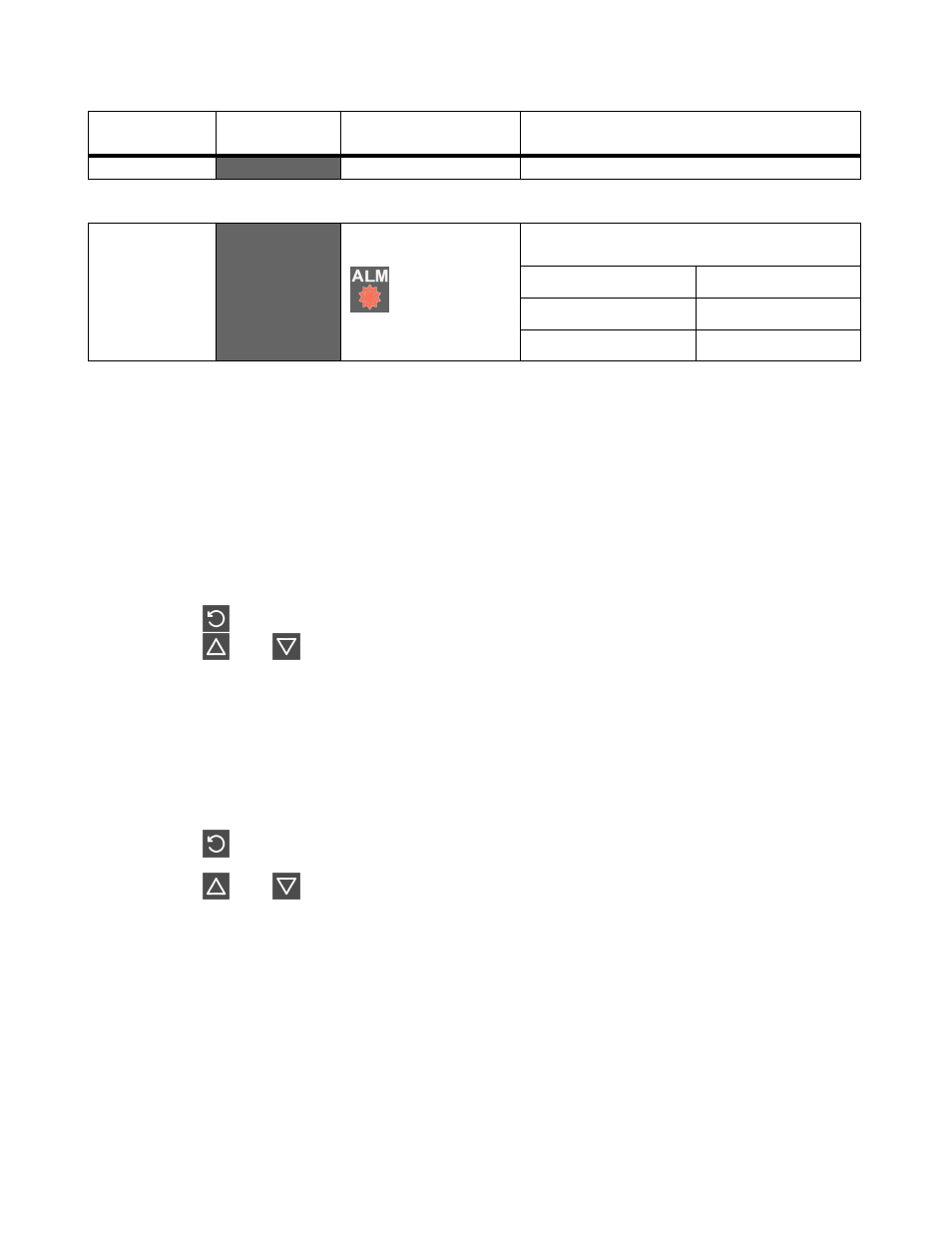
45
Upper
Display
Lower
Display
When Visible
Description
mode.
ramping. Adjustable except in Strategy 6
Upper display shows which alarm(s) are
active. Inactive alarms are blank
1
1
1
1
Alarm 1 Active
2222
Alarm 2 Active
Active Alarm
Status
ALSt
When any alarm is
active.
ALM indicator
will also flash
L
Loop Alarm Active
Note:
When an extended Operator Mode is configured the additional parameters are available after
the above parameters. Extended Operator Mode parameters can only be configured using the
PC software.
Adjusting the Local Setpoint(s)
Setpoints can be adjusted within the limits set by the
Setpoint Upper
and
Lower Limit
parameters in
Setup. Operator Mode adjustment of Setpoint is not possible if Display Strategy 6 has been selected
on Configuration Mode.
Press to select the adjustable setpoint display
Press or to adjust the setpoint to the required value.
8.4 Adjusting the Setpoint Ramp Rate
The ramp rate may be adjusted in the range 1 to 9999 and OFF. Increasing the ramp rate value
beyond 9999 will cause the upper display to go blank and setpoint ramping to be switched OFF.
Setpoint ramping can be resumed by decreasing the ramp rate to 9999 or less.
Press to select the adjustable setpoint display
Press or to adjust the setpoint to the required value.
WARNING:
THE SETPOINT RAMP FEATURE DISABLES THE PRE-TUNE FACILITY. THE SELF-TUNE FACILITY
WILL COMMENCE ONLY AFTER THE SETPOINT HAS COMPLETED THE RAMP.
