Dakota Ultrasonics MINI--MAX User Manual
Page 92
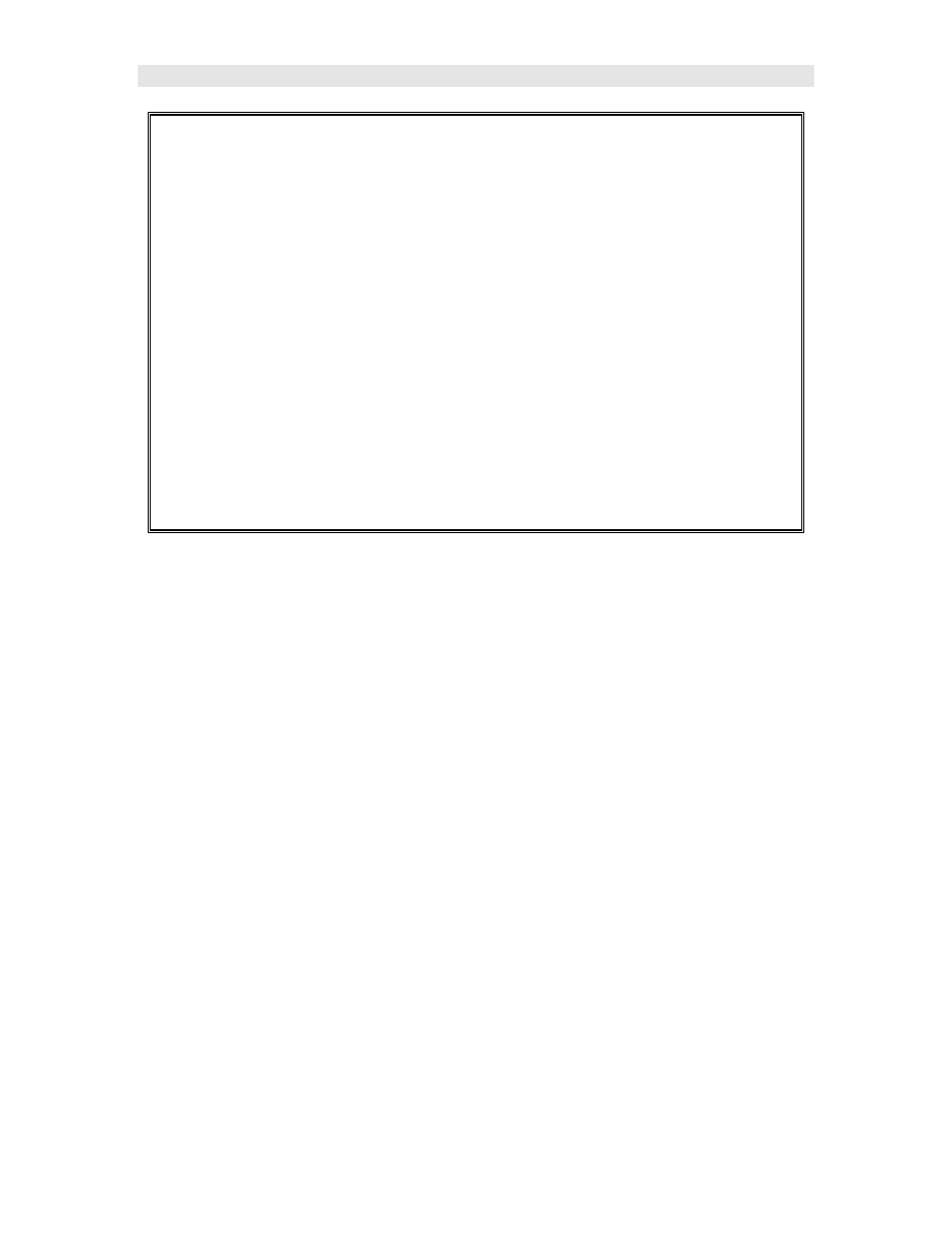
Dakota Ultrasonics
86
12) Use the LEFT and RIGHT arrow keys to adjust the temperature value
util the elongation is 0.0000”, or “In Spec” at +/- 0.0001”.
13) . Press the MEAS key multiple times to move right and the ESC key
multiple times to move left, until the LOC cell is highlighted.
14) Press the ENTER key to display the Group View Box. Notice the
elongation value is now “In Spec”.
15) Press the ENTER key to save the current reading in the highlighted cell
location, storing all current probe zero verification data.
16) Repeat steps 6 - 19 for the other probe zero calibration standards.
Once again, If the probe zero is “Out of Spec”, repeat steps 20 – 25.
