Dakota Ultrasonics MINI--MAX User Manual
Page 147
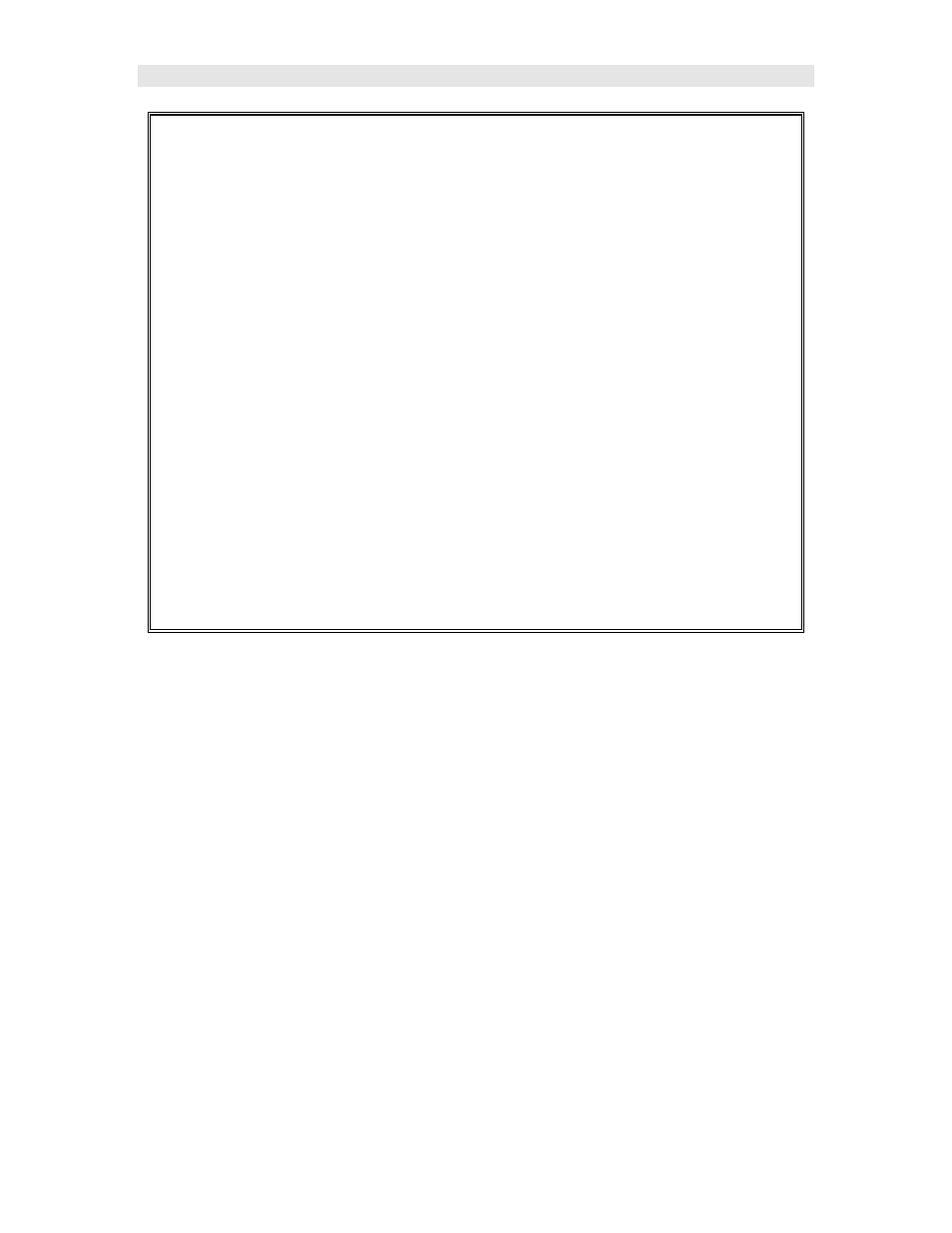
MINI-MAX Ultrasonic Bolt Tension Monitor
141
2) Use the UP and DOWN arrow keys to scroll through the sub menu
items until GATE is highlighted.
3) Press the LEFT and RIGHT arrow keys to scroll the value. When the
correct gate is being displayed, proceed to step 8.
4) Alternatively, press the ENTER key to display the Digits Edit Box.
5) Press the UP and DOWN arrow keys to scroll the highlighted value.
6) Press the LEFT and RIGHT arrow keys to scroll the digit locations.
7) Repeat steps 5 & 6 until the gain number is correctly displayed.
8) Press the OK key to set the Gate value and return to the menu screen,
or ESC to cancel entering the Gate value.
9) Finally, press the MEAS key to return to the measurement screen and
begin taking readings.
12.7 Interpreting the Waveform
One of the most important things to consider, when using the MINI-MAX, is how
to interpret the waveform in order to choose the proper phase (polarity) and gain
setting. It’s also important to understand what’s taking place during a basic
measurement. The user has the option of selecting the phase only once during
the L-REF (reference length measurement). Once the phase is chosen and the
L-REF measurement taken and stored for a particular bolt, all the elongation and
loads taken for that particular bolt will assume the sample phase. At first, this
might not seem all that critical. In most cases, with well prepare bolts, this might
very well be the case. While both phases may look fine at first sight, during the
L-REF mode, deformations in the joint can occur when a load is applied to the
bolt.
When a load is applied on a bolt, the velocity of the fastener decreases. Any
deformations in the joint (bending) will disrupt the sound path and potentially
cause an overall decrease in signal amplitude. When this occurs, the decrease
in amplitude can cause the MINI-MAX to lose the first cycle altogether. If the fist
