About the droplet window, P. 236) – Apple Compressor 2 User Manual
Page 236
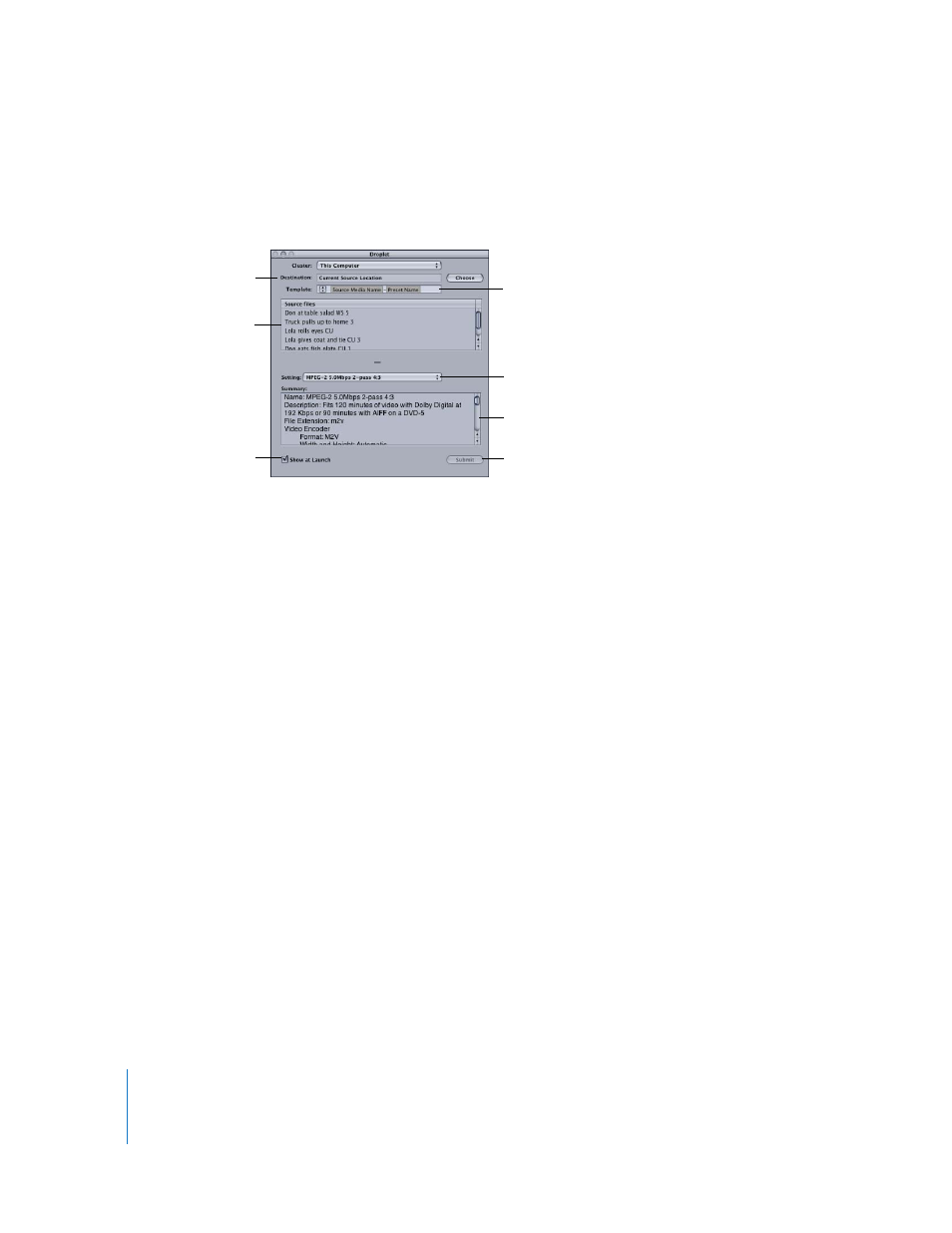
236
Chapter 18
Using Droplets
About the Droplet Window
You can open any Droplet to view its full details. You can also modify some settings
such as the destination for the output media files and the output file identifiers.
The Droplet window contains the following items:
 Cluster: Use this pop-up menu to choose a cluster of computers on your network
to which you can submit batches for distributed processing. (The Compressor 2
distributed processing feature is limited to computers that have either
Final Cut Studio or DVD Studio Pro 4 installed.) The menu will have only one
available option (This Computer) unless all of the following conditions are met:
 Your copy of Compressor 2 has distributed processing enabled.
 There are other available clusters on the network.
 Destination: This field displays the path to the destination folder for the output
media file. You can modify this by clicking the Choose button to open the
destination selection dialog and navigating to a new folder.
 Template: Use this pop-up menu to add file identifiers to your output media file. You
can manually edit this field. Selecting any of the following file identifiers adds it to
your output media filename:
 Date: Date the file was transcoded in the YYYY-MM-DD format
 Setting Name: Name of the setting used for the transcoding job
 Source Media Name: Source media filename without its extension
 Source Media Extension: Extension of the source media file
See “
” on page 224 for more information on using
file identifiers.
Destination field
Source files table
Setting pop-up
menu
Show at Launch box
Summary table
Template field
Submit button
