Apple Compressor 2 User Manual
Page 229
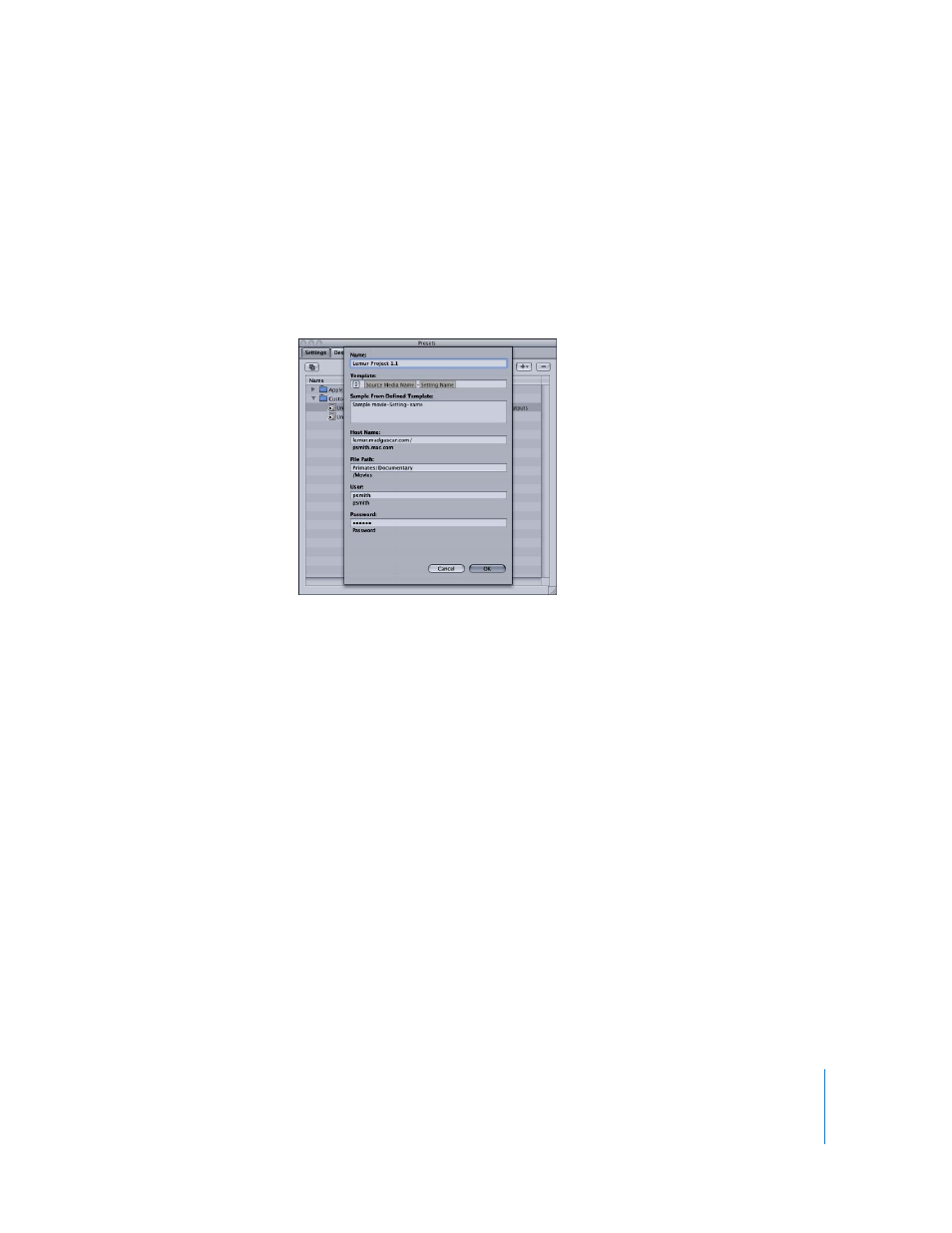
Chapter 17
Creating and Changing Destinations
229
 Template: Use this pop-up menu to add file identifiers to your output media file. You
can manually edit this field. Selecting any of the following file identifiers adds it to
your output media filename:
 Date: Date the file was transcoded in the YYYY-MM-DD format
 Setting Name: Name of the setting used for the transcoding job
 Source Media Name: Source media filename without its extension
 Source Media Extension: Extension of the source media file
 Sample From Defined Template: Displays a sample of what the output filename will
look like with any file identifiers you have added. You cannot edit the Sample line,
but it changes dynamically based on the file identifiers you add or delete.
 Host Name: (Required) Name of the host server. Compressor assumes that the URL
scheme being used is ftp:, so you don’t need to enter this or any other URL scheme.
 File Path: (Required) Specifies the path on the host where the output media file will
be stored. For example: Volumes/Movies/OutputMedia. Only enter the path to the
location where the output media file will be stored. You don’t need to include the
filename.
 User: (Optional) This is only required if the host server has access restrictions
requiring a username and password. If anyone can access the host server, you can
leave this field blank.
 Password: (Optional) This is only required if the host server has access restrictions
requiring a username and password. If anyone can access the host server, you can
leave this field blank.
3
Enter information in the relevant fields, as necessary.
4
Click OK.
Once you have at least one destination in the Destinations table other than Source, you
can set a new default destination.
