Gop tab – Apple Compressor 2 User Manual
Page 138
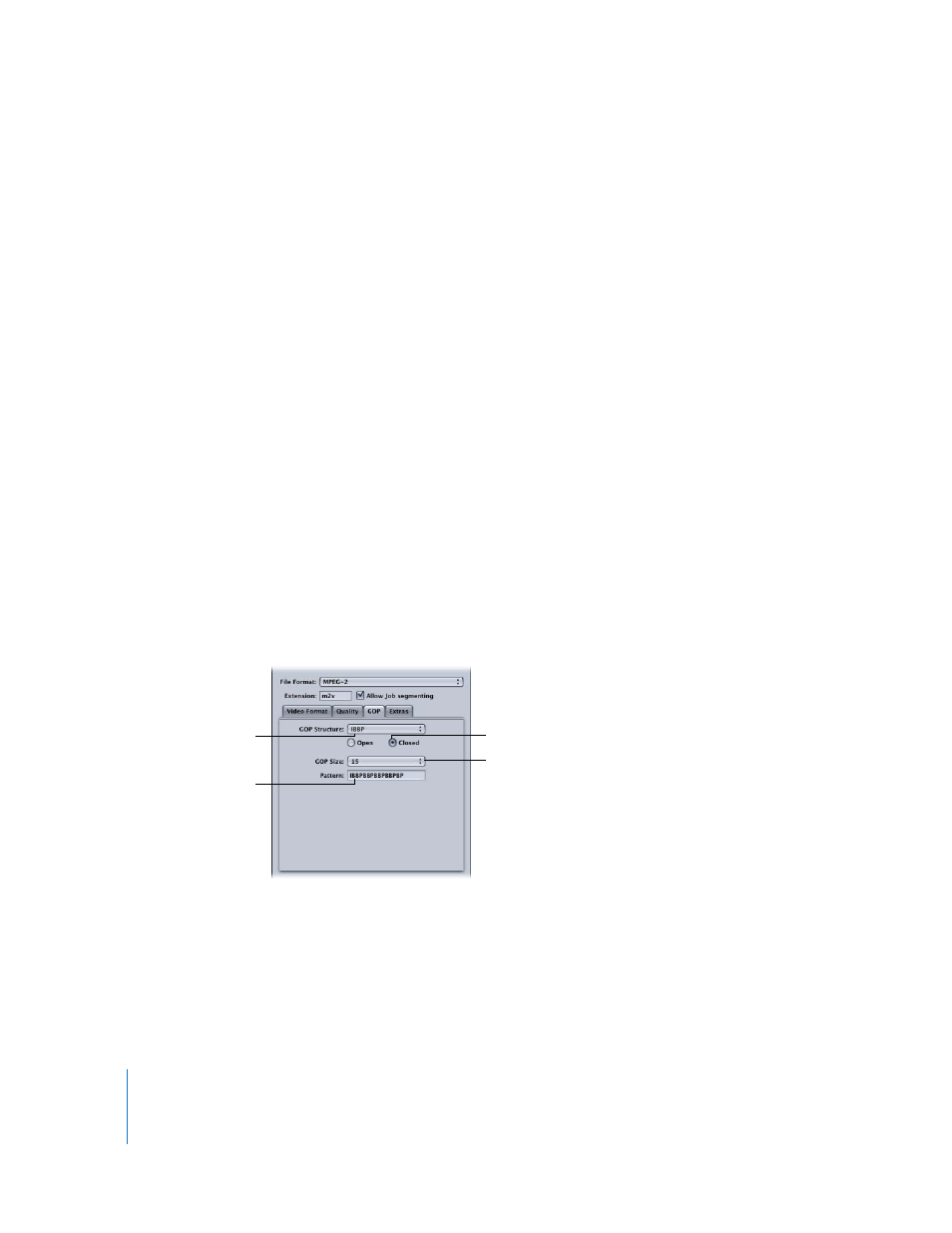
138
Chapter 10
Creating MPEG-2 Output Files
 Better: A good general purpose ME setting. The Better mode provides good results
even with complex interlaced motion. Better works well for almost all types of
interlaced video sources, even shaky footage from hand-held consumer
camcorders. In general, use Better with One pass VBR and Two pass VBR.
Note: If you are using a progressive video format, the Better mode will do only
frame-based ME, and not field-based motion-vector searching, which is not relevant
for progressive source. In this case the Better mode will run somewhat faster.
 Best: This is the highest quality ME setting and should be used for the most
demanding and complex motion for interlaced sources. It is slower than the Better
mode. In general, use the Best mode to maximize quality when using One pass
VBR Best or Two pass VBR Best.
Note: Choose a Motion Estimation (ME) mode from the Motion Estimation pop-up
menu that is appropriate for the encoding mode you have selected from the five
possibilities above. Use Good ME mode for one pass, Better mode for the One pass
VBR and Two pass VBR modes, and Best mode for one pass VBR Best and Two pass
VBR Best. Any of the ME modes work with any of the encoding modes but these
combinations are most suitable. See below for more information about the options
in this pop-up menu.
GOP Tab
You use the GOP (group of pictures) tab to select a GOP format, structure, and size. It
contains the following controls. See “
Understanding GOPs and Frame Types
page 140 for more information.
GOP Structure
pop-up menu
Pattern field
Closed button
GOP Size
pop-up menu
