Apple Compressor 2 User Manual
Page 21
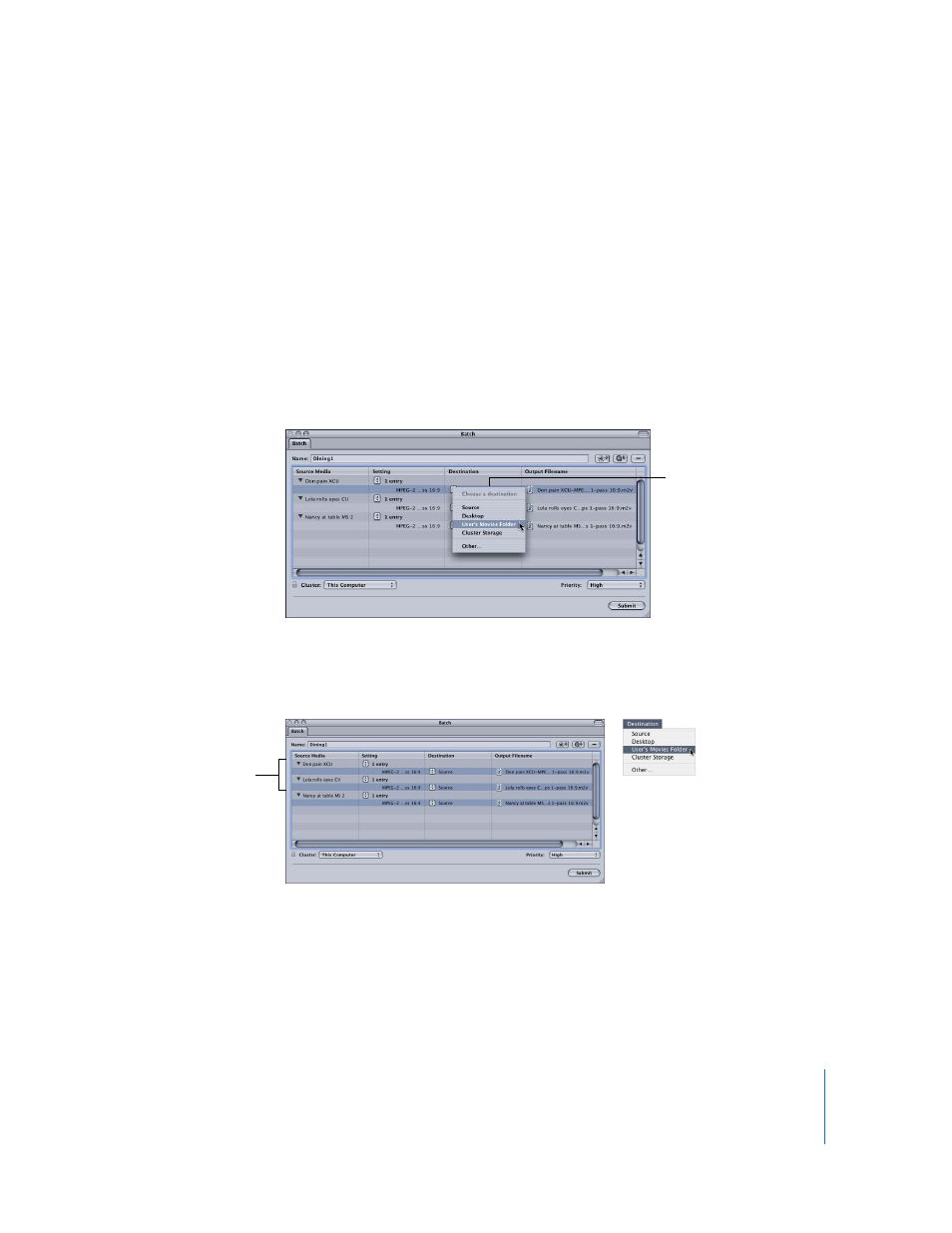
Chapter 1
Getting Started Quickly
21
The next step is to set the destination. By default, the destination is set to Source,
which writes the output files to the same folder as the source files originated from. You
can change the destination for organization purposes or to take advantage of larger
and faster hard disks.
You can set the destination for each individual setting or for a selected group of settings.
2
Choose a destination for your source media files in one of the following ways:
 Do nothing. Accept the default destination Source (the same folder as the source
media files originated from) specified in the Destination column.
 Use the Destination pop-up menu to change one setting at a time. Choose any pre-
existing destinations available to you from the Destination pop-up menu in the
Destination column.
 Use the Destination menu to change all selected settings at once. Select the settings for
which you want to set destinations, then choose the destination from the
Destination menu in the menu bar.
Use the Destination pop-up
menu to save your output
media files to another
destination.
Select the settings to
have their destinations
changed.
