Removing video noise, Color spaces – Apple Compressor 2 User Manual
Page 187
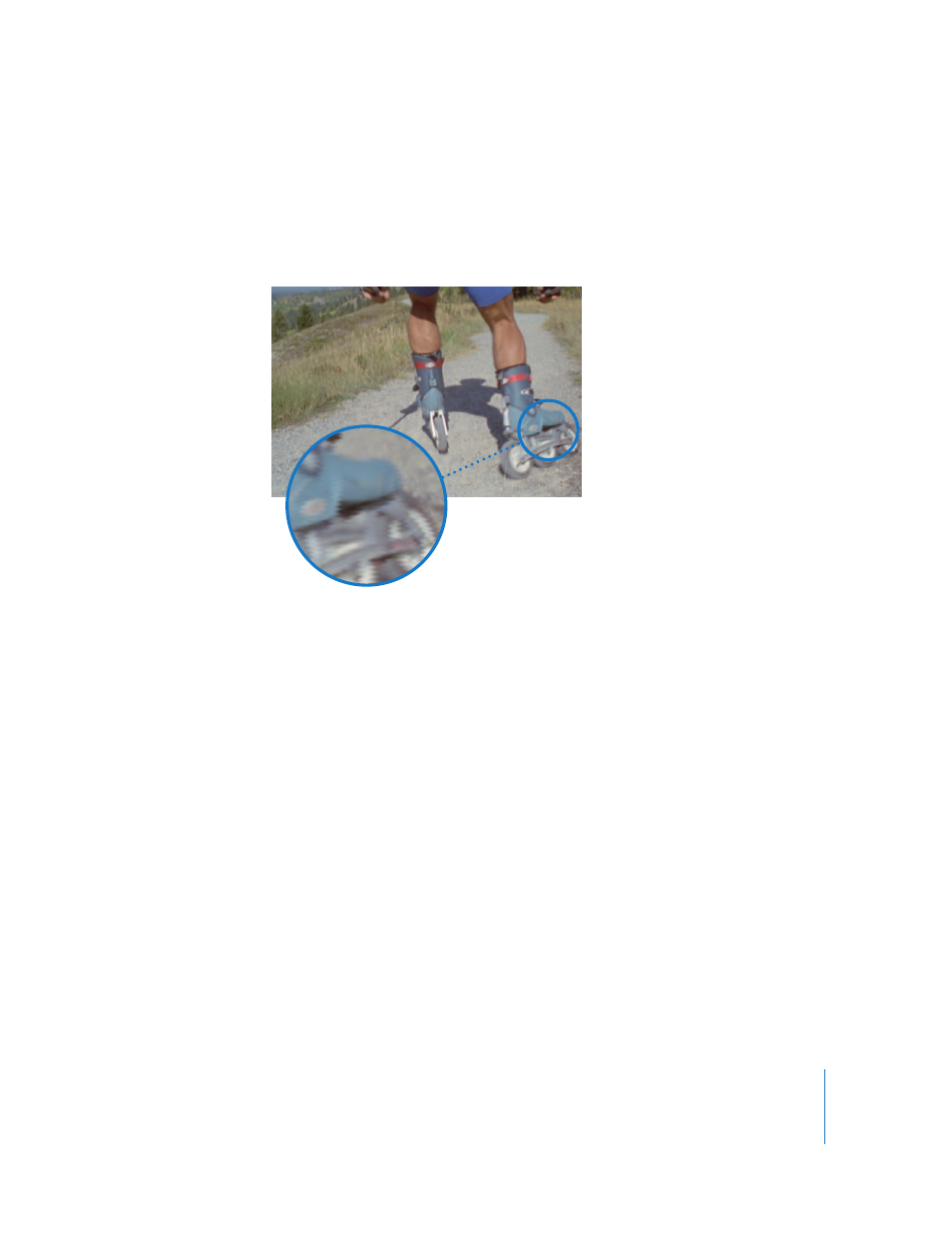
Chapter 14
Adding Filters to a Setting
187
Because interlacing creates two fields for each frame, areas with fast movement within
the field become separated into alternating jagged lines. You can view your source
media one frame at a time and check for horizontal stripes along the leading and
trailing edges of moving objects. If you find these, you need to deinterlace your source
media to convert it to a frame-based format.
Note: For deinterlacing, the Frame Controls feature is recommended over the
Deinterlacing filter (a legacy filter) as it will always provide much higher quality. See
“
” on page 195 for more information.
Removing Video Noise
You can improve image quality and spatially compress your material more efficiently
by reducing its fine detail. Video noise is any sort of excessive detail which can make
compression more difficult. The noise reduction filter allows you to blur areas of low
contrast while leaving high-contrast edges sharp. This is known as adaptive noise
reduction. The results are imperceptible to the human eye, but improve the final
compression of the source media. It is especially important to use this filter with
live video.
Color Spaces
Compressor supports the following color spaces—YUV (R408), 2VUY, RGBA, ARGB, and
YUV (v210). Some filters require a color space conversion and some filters can handle
various color spaces. For each media file, Compressor chooses the most suitable color
space to provide the best output and performance results based on the color space of
three attributes: the source media format, the output file format, and chosen filters.
Interlacing creates
a “comb” effect that
should be removed.
