3 lens formulas, 3 alignment of a table mounted clm projector, Lens formulas – Barco CLM HD8 R9050130 User Manual
Page 28: Alignment of a table mounted clm projector, Physical installation, 3 lens formulas formulas, How to align a table mounted clm projector
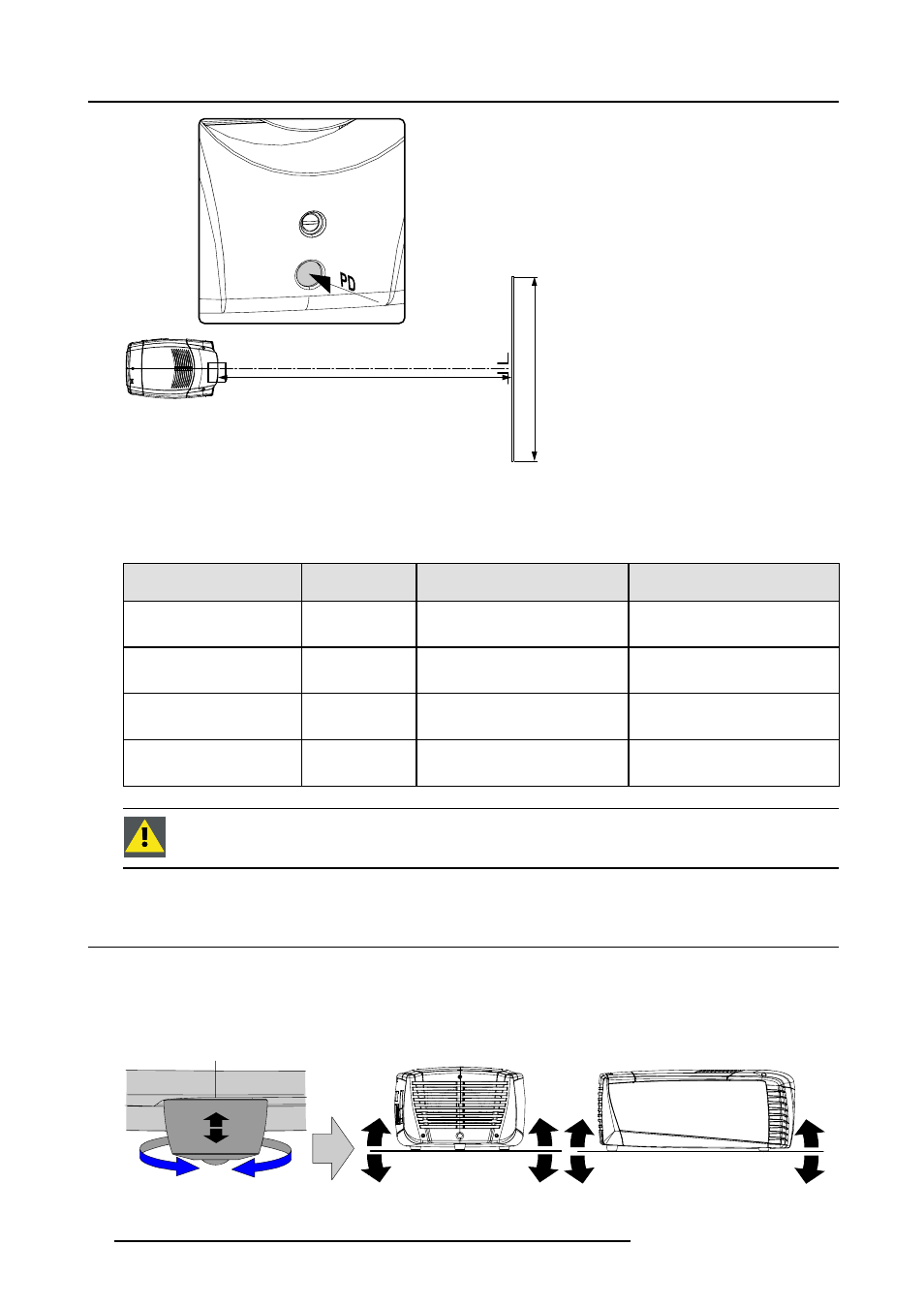
3. Physical installation
SC
R
E
E
N
SW
PD
Image 3-9
PD for lens selection
3.2.3
Lens formulas
Formulas
Lens
Throw ratio for
CLM HD8
Metric formulas (meter)
Inch formulas (inch)
CLD (1.2 - 1.5 : 1)
1.15 - 1.46
PD
min
=1.15 x SW - 0.13
PD
max
=1.46 x SW - 0.05
PD
min
=1.15 x SW - 5.12
PD
max
=1.46 x SW - 1.97
CLD (1.5 - 2.2 : 1)
1.45 - 2.18
PD
min
=1.45 x SW - 0.01
PD
max
=2.18 x SW - 0.53
PD
min
=1.45 x SW - 0.39
PD
max
=2.18 x SW - 20.87
CLD (2.2 - 4.4 : 1)
2.07 - 4.12
PD
min
=2.07 x SW - 0.07
PD
max
=4.12 x SW - 0.13
PD
min
=2.07 x SW - 2.76
PD
max
=4.12 x SW - 5.12
CLD (4.4 - 7.0 : 1)
4.07 - 6.39
PD
min
=4.07 x SW - 0.25
PD
max
=6.39 x SW - 0.04
PD
min
=4.07 x SW - 9.84
PD
max
=6.39 x SW - 1.58
C
AUTION
:
Never transport the projector with a Lens mounted in the Lens Holder. Always remove the Lens
before transporting the projector. Neglecting this can damage the Lens Holder and Prism.
3.3
Alignment of a table mounted CLM projector
How to align a table mounted CLM projector
1. Place the projector in the desired location. Take into account the zoom range of the used lens and the size of the screen.
2. Project one of the internal hatch patterns on the screen.
3. Turn the adjustable feet in or out until the projected hatch pattern is perfectly rectangle shaped and leveled.
Image 3-10
Level adjustment
24
R59770057 CLM HD8 15/03/2010
