3 ip-address set up, 4 subnet-mask set up, 3 ip-address set up 13.4.4 subnet-mask set up – Barco CLM HD8 R9050130 User Manual
Page 145: Ip-address set up, Subnet-mask set up, Projector control
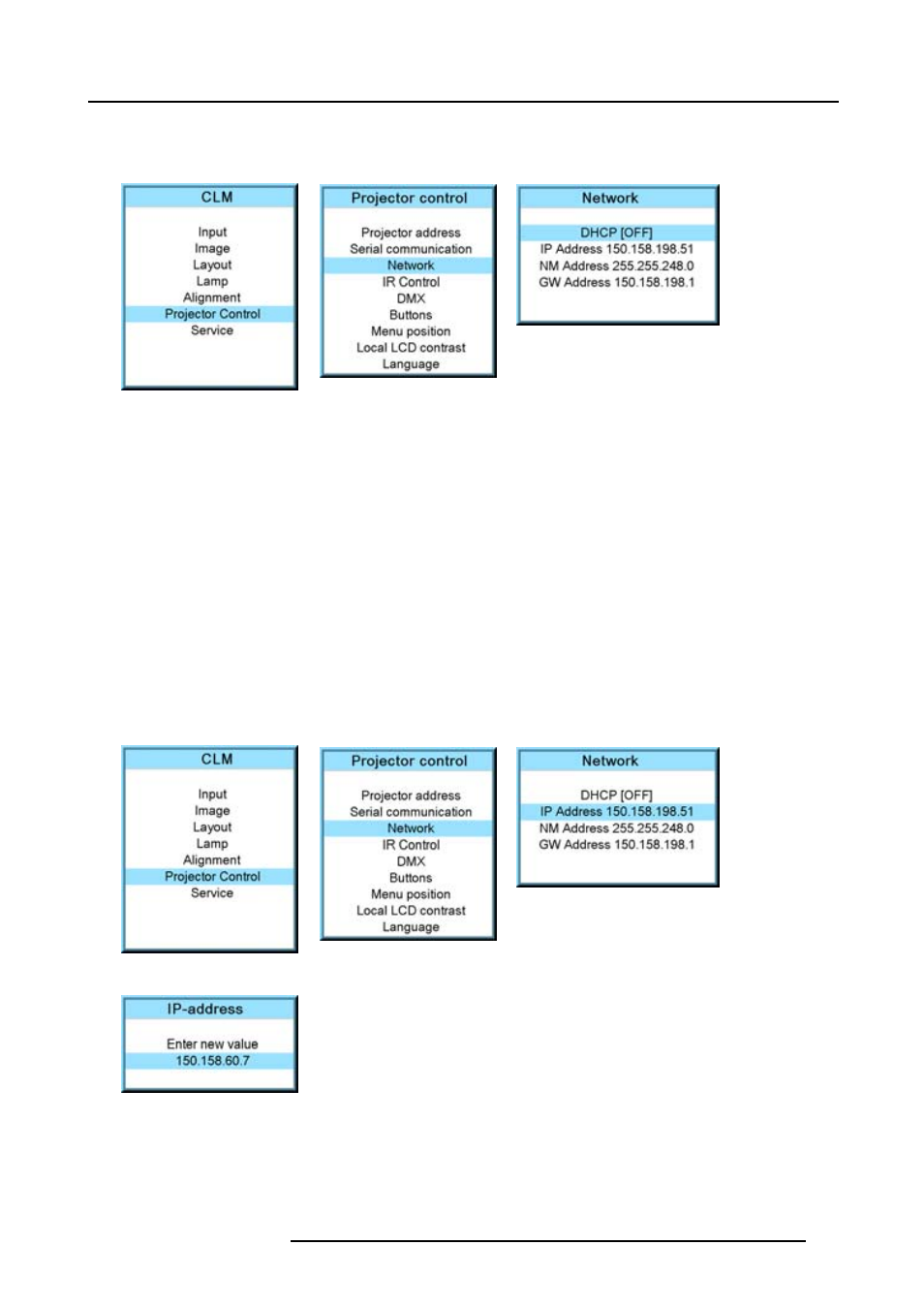
13. Projector control
[ON] = DHCP is activated. Automatic assigning of an address is activated.
[OFF ] = DHCP is deactivated. A fixed address will be used.
Image 13-18
Image 13-19
Image 13-20
13.4.3 IP-address set up
How to set up?
1. Press MENU to activate the menus.
2. Use the ▲ or ▼ key to select Projector control and press ENTER.
3. Use the ▲ or ▼ key to select Network and press ENTER.
The Network menu opens.
4. Use the ▲ or ▼ key to select IP-address and press ENTER to select.
Note: An address contains 4 octets with a maximum value of 255.
This must NOT be 0.0.0.0 for static IP-Address assignment.
5. Use the ▲ or ▼ key to select the desired digit and press ◄ or ► key to select the next digit in the address.
Or,
enter the value with the digit keys on the remote control or local keypad. The next digit in the address will be selected automati-
cally.
6. Press EXIT to return.
Image 13-21
Image 13-22
Image 13-23
Image 13-24
13.4.4 Subnet-mask set up
How to set up?
1. Press MENU to activate the menus.
R59770057 CLM HD8 15/03/2010
141
