4 removal of the top cover, 5 removal of the side cover, Removal of the top cover – Barco CLM HD8 R9050130 User Manual
Page 188: Removal of the side cover
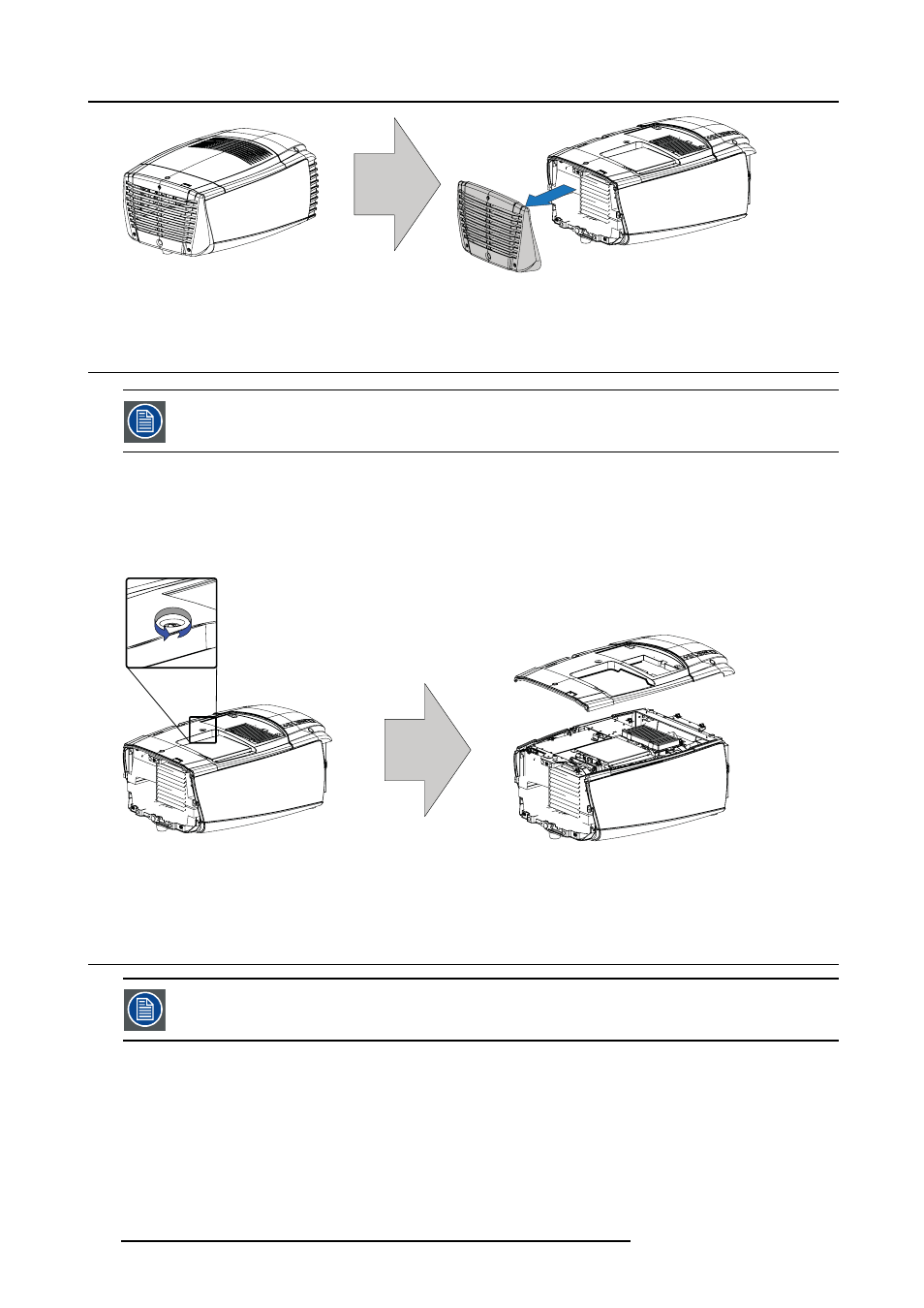
17. Projector covers, removal and installation
Image 17-6
Remove back cover
17.4 Removal of the top cover
To remove the top cover, first remove the front and back cover and the lamp door.
Necessary tools
Flat screwdriver
How to remove the top cover
1. Release the captive screw in the middle of the top cover.
Image 17-7
Remove top cover
2. Pull the cover out of its locks and take it off.
17.5 Removal of the side cover
To remove the side cover, first remove the front, back and top cover.
Necessary tools
Flat screwdriver
How to remove the side cover
1. Loosen both screws.
184
R59770057 CLM HD8 15/03/2010
This manual is related to the following products:
